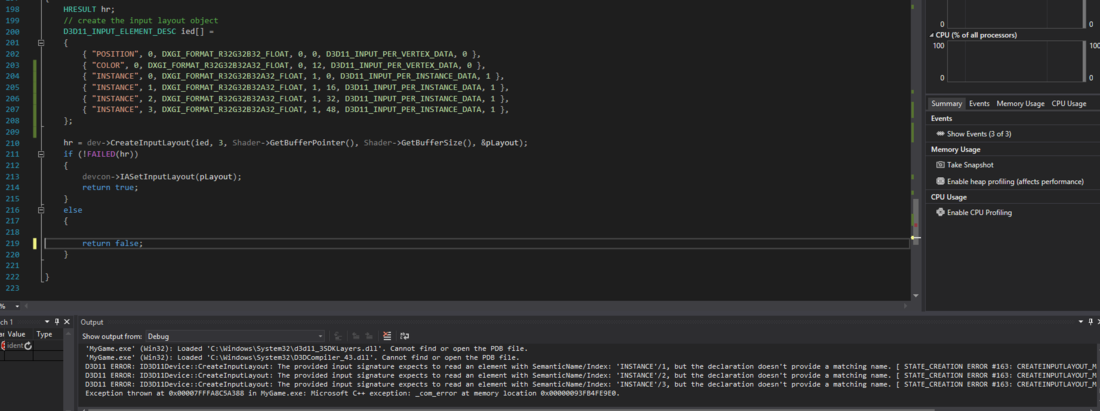Hi all, I was changing my instance input from a D3DVector3 to D3DXMATRIX and I'm running into trouble.
I chose DXGI_FORMAT_R16G16B16A16_FLOAT as the format for my matrix input, I don't know if this is right but it's not complaining, its for 64 bits and my matrix is 64 bits
So I am running into this error:
D3D11 ERROR: ID3D11Device::CreateInputLayout: The provided input signature expects to read an element with SemanticName/Index: 'INSTANCE'/1, but the declaration doesn't provide a matching name. [ STATE_CREATION ERROR #163: CREATEINPUTLAYOUT_MISSINGELEMENT]
Actually 3 of them, 'INSTANCE'/1 'INSTANCE'/2 'INSTANCE'3
It's saying the declaration doesn't provide a matching name, I'm assuming its talking about this?
VOut VShader(float4 position : POSITION, float4 color : COLOR, float4x4 instancePosition : INSTANCE)
But its there?
Here is all the code, this is probably a really silly oversight:
My instance struct in my C++ code:
struct Instance
{
D3DXMATRIX position;
};
The input layout creation:
bool Renderer::createInputLayout(ID3D11Device * dev, ID3D11DeviceContext * devcon, ID3D10Blob * Shader)
{
HRESULT hr;
// create the input layout object
D3D11_INPUT_ELEMENT_DESC ied[] =
{
{ "POSITION", 0, DXGI_FORMAT_R32G32B32_FLOAT, 0, 0, D3D11_INPUT_PER_VERTEX_DATA, 0 },
{ "COLOR", 0, DXGI_FORMAT_R32G32B32A32_FLOAT, 0, 12, D3D11_INPUT_PER_VERTEX_DATA, 0 },
{ "INSTANCE", 0, DXGI_FORMAT_R16G16B16A16_FLOAT, 1, 0, D3D11_INPUT_PER_INSTANCE_DATA, 1 },
};
hr = dev->CreateInputLayout(ied, 3, Shader->GetBufferPointer(), Shader->GetBufferSize(), &pLayout);
if (!FAILED(hr))
{
devcon->IASetInputLayout(pLayout);
return true;
}
else
{
return false;
}
}
Finally, the shader code (Note, I also still need to figure out what to do with my new float4x4 as opposed to my float3 I was previously using):
cbuffer ProjectionConstantBuffer : register(b0)
{
float4x4 projection;
}
cbuffer WorldConstantBuffer : register(b1)
{
float4x4 world;
}
struct VOut
{
float4 position : SV_POSITION;
float4 color : COLOR;
};
VOut VShader(float4 position : POSITION, float4 color : COLOR, float4x4 instancePosition : INSTANCE)
{
VOut output;
// Apply all instance position translations
//position.x += instancePosition.x;
//position.y += instancePosition.y;
//position.z += instancePosition.z;
output.position = position;
output.position = mul(position, world); // Apply world translation matrix
output.position = mul(position, instancePosition); // Apply instance translation matrix
output.position = mul(output.position, projection); // Apply ortho projection matrix
output.color = color; // Apply color from vertex input
return output;
}
Thanks for your help!
EDIT:
I learned that 'INSTANCE'/1, 'INSTANCE'/2, and 'INSTANCE'/3
could possibly be referring to something like this:
D3D11_INPUT_ELEMENT_DESC ied[] =
{
{ "POSITION", 0, DXGI_FORMAT_R32G32B32_FLOAT, 0, 0, D3D11_INPUT_PER_VERTEX_DATA, 0 },
{ "COLOR", 0, DXGI_FORMAT_R32G32B32A32_FLOAT, 0, 12, D3D11_INPUT_PER_VERTEX_DATA, 0 },
{ "INSTANCE", 0,DXGI_FORMAT_R32G32B32A32_FLOAT, 1, 0, D3D11_INPUT_PER_INSTANCE_DATA, 1 },
{ "INSTANCE", 1,DXGI_FORMAT_R32G32B32A32_FLOAT, 1, 0, D3D11_INPUT_PER_INSTANCE_DATA, 1 },
{ "INSTANCE", 2,DXGI_FORMAT_R32G32B32A32_FLOAT, 1, 0, D3D11_INPUT_PER_INSTANCE_DATA, 1 },
{ "INSTANCE", 3,DXGI_FORMAT_R32G32B32A32_FLOAT, 1, 0, D3D11_INPUT_PER_INSTANCE_DATA, 1 },
};But unfortunately, I'm still missing something, as I am getting the same error. Is there something I need to do with the aligned byte offset? There is some science here I'm definitely not picking up on.