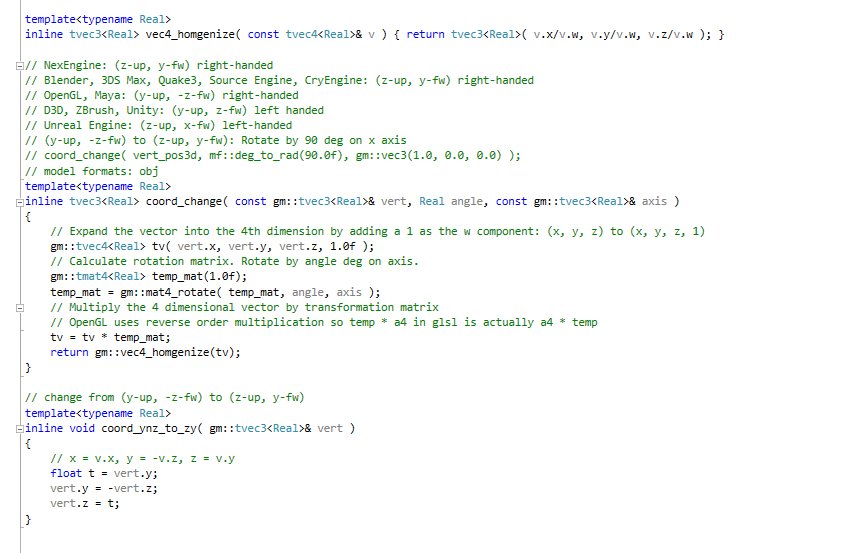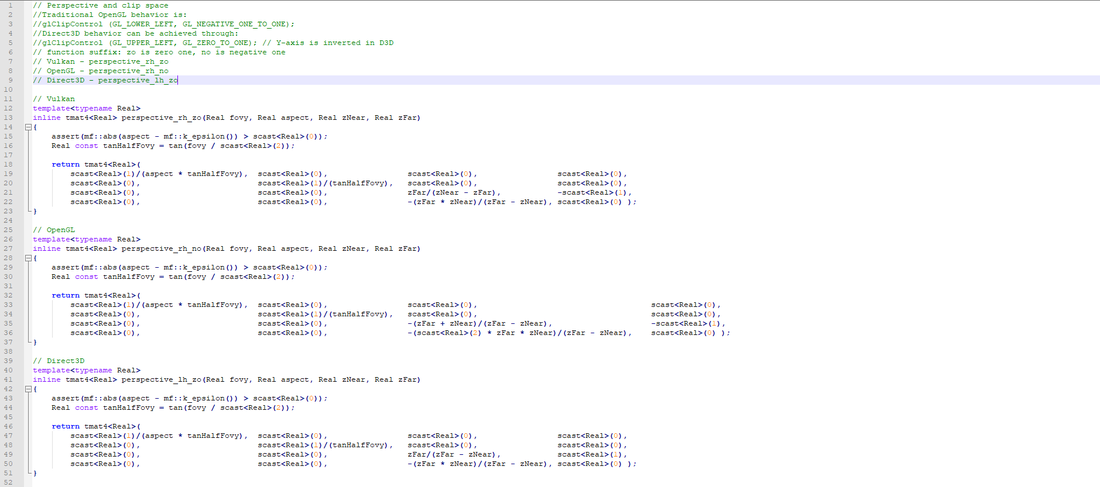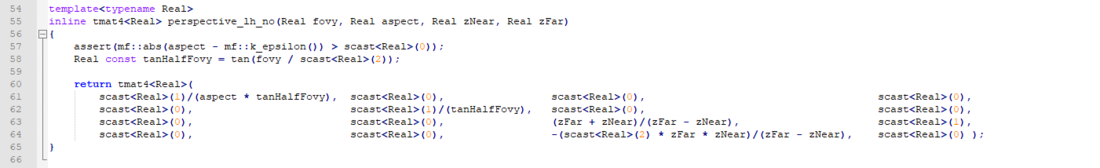I tried to port DirectX program to OpenGL version. My planets were inverted horizontally (opposite rotation Y axis). Z-coordinate was inverted too. I figured them out for some months. I finally recognized that there are two different coordinate systems - left-handed and right-handed. DirectX uses left-handed coordinate but OpenGL uses right-handed coordinate as default. I googled it and learned a lot. I prefer left-handed coordinate system for easy programming instead.
Also I tried google projection matrix formula for left-handed coordinate but did not find any sources. Does anyone know any matrix formula for left-handed coordinate system?
Does anyone know any good guides for DirectX to OpenGL conversion for porting?
Tim