3 hours ago, ptietz said:What I call "space" here is separated into different "sectors", ...
What you are trying here won't work in Unity.
Unity has only one world space and as such what you are doing with "sectors" is this:
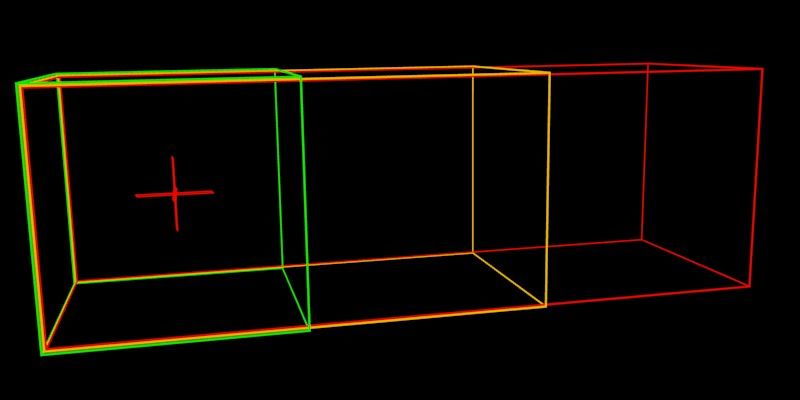
Basically you where just stretching the world space.
Resetting the world to (0,0,0) as mentioned by JoeJ is known as origin rebasing and is the common way of fixing this problem. Strangely Unity has no way to do this build in, so you have to do it manually.
There is a code provided by the Unity community: http://wiki.unity3d.com/index.php/Floating_Origin but as most of the code provided on this wiki you will have to manually update it.








