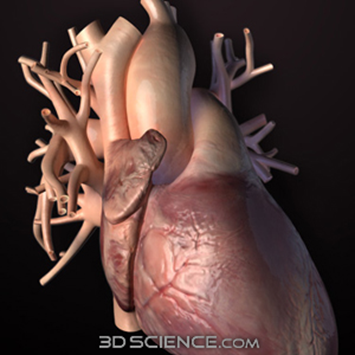Hi,
The attached rendering result about the human heart looks so realistic.
I would like to get some suggestion about how to reach this effect.
What I have is a surface triangle mesh of the heart (has vertex normals, but no color and no texture).
I think I need the following processes:
1. Use 3D Max to associate the surface model with a texture
2. Rendering with lighting (Is Phong shading sufficient?)
I am not sure if my consideration is correct or not.
Any suggestion are really appreciated.
YL