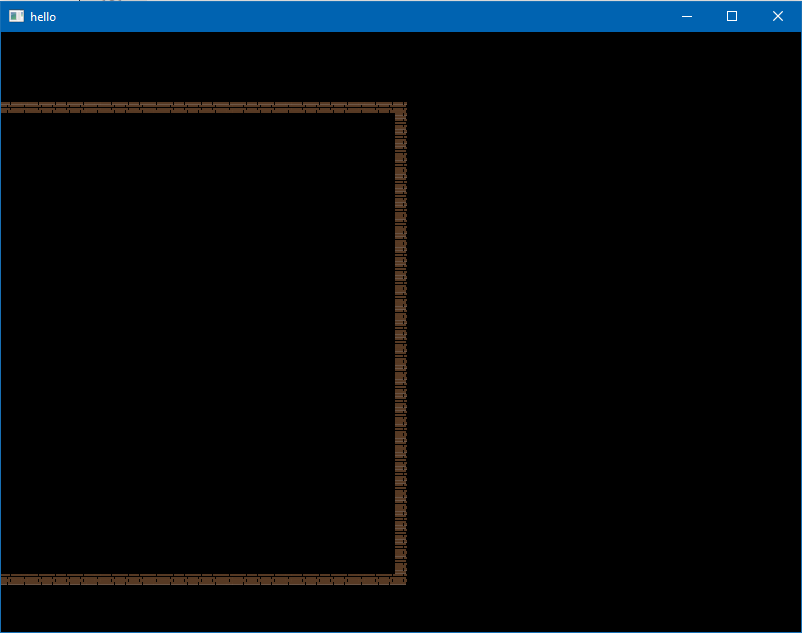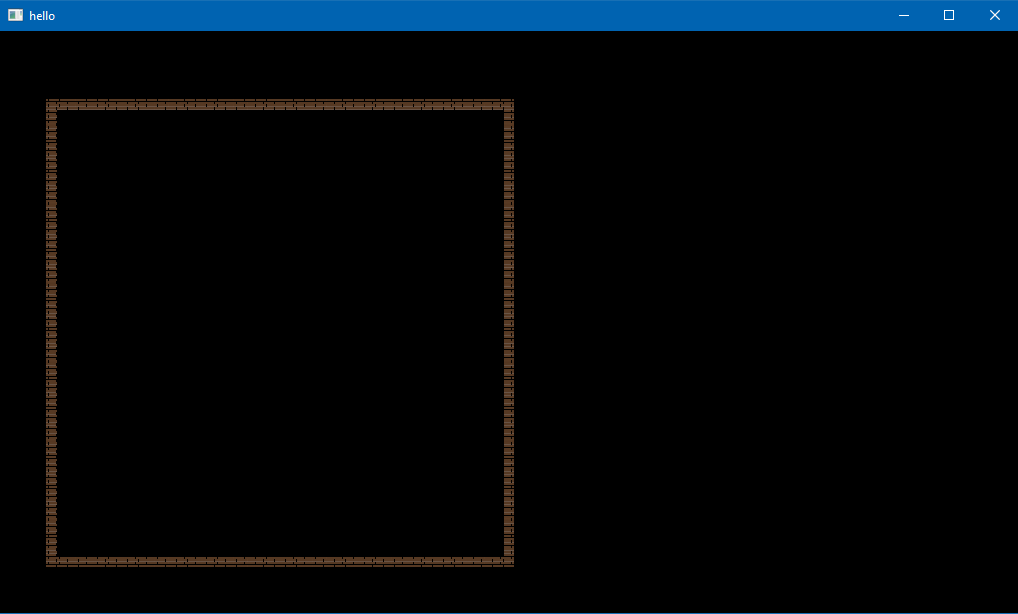I'm making a simple 2D game — a copy of 'Battle City' — using OpenGL Core profile (to train the skill in it), and now I've come across a question, how should I handle an object coordinates and sizes. What kind of measure should I use for them? As I get it, that info is being put to the model matrix. But how can I place my objects to the exact positions I desire them to be in? And how scale them properly? For instance, I want to draw a game field -- collection of little squares. The resolution of the screen may change, so fixed coordinates and sizes are inappropriate (or not?). Maybe then I should set numbers relatively the width and height of the screen?
I hope I expressed myself clearly. It's quite a basic problem, everyone who made a game has faced with it. Though, can't get, what coordinates and sizes in what coordinate system to use when it comes to placing and scaling game objects.