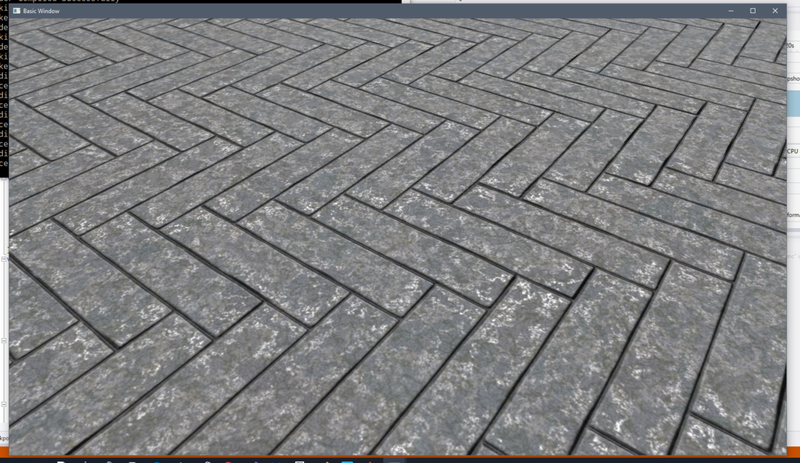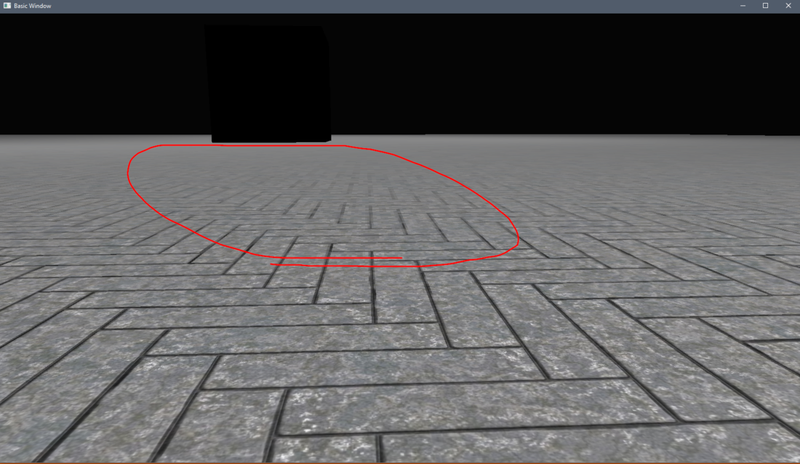I'm very new to OpenGL and graphics programming, and there is probably a simple answer to this. I've made a function that defines a grid and used it to make the "ground" of my game.
I added the textures, which have a diffuse, specular, and normal map. When viewed closely the textures look fine
However, from the side they look very pixelated
I would appreciate if someone points me in the right direction as to how to handle this problem, as since i'm a beginner i'm not quite sure what's causing it. I'm not sure if they'd help but the texture params i'm using are: GL_LINEAR_MIPMAP_LINEAR for min filter, GL_LINEAR for mag filter, and i'm using openGL to generate the mipmaps (glGenerateMipmap). Thanks again