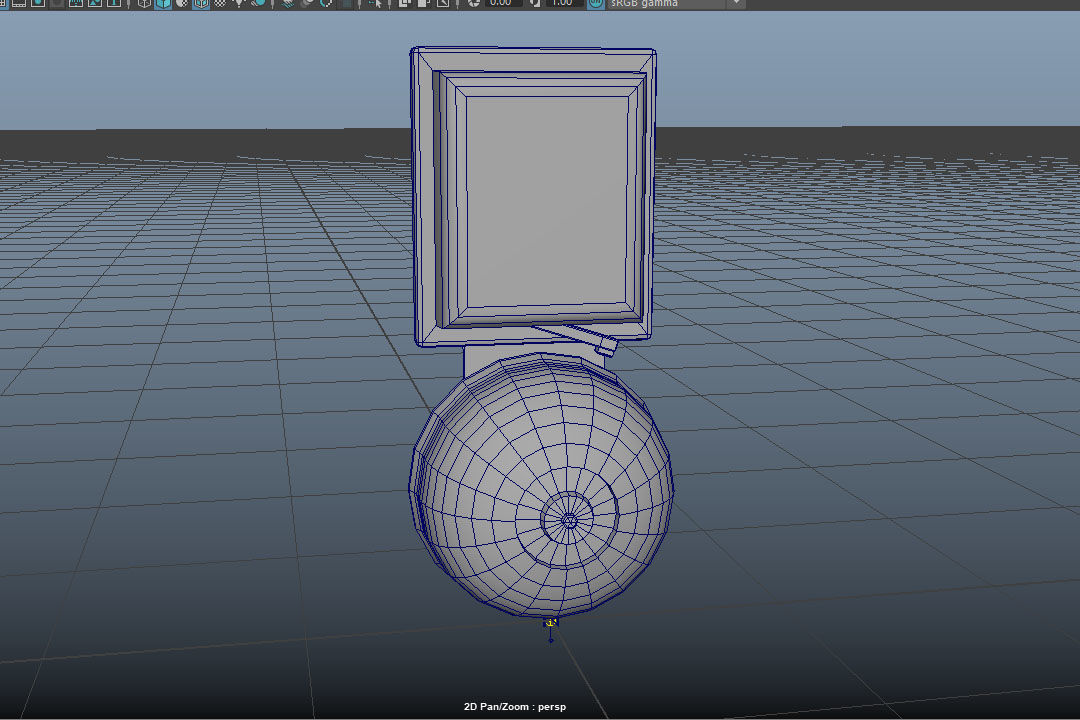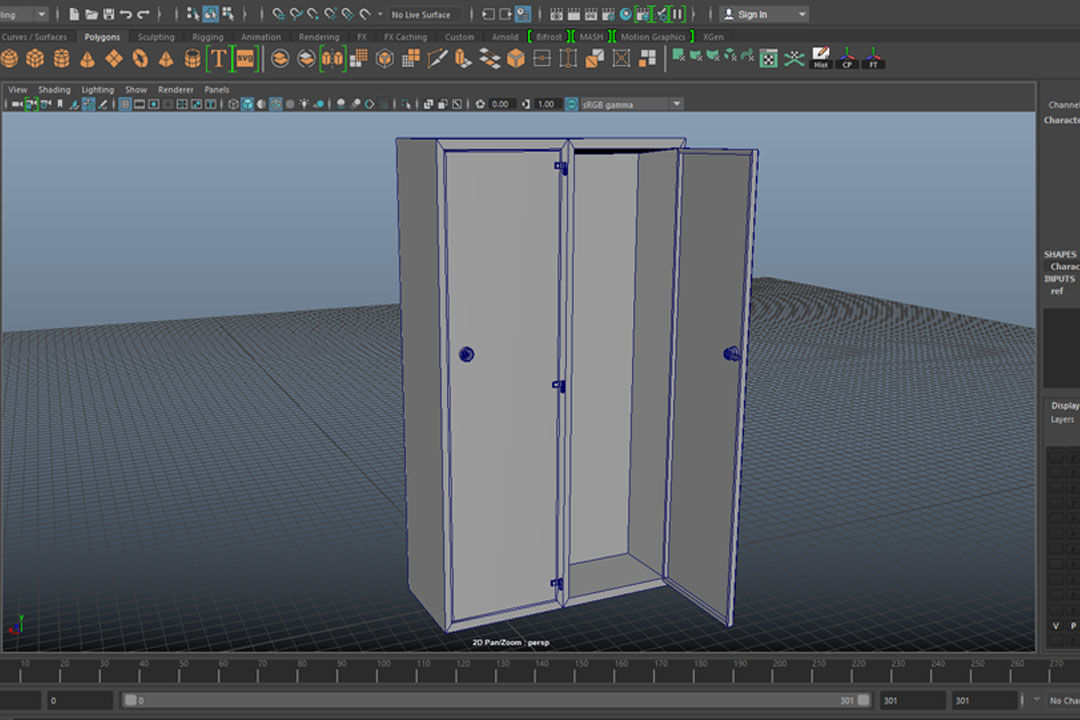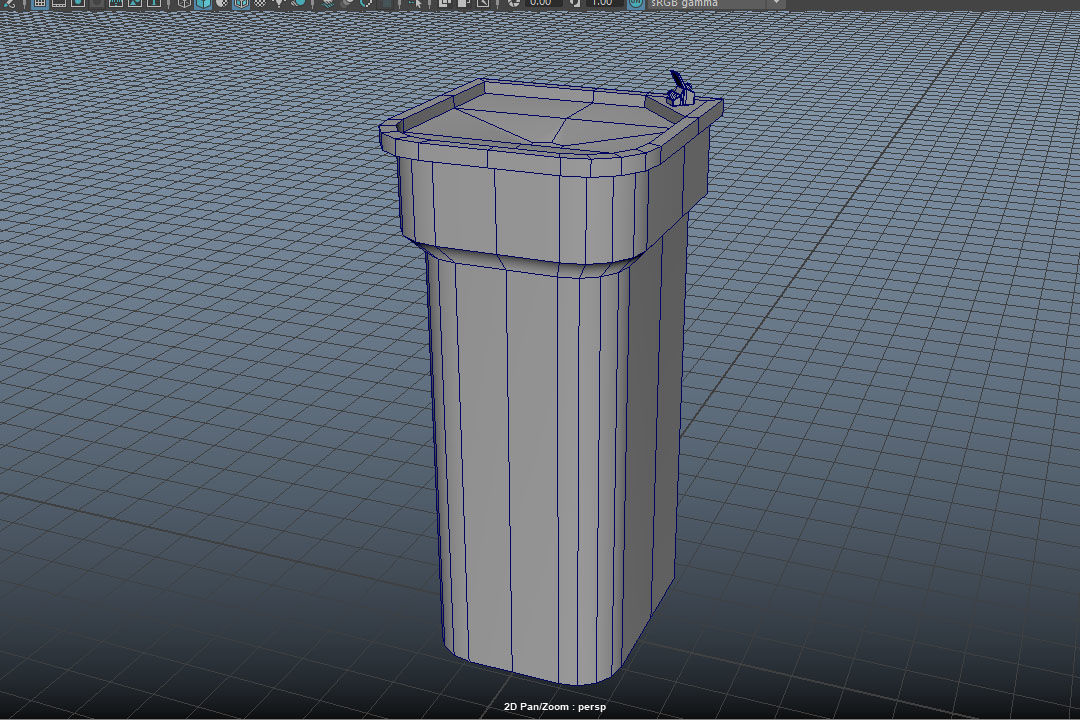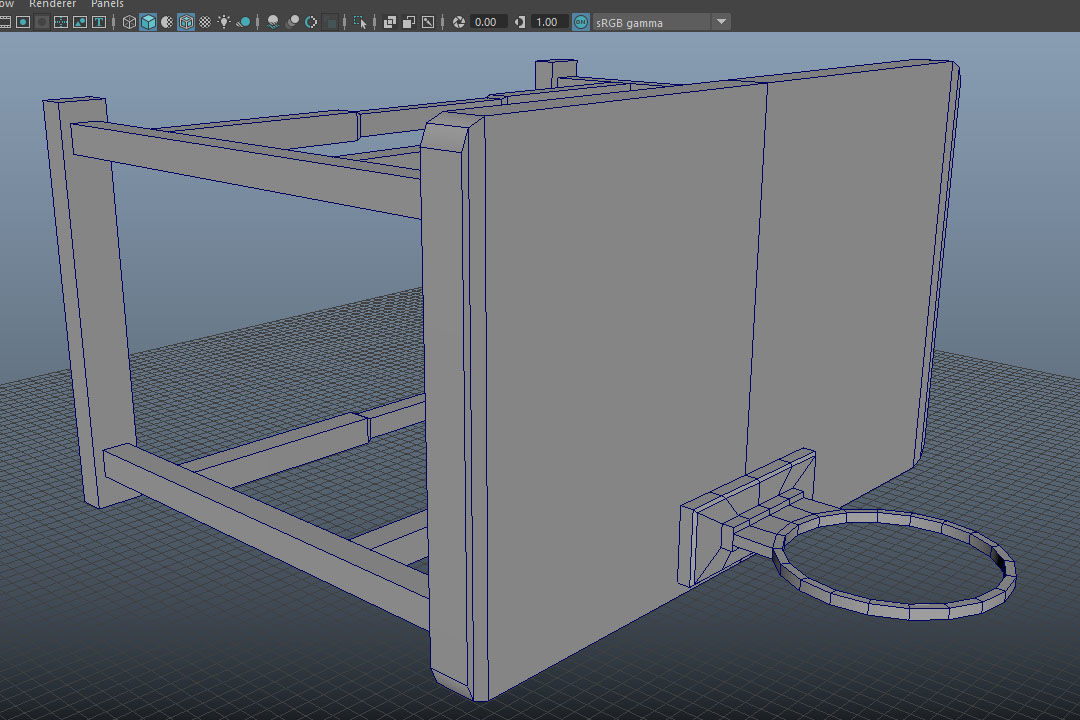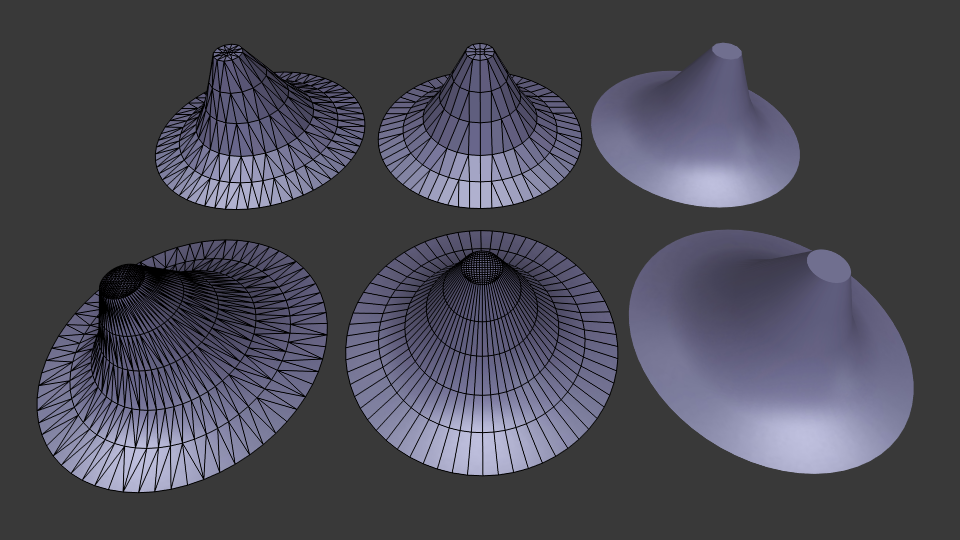1 hour ago, Mr Bramz said:
modelling all the assets that are required for my scene and I will (of course UV, texture, etc)
Take it from a artist who has spend lots of hours modeling scenes, UV map as you go. Texture models when you are done with it, Before making a new model.
If you have to make hundreds of models, then later UV map a 100 models , then texture a 100 models; you will work much slower than you would have if you had UV mapped and textured them while focused on them.
The other advantage of UV mapping as you go is that small repeating parts like door handles can just be copied. If you make the UV maps after the model is done, you will need to delete the repeating parts and replace them with the UV mapped one; this takes much longer.
2 hours ago, Mr Bramz said:
Any comments or constructive feedback on the assets is highly appreciated.
Often at the start of making 3D models for environment art, you want to decide two things: Texel density and poly density.
Your circles here is very inconsistent. For example your bell will be very high poly and look good and round, however the the hoop will look "blockish" with sharp edges showing. It is recommended you make a circle gradient, normally it goes like this: 8 -> 12 -> 16 -> 24 -> 32 -> 48 -> 64 etc.. Basically base 3 followed by base 4 circles. Lower than 8 doesn't look round enough so it is very rarely used.
Here is a example:
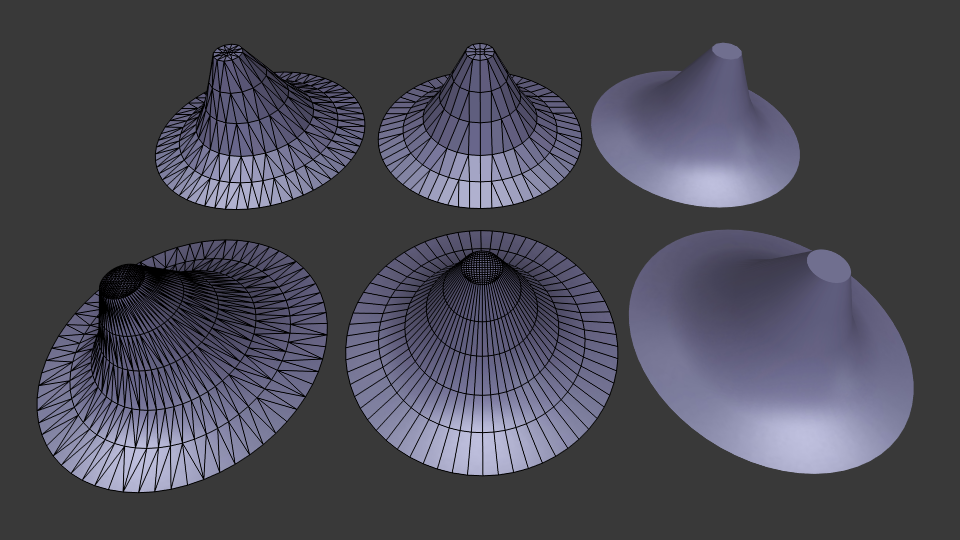
The lower set shows how you made your bell, it looks nice and smooth but this model uses 1 152 triangles. The set above, I upstep my circles, starting with 64 to get a visual round object, the top circle is 12 and a 8 is used to cap the circle. 344 triangles.
If you zoom the image you will see the above set doesn't look as smooth, but it is because of the normals. This is easy to fix with a normal map or custom normals.
Most importantly it uses less than a 1/3 of the triangles.
It also fixes the problem you have where the bell is rounded than the hoop, because I can use the camera to see what size a circle has to be to look round; so a smaller circle will use less vertices and a larger one will use more.
Of course this should only be used for low poly models. As only low poly models support the triangles needed to "upstep", using triangles in a high poly model will break your loops.
Cube spheres also follow this pattern and are even smoother. The only problem is that cube spheres only support base 4. So models are a bit higher poly.