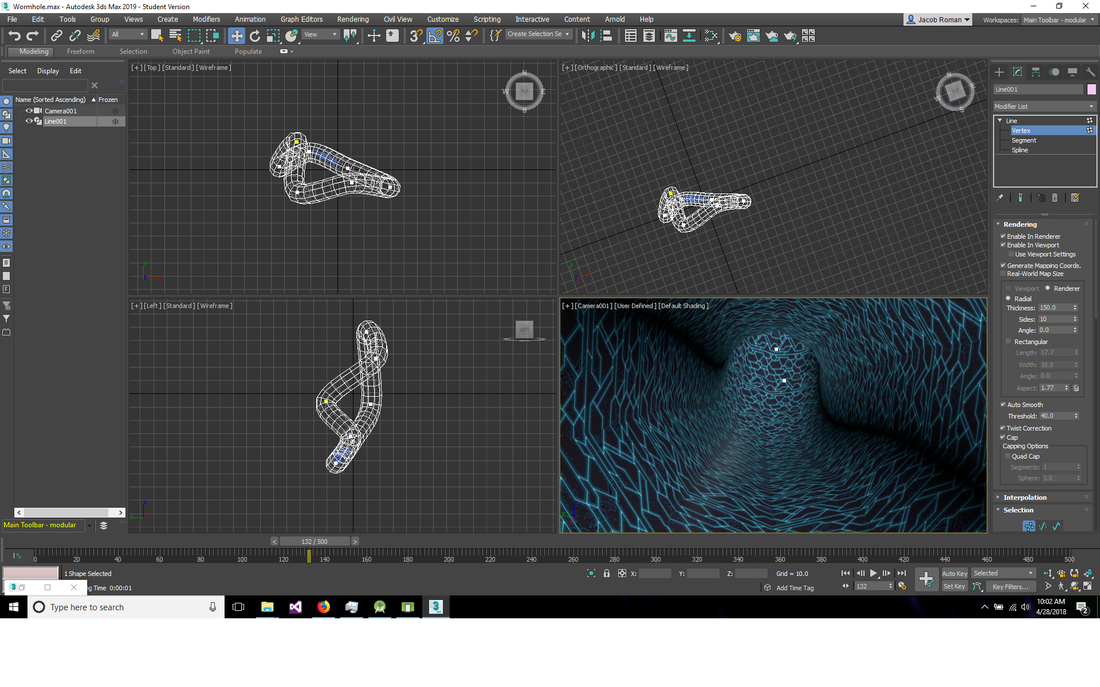Hey guys. I was wondering if there is a mathematical formula to produce the famous "wormhole" effect found in many games and movies, such as Marvel vs Capcom 2's vs screen, StarGate, etc. Tried Googling it, but the closest I've come was this https://gamedev.stackexchange.com/questions/27684/how-do-i-create-a-wormhole-effect-in-c-and-directx but I don't think it will be the same thing I'm looking for. I wan't to be able to have it in my game but so far no luck. It should be similar to this: