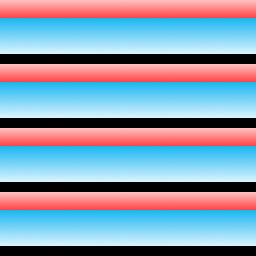1 minute ago, CarlML said:
What would be the drawback of having a non power of 2 texture size like 1024x10240 (1024*10)?
A list to big to post here.
In short computers work with 0 and 1. So there is 2 possible states. This means computers work from the root up in power of two. That would mean performance problems and calculation problems if you don't use power of two.
Take mip maps, they are formed using a cubic calculation. So 1024 -> 512 -> 256 -> 128. Also because each mip is half the size of the other before it they can all fit on one texture of the same size. So your 1024 can use a 1024 texture to store all it's mips.
now if you broke the power of two rule, the mips can't be formed using the same calculations. So most engines just disable mips for none power of two textures. This leads to performance problems and noisy looking textures.
The good news is there is an easy fix. You can just fill the rest of the texture with black pixels till you reach the nearest power of two. So a 1000x1000 texture is converted to 1024x1024 with black edges. This fixes all calculation problems and you can still pull the 1000x1000 from the other image.
A atlas is also intended to fix this. Say you had 10 buttons of 250x100 pixels you could fit them all on a 1024*1024 texture and have space for more buttons. So instead of having 10 bad textures you have 1 good texture. This saves a lot of performance.