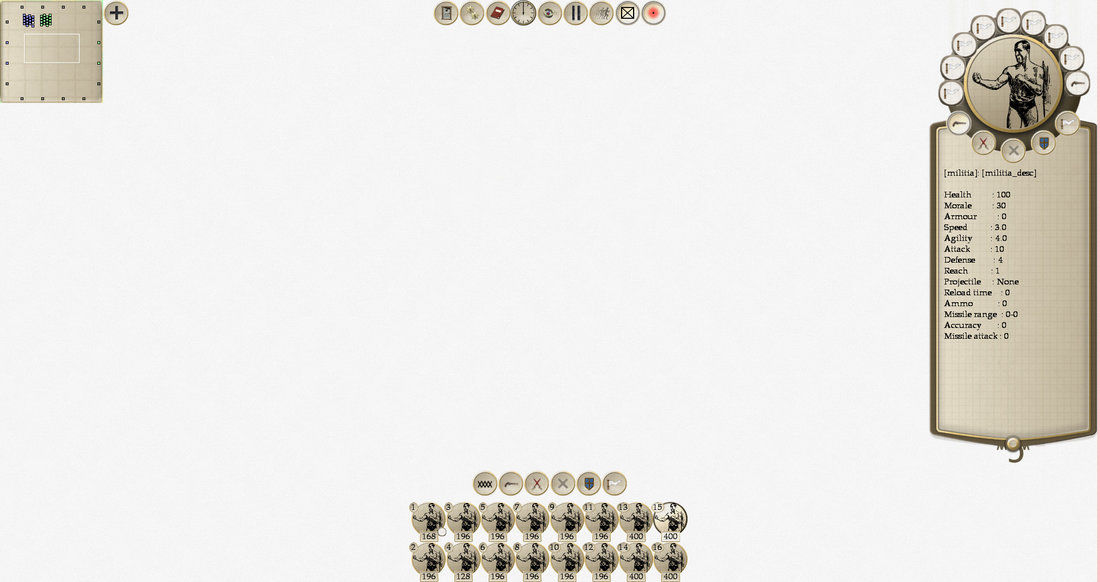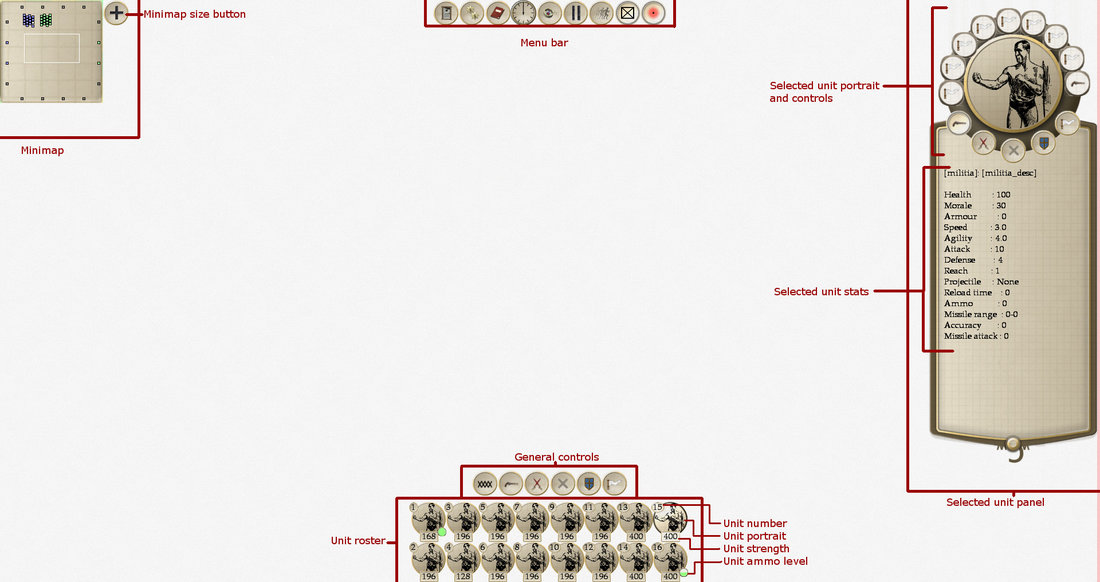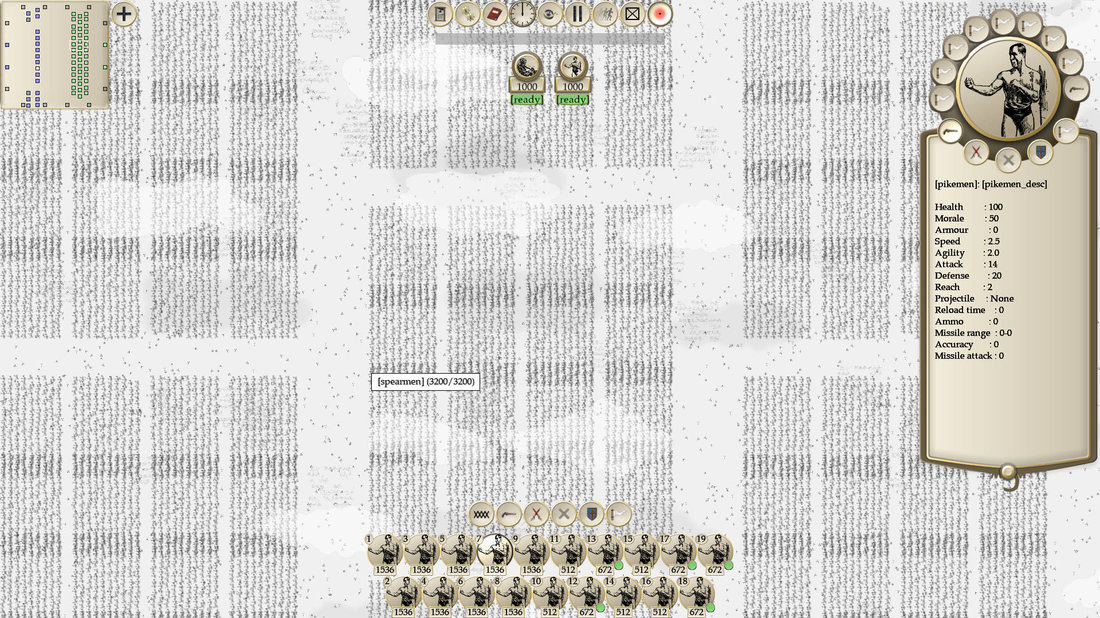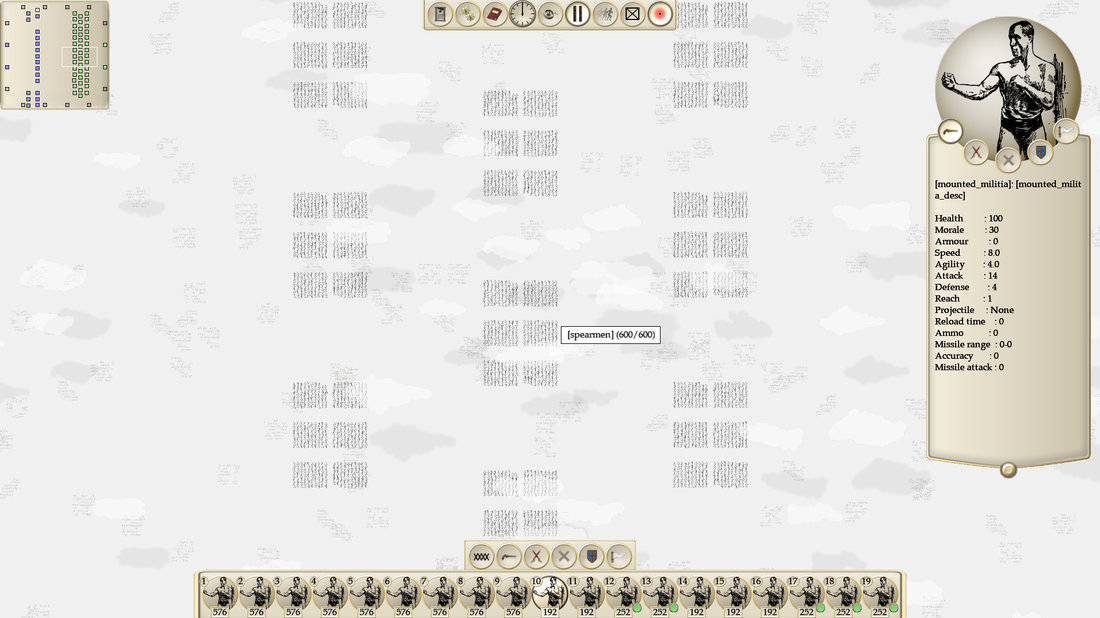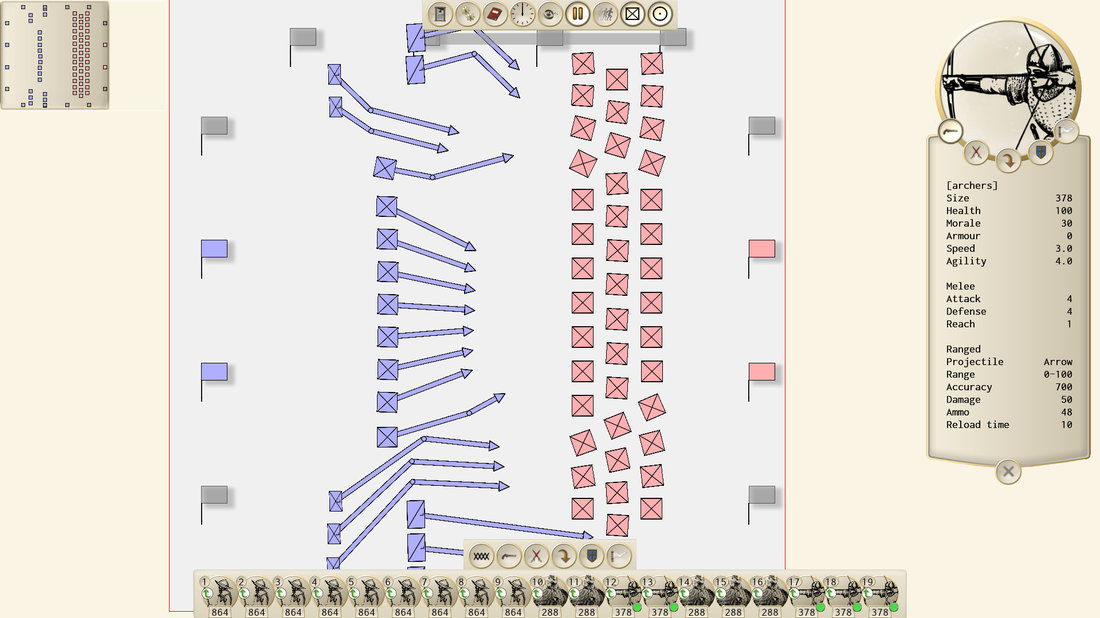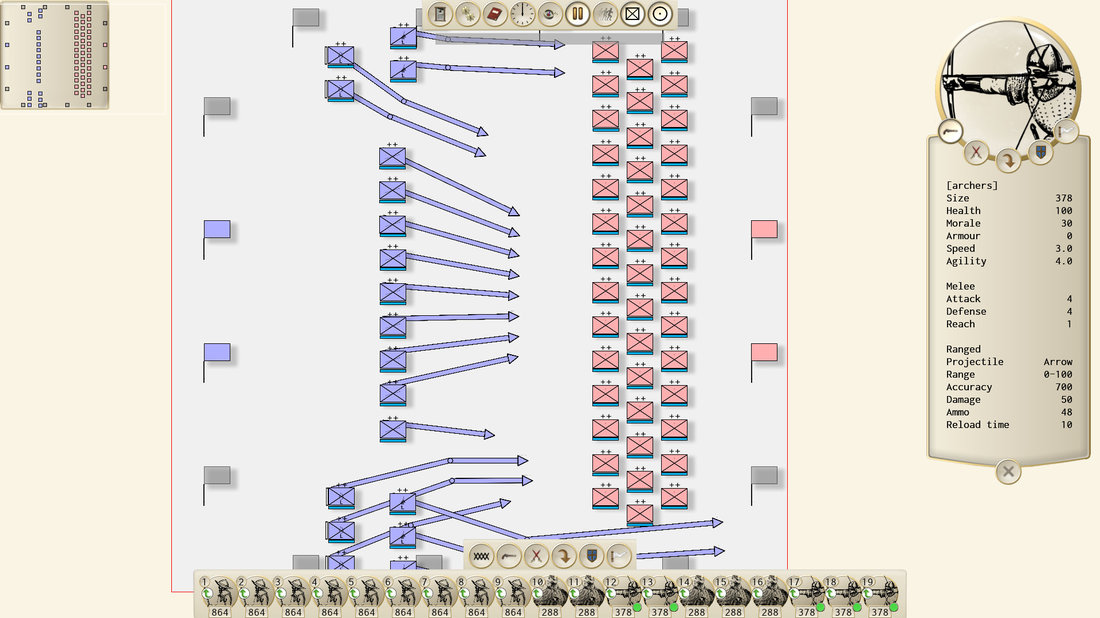On 29/11/2017 at 3:33 PM, ferrous said:
Do you need the menu to always be displayed? I don't know what all the actions on your menu, but I'm not sure they need to be there all the time, as opposed to hitting ESC or whatever and having it pop up.
This menu contains mostly controls to customise the battle (slow motion, pause, hide flags, hide visual help, hide minimap, a clock). There is another menu when hitting ESC, but this menu is not related to the battle itself. The ESC menu is to quit the game or change settings such as graphics.
On 29/11/2017 at 3:33 PM, ferrous said:
Similarly with unit stats, that seems like something that doesn't need to be displayed.
That's a good idea. I'll probably hide the whole unit panel altogether unless the player asks for it.
On 29/11/2017 at 3:33 PM, ferrous said:
Once a player knows that Unit X is an archer, the unit's HP / Morale are all that matter -- and should probably be displayed somewhere.
Actually, such information is already displayed on the units in the battlefield. I didn't show the battlefield because it's the heart of the game. Since it might take a while to complete, I wouldn't want to spoil it.
23 hours ago, cjmarsh said:
In addition, some borders for the minimap and unit controls for similar reasons.
I didn't put any so that the player can see as much of the battlefield as possible. I might add this as an option. That way, people who want more contrast can have borders and people who want to see a bit more of the battlefield can hide them.
23 hours ago, cjmarsh said:
I'd also suggest using something other than a white background to test it on and a color or combination closer to the terrain you're planning on displaying.
The art style is supposed to be pen and paper so white is going to be the primary color, but that white will be populated by colored battlefield entities. I will make sure to post further pictures once I get the actual battlefield designed.