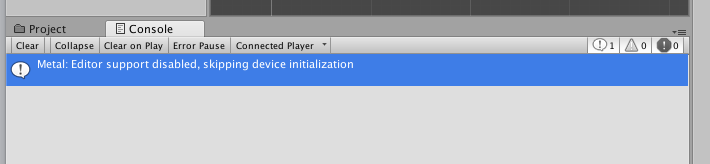
Hey, I'm getting this error message every time I start a new project. Any idea on how to make it go away?
Thanks!
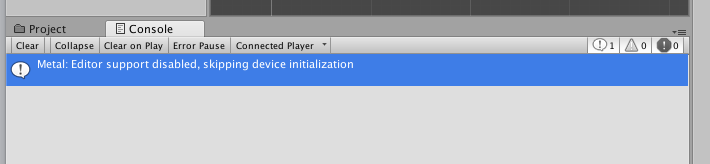
Hey, I'm getting this error message every time I start a new project. Any idea on how to make it go away?
Thanks!
Google points to this: https://forum.unity.com/threads/mac-editor-metal.446365/
Hello to all my stalkers.
Open the Player Settings (in the Edit, Project Settings menu) and find the checkbox for "Metal Editor Support" and toggle it.
This isn't an error, per se, it's just telling you that Unity's (apparently experimental, so maybe be careful) Metal support is disabled in the editor by default.
Metal, in case you aren't aware, is Apple's high-performance rendering API.