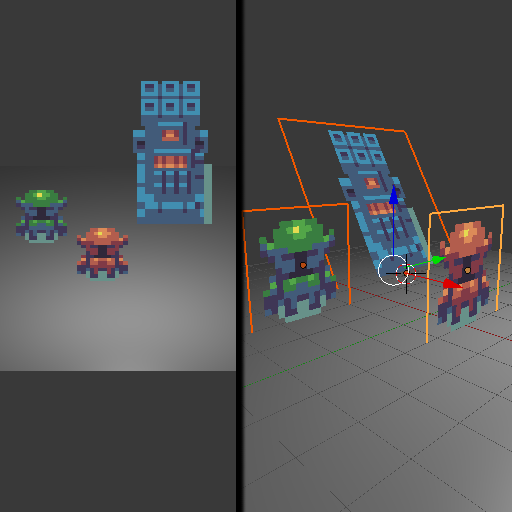13 minutes ago, DeviantCrisis said:
I was afraid I'd have to link two separate engines and I didn't think that would be feasible
All your 3D engines need 2D tools for textures and the GUI. So all 3D engines have 2D support.
Unity is better at the 2D stuff and Unreal at the 3D stuff, so deciding what engine to use will be based on that. Both Unity and Unreal is about the same download size(That is if you don't take Unreal's extras) and both will do what you want.
16 minutes ago, DeviantCrisis said:
That's a really good idea, and I can see how it would be really useful in Visual Novels or something of the sort. I can't see that working well for actual player movement through the 2D plane, though.
Your visual novel part is done in the UI part of the engine. That is it's stuck to the camera, and stuck in a 2D view, you will use your z axis to decide what is drawn over what.
Both Unity and Unreal have some amazing UI options, with Unreal's taking longer to learn and is more powerful , Unity has added some tools for visual novels because of the popularity these games have now and Unity is vaster to get the basics up.
What @MarcusAseth was saying is that moving in 2D is just a constraint. So you can use a 3D scene and limit moving on only 2 axis as 3D has 3 axis.
The Fire Emblem Fates game was 2D but worked on a 3D plane
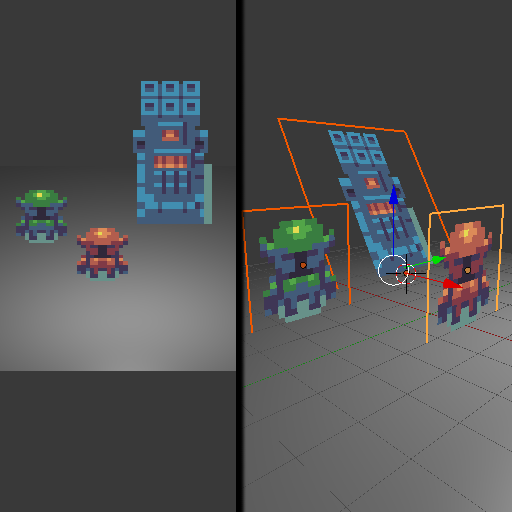
.See this is what @MarcusAseth was explaining. This way you can go 2D to 3D fast and use similar code for both. This is how Fire Emblem Fates had a 3D map, as can bee seen when it zooms for battle, and the only reason the didn't use full 3D is the performance limits of the device.
The art used here is from https://opengameart.org/