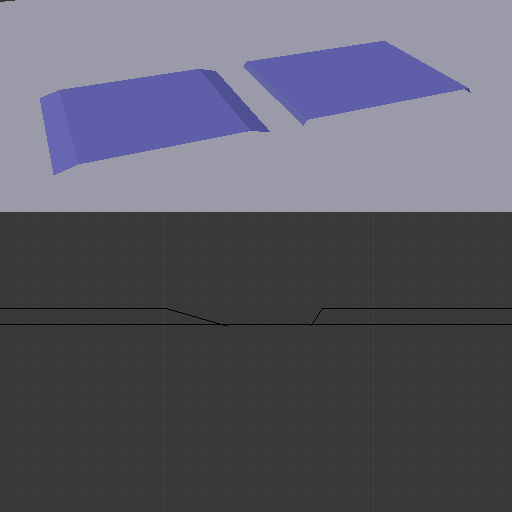Hi, in both situations, the spline will go over the mountain. But in:
in forward rendering:
- render decals to backbuffer, no z depth test against the landscape (as its not rendered at this point). Ideally you should employ a z buffer just to enforce correct draw order in decal buffer. If you dont z test the decal buffer then draw order will dictate the scene (ie possible overwrites).
- Render the terrain, for each pixel consult the decal buffer and blend the pixel in that buffer in.
This method is good from a fixed perspective
For deferred.
- Render terrain data to various buffers. including gbuffer.
- Render decal terrain, test z depth against terrain zbuffer, and decal zbuffer. cull pixel where z test fails.
- Combine all buffers include decal buffer.
Better from an all round perspective.