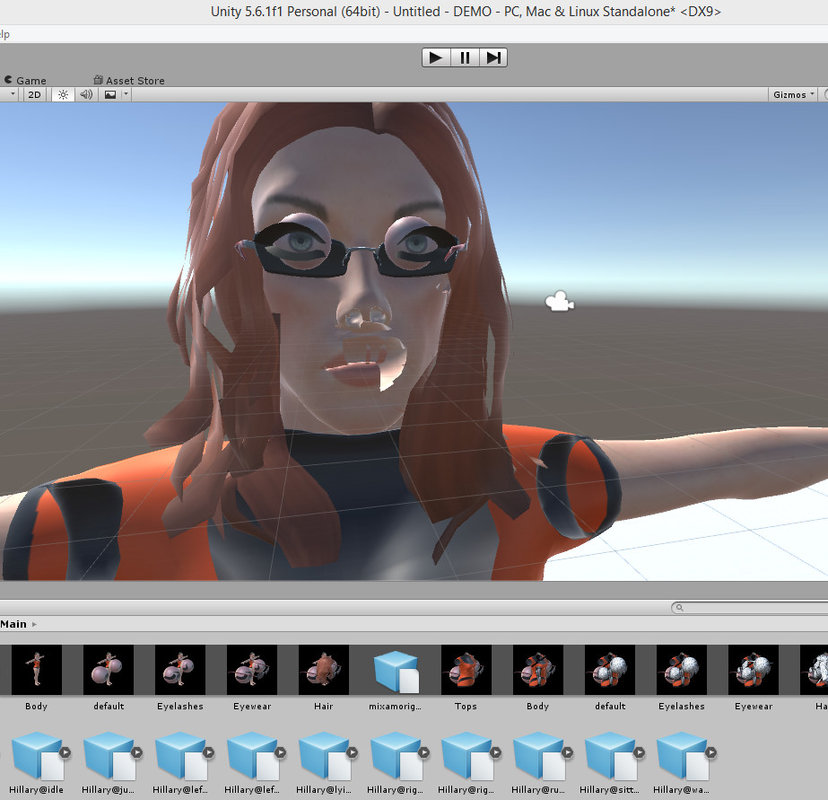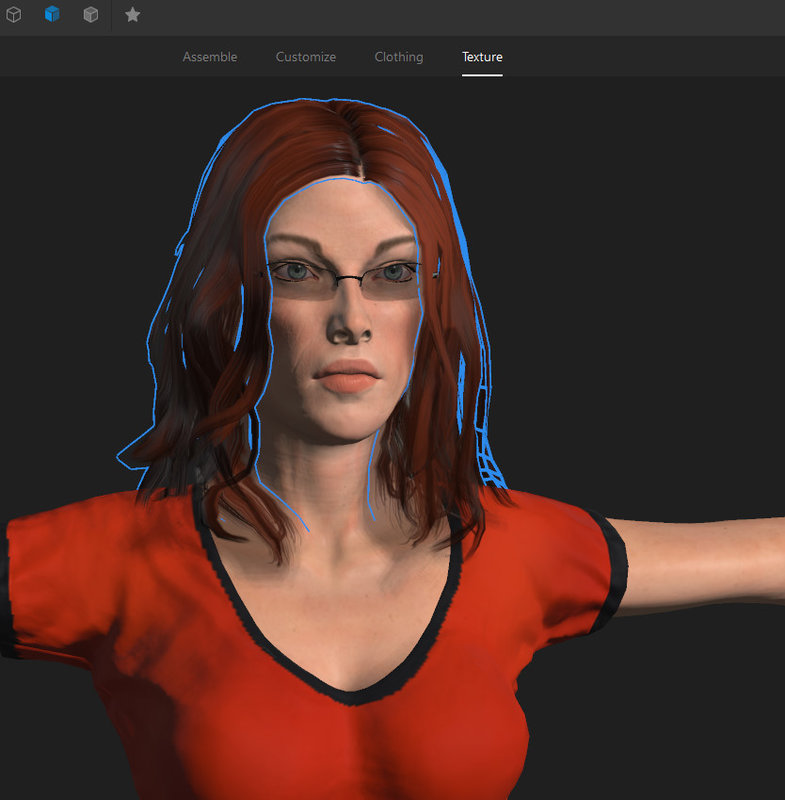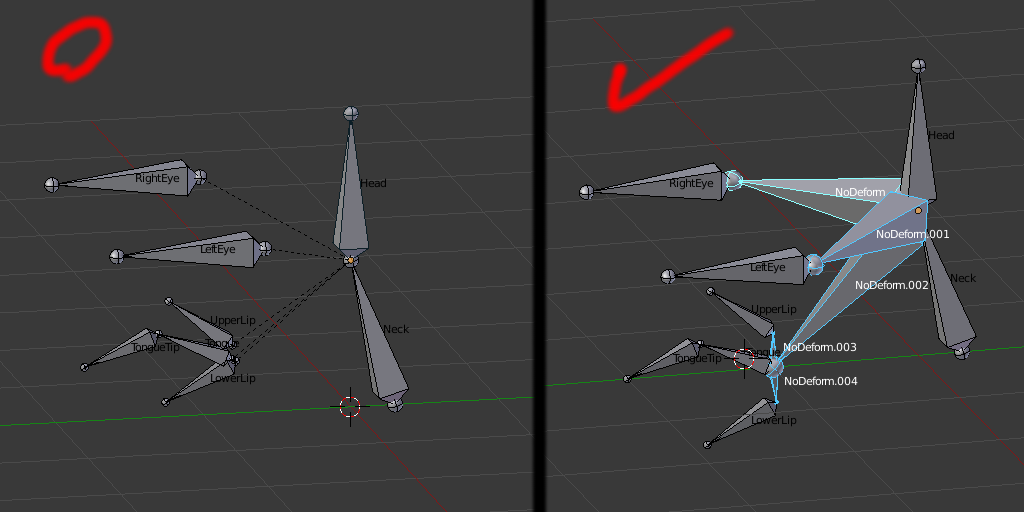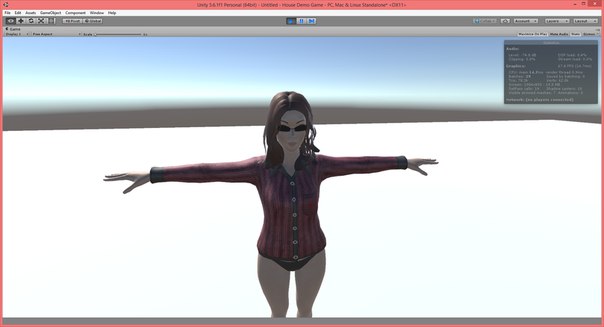Hello everyone.
I had a problem with transferring my character from the creation editor to the game engine. I created the character in Adobe Fuse, then imported it to Mixamo to put rig and animation.
However, the appearance of my character has deteriorated significantly, and after importing into Unity, the character even began to look like a meme from the Assassin's Creed. Can you please tell me how I can fix all this so that my character's hair does not look like bits of bacon sticking to her head, and her eyes and mouth have taken their stable position in the skull?
Thank you for attention.
Help with my Character Import plz
1 hour ago, LoverSoul said:Can you please tell me how I can fix all this so that my character's hair does not look like bits of bacon sticking to her head
Easy you don't have the correct material for hair. In fact Unity doesn't have a good material for hair at all.
Instead The Blacksmith hair shader is the nearest to a standard hair shader Unity has :https://www.assetstore.unity3d.com/en/#!/content/39945
1 hour ago, LoverSoul said:her eyes and mouth have taken their stable position in the skull?
One of the billions of importing errors Unity has. There is no way to import a model into Unity that doesn't cause some kind of error.
This little pest is Unity's scale not syncing with the tools you used. So the bones that where floating around in space where located (x,y,z) position away from it's parent.
Then on importing the bones Unity moved the bones to ((x,y,z)*Unity scale). Because these bones where link and not connected to a parent they moved relative to the world not to the parent.
Your rig looks something like the one on the left. Where bones are linked to a parent yet has no connection to them.
Instead you need to add bones in between them. Make these bones none deform bones for better performance.
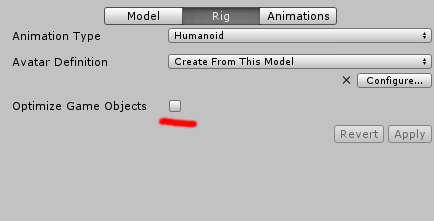
Do not optimize the bones in Unity! This will delete your support bones and cause the same error again.
Instead delete unwanted bones before exporting.
A other way to fix this is to sync every tool you use to Unity's scale and axis.
Edit: If your mesh is still inside out after all this, allow Unity to calculate the normals.
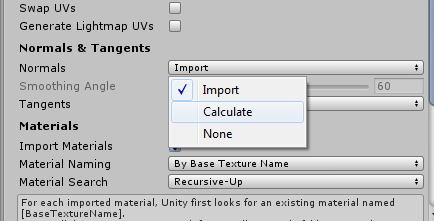
Tips:
Import your Max, Maya or Blender file directly. This is better than importing .FBX directly, the FBX exporters don't add all the data Unity needs to fix the models. Unity will still use a FBX file this way, it just has more data.
It's also the only way to get 100% smooth group support and to import the normals and tangents synced correctly; very important for detailed normal maps and mirrored normal maps.
Don't pose your model in a T-pose on export.
This will cause skinned meshes to spawn in a T-pose when they are created at real time. When a player sees all the enemies, do jumping jacks when they enter a level, it breaks immersion and looks unprofessional.
Instead pose naturally and use the Unity humanoid re-target tool to pose in a T-pose.
I came to the conclusion that the problem is most likely in the beta version of Fuse from Adobe. I downloaded the Steam version and, as can be seen from the screenshots, imported it without any problems into Unity with all the animations. Of course, the model did not turn out as fine as in the version from Adobe, but this case can be corrected with the help of various additions.