So I am starting out trying to create a top down 2D game that has grid based movement (like Pokemon) I have an implementation of movement functional however it is not really smooth:
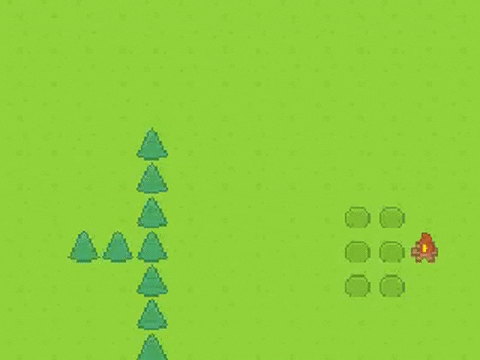
It seems to be janky when it stops the current MovePosition and starts the next one. What can I do to make this transition smooth while the key is being pressed?
Here is the code:
using UnityEngine;
using System.Collections;
public class PlayerController : MonoBehaviour {
public float speed = 5f;
private bool isMoving = false;
private BoxCollider2D boxCollider;
private Rigidbody2D rigidbody;
void Start() {
boxCollider = GetComponent<BoxCollider2D>();
rigidbody = GetComponent<Rigidbody2D>();
}
void FixedUpdate() {
if (!isMoving) {
bool moveLeft = Input.GetKey(KeyCode.A);
bool moveDown = Input.GetKey(KeyCode.S);
bool moveRight = Input.GetKey(KeyCode.D);
bool moveUp = Input.GetKey(KeyCode.W);
if (moveLeft || moveDown || moveUp || moveRight) {
Vector3 move = new Vector3(0, 0, 0);
if (moveLeft) {
move.x = -1;
}
if (moveRight) {
move.x = 1;
}
if (move.x == 0) {
if (moveUp) {
move.y = 1;
}
if (moveDown) {
move.y = -1;
}
}
Vector3 end = transform.position + move;
boxCollider.enabled = false;
RaycastHit2D hit = Physics2D.Linecast(transform.position, end);
boxCollider.enabled = true;
if (hit.transform == null) {
StartCoroutine(PerformMove(end));
}
}
}
}
protected IEnumerator PerformMove(Vector3 end) {
isMoving = true;
float squareRemainingDistance = (transform.position - end).sqrMagnitude;
while (squareRemainingDistance > 0f) {
Vector3 newPosition = Vector3.MoveTowards(rigidbody.position, end, speed * Time.deltaTime);
rigidbody.MovePosition(newPosition);
squareRemainingDistance = (transform.position - end).sqrMagnitude;
yield return null;
}
isMoving = false;
}
}





