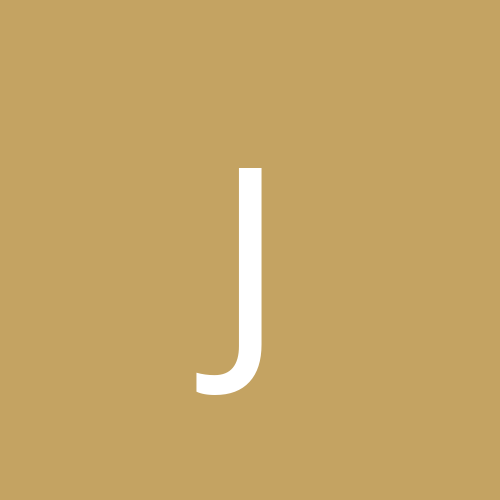Hi, first post on this site. I have mostly been able to find solutions to my problems by google searching, and eventually finding a solution. I even search for a few days until I find what I am looking for. However, this time I've been looking for over several months, and have been trying several different tutorials, and other options for my problem; for which none of them have been working for me.
I am trying to create a vec3 value by clicking onto the screen. I'm just looking for a simple formula that I can use based on the matrices given by opengl. I looked at gluUnProject, but it doesn't do what I want to achieve.
I've been attempting to follow this tutorial, but it doesn't seem to work for me. I've been getting -1.#IND values for my last matrix multiplication. Any help would be nice. I'm using glm math library.
http://antongerdelan.net/opengl/raycasting.html
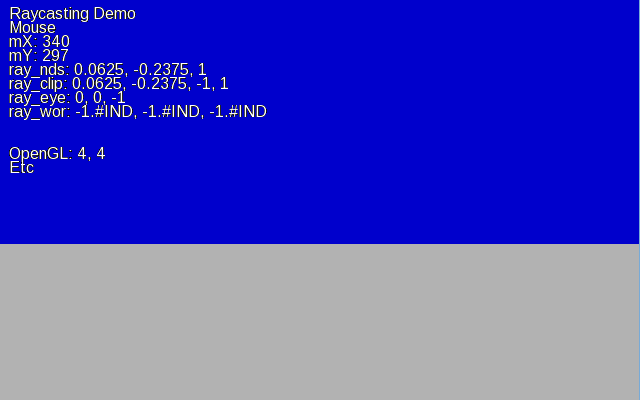
void render()
{
glClear(GL_COLOR_BUFFER_BIT | GL_DEPTH_BUFFER_BIT);
glLoadIdentity();
GLint viewport[4];
GLdouble projMatrix[16];
GLdouble modelMatrix[16];
glGetIntegerv(GL_VIEWPORT, viewport);
glGetDoublev(GL_PROJECTION, projMatrix);
glGetDoublev(GL_MODELVIEW, modelMatrix);
// m_world->render(); // <-- Only renders the grey ground.
/** STEP 0: 2d viewport coordinates **/
int mX, mY;
getWindow()->getMouse()->getMousePos(mX, mY);
mX = max(mX, 0);
mY = max(mY, 0);
mX = min(mX, viewport[2]);
mY = min(mY, viewport[3]);
/** STEP 1: 3d Normalised Device Coordinates **/
float x = (2.0f * mX) / viewport[2] - 1.0f;
float y = 1.0f - (2.0f * mY) / viewport[3];
float z = 1.0f;
vec3 ray_nds = vec3(x, y, z);
/** STEP 2: 4d Homogeneous Clip Coordinates **/
vec4 ray_clip = vec4(ray_nds.x, ray_nds.y, -1.0f, 1.0f);
/** Step 3: 4d Eye (Camera) Coordinates **/
double a = projMatrix[0];
double b = projMatrix[5];
double c = projMatrix[10];
double d = projMatrix[14];
double e = projMatrix[11];
mat4 invProjMat4 = mat4(1.0 / a, 0.0f, 0.0f, 0.0f,
0.0f, 1.0 / b, 0.0f, 0.0f,
0.0f, 0.0f, 0.0f, 1.0 / e,
0.0f, 0.0f, 1.0 / d, -c / (d * e));
vec4 ray_eye = invProjMat4 * ray_clip;
ray_eye = vec4(ray_eye.x, ray_eye.y, -1.0, 0.0f);
/** Step 4: 4d World Coordinates **/
double m[16];
gluInvertMatrix(modelMatrix, m);
mat4 invViewMat4 = mat4(m[0], m[1], m[2], m[3],
m[4], m[5], m[6], m[7],
m[8], m[9], m[10], m[11],
m[12], m[13], m[14], m[15]);
vec4 v = invViewMat4 * ray_eye;
vec3 ray_wor = vec3(v.x, v.y, v.z);
ray_wor = normalize(ray_wor);
int glVersion[2] = {0, 0};
glGetIntegerv(GL_MAJOR_VERSION, &glVersion[0]);
glGetIntegerv(GL_MINOR_VERSION, &glVersion[1]);
stringstream msg[12];
msg[0] << "Raycasting Demo";
msg[1] << "Mouse";
msg[2] << "mX: " << mX;
msg[3] << "mY: " << mY;
msg[4] << "ray_nds: " << ray_nds.x << ", " << ray_nds.y << ", " << ray_nds.z;
msg[5] << "ray_clip: " << ray_clip.x << ", " << ray_clip.y << ", " << ray_clip.z << ", " << ray_clip.w;
msg[6] << "ray_eye: " << ray_eye.x << ", " << ray_eye.y << ", " << ray_eye.z;
msg[7] << "ray_wor: " << ray_wor.x << ", " << ray_wor.y << ", " << ray_wor.z;
// ...
msg[10] << "OpenGL: " << glVersion[0] << ", " << glVersion[1];
msg[11] << "Etc";
for (int i = 0; i < 12; i++) {
m_font->printString(msg[i].str(), 10.0f, viewport[3] - i * 14.0f - 20.0f);
}
stringstream fpsMessage;
fpsMessage << "Raycasting Demo " << std::setprecision(3) << m_FPS;
m_font->printString(fpsMessage.str(), 20.0f, 20.0f);
}