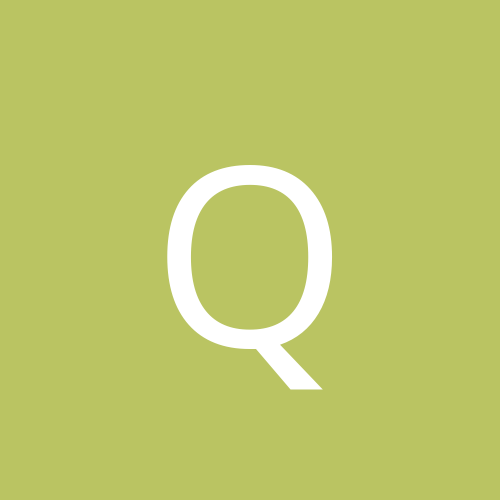Maybe check out Krita and Kritasketch as well. It's free and open-source, and available on windows, linux, and mac. It's not a replacement for Gimp (I use it alongside gimp, personally). But, it has some fancy bells and whistles, such as being able to create seamless textures, a clean and intuitive UI, a nice brush set, etc. etc. I find it fills in any gaps of Gimp, and is a little simpler to work with, and between the two, not much is missing from photoshop (you can still use photoshop brushes in krita).Pretty slow with convolution filters (about 100 times slower than Photoshop) but really awesome otherwise. If you can afford having to wait 10-20 seconds now and then on high-res images, you're good to go.
Use gimp instead of Photoshop
Yep, Gimp isn't lacking in features so much as its lacking in UI polish -- and even then, not so much because the interface is terrible, but because its interface is not the photoshop interface that most users of such software know. It also lacks somewhat in optimization, and I don't think its able to utilize GPGPU acceleration as much as photoshop (maybe even not at all?).
Paint.net might also be a viable no-cost option, depending on what you need. And Mischief has been getting a fair bit of attention lately and is only $25 bucks -- its not by any means comparable to photoshop for all uses, but a number of art people I know have expressed their preference for Mischief over photoshop just for general sketching and concept work (as opposed to production art work).
throw table_exception("(? ???)? ? ???");
I eventually bought a PhotoShop license, but prior to doing so, I found a free online editor called Pixlr that provided a very familiar interface. Like many of the others posting to this thread, I gave up on Gimp after the first use all because of the interface.
I've never set foot in photoshop and am entirely a gimp user for all my programmer art. I rarely need anything else but yes as others have said it's GUI is atrocious.
Games/Projects Currently In Development:
Discord RPG Bot | D++ - The Lightweight C++ Discord API Library | TriviaBot Discord Trivia Bot
It also lacks somewhat in optimization, and I don't think its able to utilize GPGPU acceleration as much as photoshop (maybe even not at all?).That's a general problem unrelated to using the GPU though, not only with Gimp, but also Paintshop Pro and Krita.
My in the mean time very old version of Photoshop (and no, I'm not going to support Adobe's current SaaS customer scam) doesn't do GPU acceleration. Still, it is about 2-3 times faster than Gimp or Paintshop Pro on pretty much every "normal" standard operation (such as color/saturation adjustments, gaussian blur, etc) and roughly 100 times faster than Krita.
Of course that is not very much noticeable if you play with a 256x256 image, since everything is instantaneous with every kind of software anyway. But it's very noticeable at 5k x 3k resolution with a dozen layers where one is noticeable as "little delay", and the other is "not responding for 30-45 seconds".
I use Gimp like a big dog. I installed Photoshop once and it annoyed me. I also watched several Photoshop tutorials and they annoyed me too, but I was able to translate the lesson into Gimp for my own use.
Now I am able to watch Photoshop tutorials all day and my brainmeat automatically translates for me.
Gimp is probably just fine if you're just starting out.
It also lacks somewhat in optimization, and I don't think its able to utilize GPGPU acceleration as much as photoshop (maybe even not at all?).My in the mean time very old version of Photoshop (and no, I'm not going to support Adobe's current SaaS customer scam)
This really is a misconception. It really isn't a bad thing if you do the math.
Of course how worthwhile it is will be dependent on what type of user you are. If you're a casual user, Adobe is pretty much forcing you to pay like a heavy user. But if you are a moderate to heavy user, chances are the new pricing is actually cheaper than before.
- In the past: the complete Adobe Suite cost about $2500 (and if you were anything like me, Adobe's shitty package options meant that the Complete Suite was the only one that had everything you wanted)
- Today: The whole suite is $50 a month, which is $600 bucks a year (or $10/month; $120/year if you only want Photoshop).
In other words, the old model only becomes economically preferable if you hold onto your software for, say, 5 years. Which of course you can do, but that comes with a bagload of disadvantages: you miss out on the new features, you don't get all the bugfixes, and when you do eventually upgrade, it's a major hassle. Also (and this one is significant for indies or young people just starting out), you have to fork out the full price upfront.
I've used every version of Photoshop since version 7 (2002), and I can definitely say that I wouldn't want to use a 5-year old version of Photoshop. For me, the greatly improved vector tools in CC alone were worth the price of entry.
By the way, I'm no raving Adobe fanboy. There are things about the company that annoy me, and I've left more than one angry post on their support forums. But in terms of economics and convenience, I've found the CC model to be pretty fantastic actually.
Gimp has pretty much all the features Photoshop does. The challenge is becoming comfortable with using Gimp, especially if you are already used to Photoshop.
Couldnt have said it better, if you have used photoshop at all you will be lost when you first load up gimp. For the most part if you are doing programmer style art you wont see any HUGE difference. So... I say go for it.