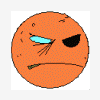I guess the solution by theflamingskunk should work fine for you, as long as you leave the behaviourscripts out of the equation. For just placing geometry, and maybe convert a heightmap into a mesh, or run arbitrary scripts in the editor for procedural placement of 3D objects / creation of meshes.
On the other hand I second what theflamingskunk asked: why go through the hassle of setting up the project in one engine and importing everything, when you finally want to export everything again to import it to a different engine? Why not just setup your scene in any 3D Package (like Blender) that you will have to use besides the Unity editor anyway?
If its just about scripting capabilities for running in-editor scripts, you can do that in Blender too.
If you hope to can do more than just setup the 3D Objects in the scene in the Unity Editor, I would quickly forget about that. If you do not manage to read the format Unity creates for its projects editor representation for your own engine, and then "build the game" out of that yourself, all you will be able to export is an obj file containing the 3D scene. The scripts you write and test in Unity could still work for you, if your own engine also uses Mono, and you are able to replicate the Unity API somehow (not sure how hard that is).
But this all sound like a lot of work you could invest into either creating your own editor, or maybe integrate an opensource editor with your engine.
Anyway, my last VERY BIG question is: why are you convinced you need more control than using Unity would give you, or you need features only included in Unity Pro? How much expierience do you have with Unity, or with game development in general?
If you want to create your own engine for learning purposes, or you have very specific features in mind that you know Unity will be showstopper because of engine limitations, that is fine I guess. But don't scratch off an engine just because you THINK it might not work... chances are it will work just fine, with little work on your side.