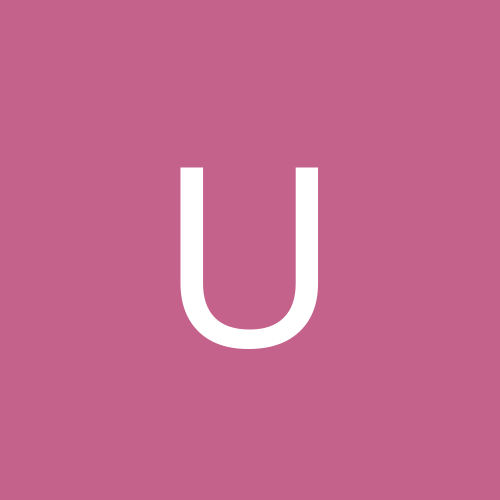Hi there.
Just ordered 2x 4TB 3,5" HDDs for RAID-1 and a NAS of LogiLink, only to learn that it supports only 3TB and cannot be upgraded - manfacturer's site and the sellers site or the datasheet don't tell, only the packaging & telephone support do... *rolleyes*
Well. I was looking at the Buffalo Linkstation 220, a review said you can't see things like the RAIDs / HDDs health status on their web interface, which seems pretty useless then. Also the web interface is said to be horribly slow.
So I'm looking again for new options. I won't buy WD for bad experience with their NAS products and customer support (if they even have diskless ones).
Can you recommend one you're really satisfied with?
Short Specs:
- must support at least 2x 4TB = 8TB total without gasping for air all the time
- helpful web interface or other convenient way that allows for monitoring the things status, so I'm warned early when something's bad (emails for that are a nice plus but not enough alone)
- I'll use it only at home, not over the internet, so I don't care for anything that concerns that
- mainly from windows machines
I thought the price of the Buffalo thing (about 80 EUR) was okay. Might go somewhat higher if justified, but not much.
Thanks in advance,
- unshaven