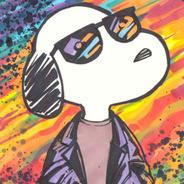Hello,
I have a couple of completed Text based (console app) role playing games. Compiled on Windows for Windows only.
I want to be able to add background music to loop while the game is running. Either in a wav or mp3. I think I have asked this before a while ago but couldn't really get anything to work. Which gives me the impression this is not as simple as it should be!!?
I basically want to bundle the .exe with an mp3 or wav file which the game plays on launch (always checking for the music file in the same directory)
How can I achieve this for Windows use only? EDIT: game is in C++11
Thanks!