Hi,
During this year 2013 I've been developed a tool named "The Asset Pipeline Editor" (or "The APE") which allows game devs to build their own content pipeline, if needed, as well as managed asset files for their games on a per-platform basis. Here is an example picture of it:
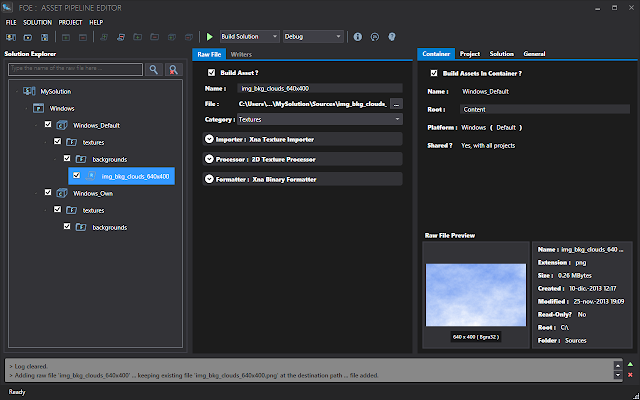
The tool is being use for inhouse projects right now, so it's a work-in-progress for public release. In a few weeks I will starting an IndieGoGo campaign to bring this baby to its first release/major version.
It's important that even though I'm using this tool for XNA/Monogame-based projects right now, it can be use with any custom game engine that does not have a CP of its-own regardless the langauge being used: C++, Objective-C, C#, Java, Phyton, etc. So this is not for games being developed with Unity, UDK and such.
If you want to see a short trailer, please follow this link:
Also, on my blog you will find a series of posts with more in-depth details about it (four, so far):
http://amapplease.blogspot.com/2013/12/the-asset-pipeline-editor-part-1.html
http://amapplease.blogspot.com/2013/12/the-asset-pipeline-editor-part-2.html
http://amapplease.blogspot.com/2013/12/the-asset-pipeline-editor-part-3.html
http://amapplease.blogspot.com/2013/12/the-asset-pipeline-editor-part-4.html
http://amapplease.blogspot.com/2013/12/the-asset-pipeline-editor-part-5.html
http://amapplease.blogspot.com/2013/12/the-asset-pipeline-editor-part-6.html
And you can always follow me on twitter for latest news: [twitter]Yoruguaman[/twitter]
Hope you guys like and support it.
~Pete








