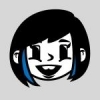Flash is not a drawing tool, more or less a 'programming framework'. Best you draw all your art in photoshop or any other painting tool.
I think, that there are most likely only sprites and background images involved, most be done in a painting tool like photoshop.
Wacom bamboo for starter (~$70)
Wacom Intuos for more advanced user ($160-500, depends on size)
I would actually suggest using Adobe Illustrator to do your work. The key to this is that Illustrator works in vectors, meaning basically you can resize it and it retains most of its image quality. (I say "most" because resizing down to tiny tiny little sizes is still a little destructive, but that's not Illustrator's fault.) It's a little more difficult to handle compared to Photoshop, but I would really suggest using Photoshop more for "painterly" art styles.
Flash can import assets from Illustrator and Photoshop, so Ashaman is right in that it's more of a programming framework. Most of the art should be done in PS or Ai, however some people DO make it in Flash so it's not impossible. But why would you do that when you have Illustrator at hand? 
Personally I make all my assets in Ai, then import them into Flash. ALL art assets. I personally think it's easier to draw and design in an environment like Ai that's made for something like that. The typical workflow (for me anyways, I can't promise I'm doing things at Best Practices level) is to sketch in Photoshop with your tablet (I have a WACOM Bamboo that cost me about $60-$70. Very all-purpose and something you should start with so that you aren't blowing your full $300 on a tablet that you might be unhappy with or use minimally), do your final artwork in Illustrator, and import to Flash.
Blah I feel like I went around in circles, but I hope that helped. 
Ok. Actually I was gonna use Ai but read that McMillen's game were drawn in Flash (which I am not even sure) so I wasn't sure anymore what to use to get that result. So I'm gonna use Ai then.
I was thinking about a similar workflow to yours where I would sketch in Photoshop using my tablet and then vector it in Ai but that's for characters. Now, I'm really not sure how to do ground tiles with Ai... How do you do your ground and backgrounds?
Also, if you could quickly go over your Ai settings that would help me a bunch. Things like resolution, depth of color etc and how to save them in optimal quality for a video game.
One other thing is I read that XNA's exporter cannot really work with vectors so it converts them to PNGs so I was wondering why work with vectors if in the end your gonna end up working with non-scaleable assets. I have yet to do more research on this but if you know anything about it, let me know. We thought about building our own exporter but it would be a lot of work for now.
I'm going to get myself a tablet now. Thanks for the suggestion. I'll be getting the Wacom Bamboo.

Blah I feel like I went around in circles, but I hope that helped. 
Haha, don't worry. At least, it made it very clear for me. Thanks guys!