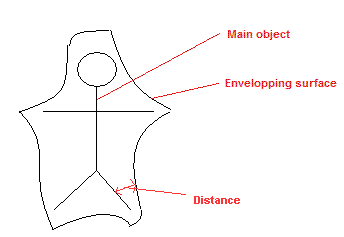 (don't look at the shape of the envelop... it's not really representative of what i want)
When i write about "a set of objects", I mean that the head, the arms and other parts of the corpse can be distinct 3ds max objects.
My goal is then to apply a translucent / animated texture on this envelope
So is there a solution for that?
Thanks in advance!
(don't look at the shape of the envelop... it's not really representative of what i want)
When i write about "a set of objects", I mean that the head, the arms and other parts of the corpse can be distinct 3ds max objects.
My goal is then to apply a translucent / animated texture on this envelope
So is there a solution for that?
Thanks in advance!
3DS max : Create an envelop on a set of objects
Hello everybody
I'm still new to 3ds max and i'm not very good at modelling, so my question might appear trivial but i haven't found any tutorial on the web (maybe I didn't choose the right terms)
So, i'd like to create in 3ds max some kind of surface that envelops an object, or a set of objects and keeping some distance with the object.
I've drawn an example in Paint to illustrate it :
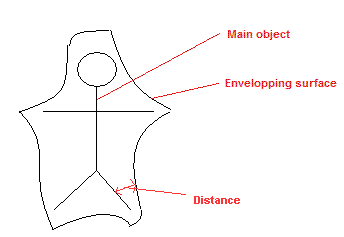 (don't look at the shape of the envelop... it's not really representative of what i want)
When i write about "a set of objects", I mean that the head, the arms and other parts of the corpse can be distinct 3ds max objects.
My goal is then to apply a translucent / animated texture on this envelope
So is there a solution for that?
Thanks in advance!
(don't look at the shape of the envelop... it's not really representative of what i want)
When i write about "a set of objects", I mean that the head, the arms and other parts of the corpse can be distinct 3ds max objects.
My goal is then to apply a translucent / animated texture on this envelope
So is there a solution for that?
Thanks in advance!
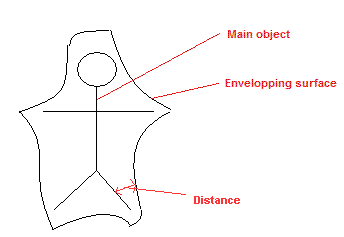 (don't look at the shape of the envelop... it's not really representative of what i want)
When i write about "a set of objects", I mean that the head, the arms and other parts of the corpse can be distinct 3ds max objects.
My goal is then to apply a translucent / animated texture on this envelope
So is there a solution for that?
Thanks in advance!
(don't look at the shape of the envelop... it's not really representative of what i want)
When i write about "a set of objects", I mean that the head, the arms and other parts of the corpse can be distinct 3ds max objects.
My goal is then to apply a translucent / animated texture on this envelope
So is there a solution for that?
Thanks in advance!
I dont have Max, but generally, what you want is called "wrap", or "shrink wrap", so try searching those in the help file.
I don’t really understand what you are trying to do...
But...
You could try to make a plane...convert it to an editable poly (or whatever you are comfortable with) Then adjust it how you want it (I suggest using soft selection a bit)
Or you could draw it using splines...or
there are many solutions...
But...
You could try to make a plane...convert it to an editable poly (or whatever you are comfortable with) Then adjust it how you want it (I suggest using soft selection a bit)
Or you could draw it using splines...or
there are many solutions...
If I understand correctly you essentially want to create some kind of overshield effect right? You could always just make a clone of your mesh, lower the poly count if you need to and then scale it to be a little bit bigger then the main model.
Also, heres some tuts if you want them: 1 and 2.
Also, heres some tuts if you want them: 1 and 2.
Xfire/XBL: legionaire45
This topic is closed to new replies.
Advertisement
Popular Topics
Advertisement
Recommended Tutorials
Advertisement






