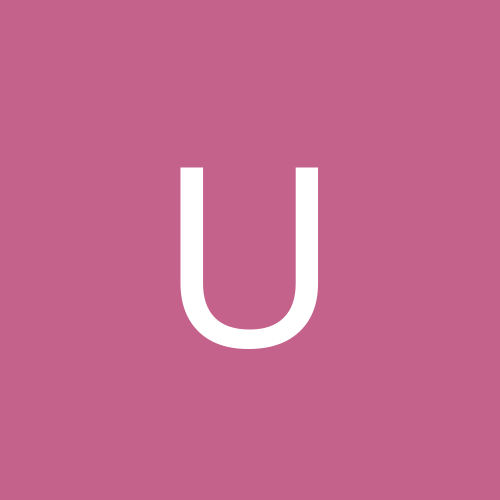Maya7 - output heightmap of a scene
Hey there.
although I'm a programmer, I too have maya 7 on my computer here at work.
So, at the end of some workdays, I played around with it a bit, to discover a render menu, where there's a panel "output file" or smething like that, where I can (un-)check things like "alpha" or "z depth".
does this mean I could ortho-render a scene from above, and output a heightmap from that?
I tried to only enable zdepth, set output format to .tga, image size 1024x1024,
and clicked "top" in the render menu.
but the output image in the temp folder was a perspective rendered image, and besides that, was clearly not a heightmap, although being gray.
So, IF it's possible to output a heightmap, how is this done correctly?
Thanks in advance,
unshaven
If you're unclear then google for "heightmap ramp zdepth render uv" and whatever else for a more indepth tutorial than what I'm going to describe:
Apply a planar UV map coming from the side
Apply a new lambert material
Click "Ambient Color" for this material, select Ramp, and set it up so you have a linear interpolation between black and white (you need to figure out the node controls, play around for a minute or two).
Create an Ambient Light and set it to 1
Go into your top view, and render, you should have a height map. The only thing you may need to change is to wire the Ramp into Color as well as Ambient Color, and perhaps change the direction of the Ramp from U to V or vice versa.
Apply a planar UV map coming from the side
Apply a new lambert material
Click "Ambient Color" for this material, select Ramp, and set it up so you have a linear interpolation between black and white (you need to figure out the node controls, play around for a minute or two).
Create an Ambient Light and set it to 1
Go into your top view, and render, you should have a height map. The only thing you may need to change is to wire the Ramp into Color as well as Ambient Color, and perhaps change the direction of the Ramp from U to V or vice versa.
-------------www.robg3d.com
hey, thanks,
this sounds like a pretty general approach that might work in other packages, too.
I think I know what the things mean, but I don't know how to do them in maya7, just fiddled around a bit with the program :D
but I'm sure I'll find out,
thanks!
this sounds like a pretty general approach that might work in other packages, too.
I think I know what the things mean, but I don't know how to do them in maya7, just fiddled around a bit with the program :D
but I'm sure I'll find out,
thanks!
I actually created a custom shader once in Maya that would actually generated a grayscale value that corresponded to the exact height of the mesh in Maya. It's too complicated to explain here, but I was actually thinking of creating a tutorial for it a while back.
This way you don't have to worry about approximating the heightmap from your scene in Maya. You get exact results. It was very useful for matching buildings and other static meshes up to the terrain in Maya and knowing that they would be in the same exact positions in the game.
This way you don't have to worry about approximating the heightmap from your scene in Maya. You get exact results. It was very useful for matching buildings and other static meshes up to the terrain in Maya and knowing that they would be in the same exact positions in the game.
This topic is closed to new replies.
Advertisement
Popular Topics
Advertisement
Recommended Tutorials
Advertisement