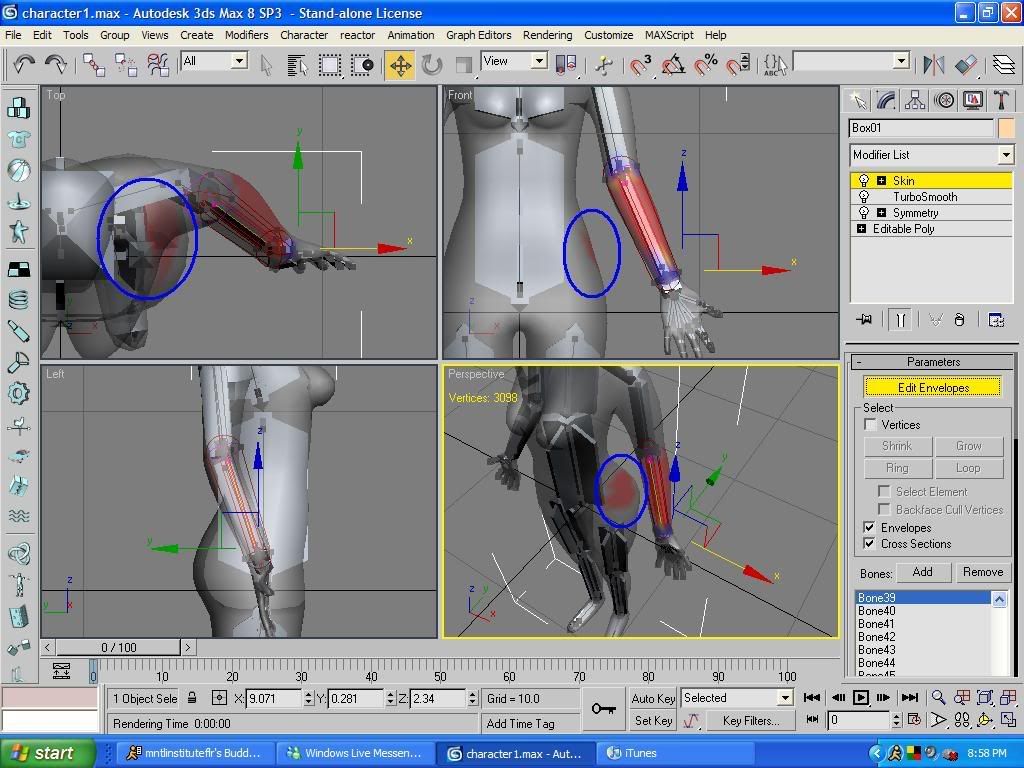 Any help is welcome! Thanks!
Any help is welcome! Thanks!
Character Rigging
Hello,
I've been doing some character modeling recently and I've had the same problem with my last two models I've made. I keep on getting (especially for my arms) an over-extended envelope selection. Even though I've made my envelopes smaller as well as my envelope hotspots smaller and it changes nothing because as soon as I move the arm bones, the hip moves as well. Here's a picture of what I mean:
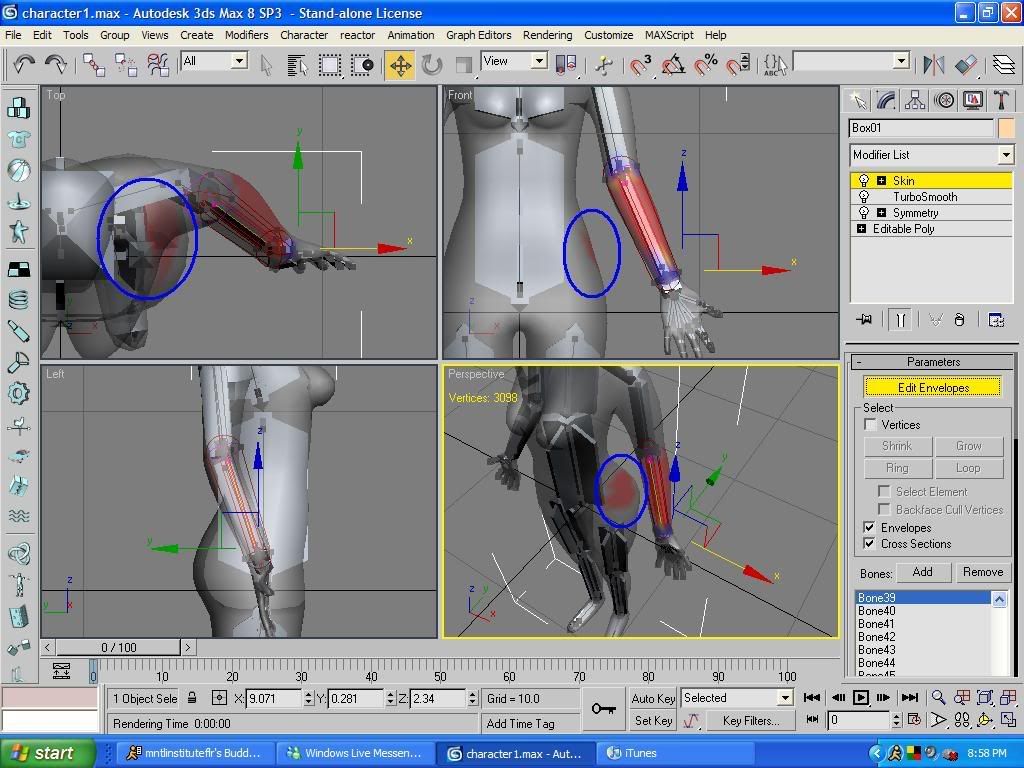 Any help is welcome! Thanks!
Any help is welcome! Thanks!
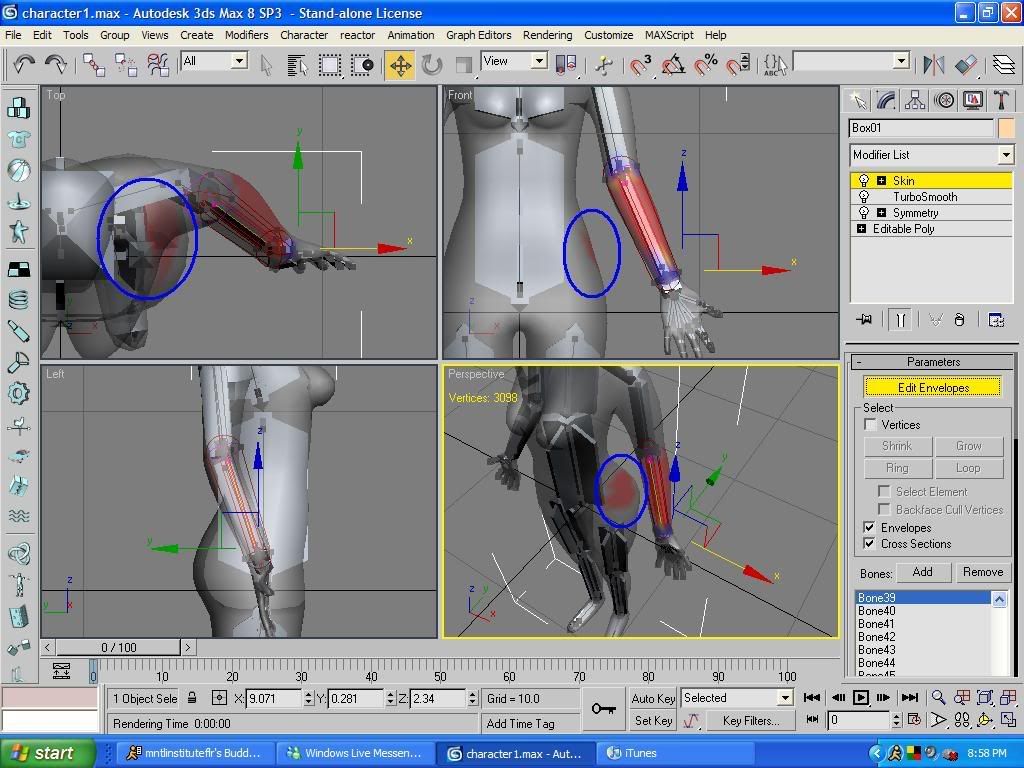 Any help is welcome! Thanks!
Any help is welcome! Thanks!
Press F1.
Type "Skin" in the index.
Follow Tutorials.
Type "Skin" in the index.
Follow Tutorials.
-------------www.robg3d.com
Quote: Original post by mntlinstituteflr
... that just brought up help...
lol, i believe that is his point. 3ds max's help is actually filled with a lot of really good tutorials.
-------------------------Only a fool claims himself an expert
Quote: Original post by mntlinstituteflr
... that just brought up help...
I suppose opening up an internet browser, navigating over to gamedev, starting a new thread, taking a screenshot, uploading it to photobucket, THEN, having someone write out an entire response, so that you can get an answer to this one simple question on what is an otherwise pretty complicated (and ESSENTIAL!) topic, is easier than pressing "F1".
Learn how to help yourself before you ask others to help you.
I'm not insulting your intelligence by saying, "well dur if there are some vertices that are attached to your arm bone that aren't being effected by changing it they probably need to fall within the influence of some other bone" or "dur maybe if you went into help you'd know to tic the "vertices" box and assign vertices that way." No, I didn't say that. Because you probably would have negative-rated me for it... and you didn't negative rate me, did you?
I could have given you a fish. But instead, I've left you hungry with rough instructions on how to teach yourself to fish. Its better that way. Srsly.
-------------www.robg3d.com
Alright well I checked the 3ds max hotkeys and F1 was help. So I pressed it and help DID NOT pop up. I guess maybe I didn't install the help documentation. I know your not insulting me, but I have followed other tutorials that show you exactly how to rig and NONE of them describe how to fix this problem. So again, my problem isn't solved till I can open the help files... unless you can help me, because I wouldn't be lazy and not check it, it's the fact that I CAN'T check it.
What do you mean Help doesn't work correctly?
You didn't bother to install the help files separately from your CRACKED 3dsmax version?
Hmmm, well, I think there's a remedy... you can try to find the 3dsmax help file (whatever its called .chm), and place it in the proper folder, or there is a better and more legal alternative.
Look, we all used cracked softwares, just don't be so obvious about it...
You didn't bother to install the help files separately from your CRACKED 3dsmax version?
Hmmm, well, I think there's a remedy... you can try to find the 3dsmax help file (whatever its called .chm), and place it in the proper folder, or there is a better and more legal alternative.
Look, we all used cracked softwares, just don't be so obvious about it...
-------------www.robg3d.com
here's a hint for you:
-look for the "exclude vertices" function in the skin rollout. experiment with it.
-look for the paint weights function, experiment with it.
-look for the "exclude vertices" function in the skin rollout. experiment with it.
-look for the paint weights function, experiment with it.
This topic is closed to new replies.
Advertisement
Popular Topics
Advertisement
Recommended Tutorials
Advertisement






