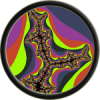3DS Max's exporters
I cannot seem to find even one export format that saves the object's vertex normals! I had to download a .X exporter plugin for exporting normals to work. Unfortunately, the .X exporter seems to export the vertices by exporting 3 vertices per triangle regardless of whether multiple triangles share the vertices, so if I were to export a simple cube with 8 vertices, it would export 36 (because the cube has 12 triangles and 3 vertices per triangle). Plus, I want to use OBJ format for my game if possible.
So my question is, does anyone know of an OBJ exporter from MAX (version 7) that actually works correctly? Even if I check the "export normals" box in the one it comes with, no normals are exported.
hi, Gumgo
for exporting to X, I am using Panda exporter which is pretty good, had no problems so far.
as for obj, I can't recall what exporter I am using I'll have to check back on that. If you want to use OBJ files in a game, keep in mind that OBJ files does not contain animation data, it has mesh and uv data in it, so you'd end p having static obj meshes.
for exporting to X, I am using Panda exporter which is pretty good, had no problems so far.
as for obj, I can't recall what exporter I am using I'll have to check back on that. If you want to use OBJ files in a game, keep in mind that OBJ files does not contain animation data, it has mesh and uv data in it, so you'd end p having static obj meshes.
Oh yeah... I guess that's a good point, I'll use .X instead (although I'm using openGL, but it doesn't really matter).
I also have the Panda exporter but on closer inspection of the files I noticed the problem I mentioned above (it exports 3 vertices per plane, even if they are shared by multiple planes, rather than exporting all vertices once). So do you know any way to make it export each vertex only once? Some option in the exporter?
I also have the Panda exporter but on closer inspection of the files I noticed the problem I mentioned above (it exports 3 vertices per plane, even if they are shared by multiple planes, rather than exporting all vertices once). So do you know any way to make it export each vertex only once? Some option in the exporter?
Unfortunatelly I failed to export the way you are trying too :(
if you are using opengl you can also use the 3ds format. I'm not sure if it keeps the animation data tho.
if you are using opengl you can also use the 3ds format. I'm not sure if it keeps the animation data tho.
Actually, I'm looking Milkshape's format. According to NeHe, it supports bones. I'm trying to find an exporter for Max 7 to .ms3d.
EDIT: I can't find one for Max 7, so I'm going to keep trying for .X. I don't know why this happens though... with the Panda exporter, what settings do I need to have? I'd assume "optimized", but that doesn't seem to do a thing.
EDIT: I take it back, the "optimized" mode seems to cut it down to 24 vertices (with a cube) as opposed to 36... but it should be only 8!
[Edited by - Gumgo on May 29, 2007 5:54:06 PM]
EDIT: I can't find one for Max 7, so I'm going to keep trying for .X. I don't know why this happens though... with the Panda exporter, what settings do I need to have? I'd assume "optimized", but that doesn't seem to do a thing.
EDIT: I take it back, the "optimized" mode seems to cut it down to 24 vertices (with a cube) as opposed to 36... but it should be only 8!
[Edited by - Gumgo on May 29, 2007 5:54:06 PM]
I couldn't find any max to ms3d exporters for you but;
check out:
http://chumbalum.swissquake.ch/ms3d/index.html
according to this you can import export hl2 smd files. try the smd importer exporter for max 7, it's right here:
http://www.chaosincarnate.net/cannonfodder/cftools.php
check out:
http://chumbalum.swissquake.ch/ms3d/index.html
according to this you can import export hl2 smd files. try the smd importer exporter for max 7, it's right here:
http://www.chaosincarnate.net/cannonfodder/cftools.php
Hmm... I don't really want to buy MS because it's $45... And that exporter seems to only export the animations for some reason.
Anyways, I guess I'll just go with .X and figure that a bit of memory will be wasted (about 875 vertex model exported with about 1125). Thanks for all your help though.
Anyways, I guess I'll just go with .X and figure that a bit of memory will be wasted (about 875 vertex model exported with about 1125). Thanks for all your help though.
This topic is closed to new replies.
Advertisement
Popular Topics
Advertisement
Recommended Tutorials
Advertisement