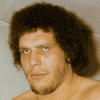GPU hot, games freezing
So this has been kind of going on for a while now. I thought it was the CPU because of a problem with my heatsink, but running Nvidia tool, it goes from 65C, to 88C (marked as a red zone). I'm wondering what exactly I can do/add to cool the GPU?
NBA2K, Madden, Maneater, Killing Floor, Sims
There's a whole cottage industry of GPU coolers you can buy -- I was told by some people to go look at what Zahlman has.
Attaching these to your GPU (they're pretty much standard, though some are model-specific) should improve the cooling of your chipset; some even come with little clip-on heatsinks for the RAM.
However, first you should probably make sure that you have adequate airflow in the case; I had a similar problem like this despite adding additional cooling to my GPU but it turned out to be because of a defective Northbridge fan raising the temperature of the motherboard right next to the GPU.
Attaching these to your GPU (they're pretty much standard, though some are model-specific) should improve the cooling of your chipset; some even come with little clip-on heatsinks for the RAM.
However, first you should probably make sure that you have adequate airflow in the case; I had a similar problem like this despite adding additional cooling to my GPU but it turned out to be because of a defective Northbridge fan raising the temperature of the motherboard right next to the GPU.
Thanks. Acutally though, I downloaded NVTune, nv heard of it, maybe it's new. So it has a "Find optimal" frequency. So it lowered my freq by about 13MHz or so and I think it should be fine now.
NBA2K, Madden, Maneater, Killing Floor, Sims
Well that didn't exactly work. damn.
NBA2K, Madden, Maneater, Killing Floor, Sims
I'm going to state the obvious, hoover your case out and try leaving the side of your case off (which might help, often it hinders.)
I have a GeForece 6800 and after about 6 months from purchase it started to heat up and crash games. It got more and more frequent, even though it was always the same game (im a CSS nut ok?).
Turns out I had to take the fan off the video card and clean out all the dust and gunk that had accumulated on it and in the heat sink. The fan and the heat sink were both protected by a plastic casing that needed a tiny screwdriver to remove.
The same thing happend again about 6 months later.
Turns out that in my dusty little apartment I need to repeat this process about every 4 months for best performance.
Speaking of which, its probably about time again.
Judging from your post, it sounds like your GPU used to be fine, but lately its been heating up. Im guessing this is exactly whats going on.
Turns out I had to take the fan off the video card and clean out all the dust and gunk that had accumulated on it and in the heat sink. The fan and the heat sink were both protected by a plastic casing that needed a tiny screwdriver to remove.
The same thing happend again about 6 months later.
Turns out that in my dusty little apartment I need to repeat this process about every 4 months for best performance.
Speaking of which, its probably about time again.
Judging from your post, it sounds like your GPU used to be fine, but lately its been heating up. Im guessing this is exactly whats going on.
Quote:
hoover your case out and try leaving the side of your case off
One thing to be careful of here is that dust buildup can be a lot more rapid as the dust can now enter the case from all over rather than through a few vents.
This topic is closed to new replies.
Advertisement
Popular Topics
Advertisement
Recommended Tutorials
Advertisement