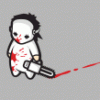Bryce display too small on XP, weird
I just bought Bryce 5 this morning, and also downloaded the 5.01 patch. Two problems immediately:
1) the program area is displayed very small in the center of the screen, with lots of dark dead space around it. Once it displayed properly - i.e. the application used the whole screen - but I can''t remember how I got it to do that.
2) a static copy of the task bar is displayed at the bottom of the screen. It is not "live", just a picture. I have to minimize Bryce to get to my real task bar.
Anyone had these problems?
This topic is closed to new replies.
Advertisement
Popular Topics
Advertisement
Recommended Tutorials
Advertisement