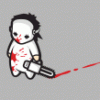Temple in the Grass (3D)
Here's a reallllll simple model I did and I had to make it fit in to the surroundings. It's ok, but I think it just looks way too fake heh.
Any suggestion on what I can do (and a way to go about doing it) to get a more photorealistic quality?
 thanks
-Sage13
thanks
-Sage13
 Liquid Moon Team
Liquid Moon Team
 X2: Official Site
[edited by - Sage13 on December 5, 2002 7:52:09 PM]
X2: Official Site
[edited by - Sage13 on December 5, 2002 7:52:09 PM]
The best thing I can think to do is just to look at your surroundings. When you are in a room at night with a light on, there is one light source, but it bounces off everything it touches. When it bounces, the light changes to roughly the color of the object it struck. This is why most 3d stuff sucks. When you are outside, there is still one light source, but it is diffused and it bounces off everything (atmosphere, trees, grass, monkeys, naked women, etc.)
The problem is, that in 3d, there is no way to make this look right unless you use a radiosity renderer(expensive) or fake it. The best way to fake it is to make an array of lights above and below the ground plane. the lights below would, in your case, be a light brown/greenish color. They will help to achieve the bouncing effect(make sure their intensity is low). Then you make another array above the ground. These are your skylights. They will be a light blue(with a higher intensity). You use 1 light to cast shadows from where the sun should be. You would make it brighter than all the rest of the lights and it would be a yellowish color.
The biggest reason your scene doesn''t look as good as it could is because there is only one light and it''s too close to your building. Hope this helps you.
The problem is, that in 3d, there is no way to make this look right unless you use a radiosity renderer(expensive) or fake it. The best way to fake it is to make an array of lights above and below the ground plane. the lights below would, in your case, be a light brown/greenish color. They will help to achieve the bouncing effect(make sure their intensity is low). Then you make another array above the ground. These are your skylights. They will be a light blue(with a higher intensity). You use 1 light to cast shadows from where the sun should be. You would make it brighter than all the rest of the lights and it would be a yellowish color.
The biggest reason your scene doesn''t look as good as it could is because there is only one light and it''s too close to your building. Hope this helps you.
The angle of the building doesn''t look right - I think the far end should be lower...
A couple of your textures also look pretty flat. Drag an instance of your diffuse map into the bump map and whack up the bump amount to 500 or something. (Assuming you''re using 3DS Max or something with similar capabilities.)
But I also agree with the lighting suggestions given already. Look at the... stuff... (what is that?) to the left of the temple, and compare how bright it is to the roof of the temple on the right-hand side... both things point the same way, yet the temple roof is in very dark shadow. Use the stuff on the left as a guide to how light that shadow should be.
Additionally, the brown wood material is probably a little bright for an outdoor structure... you might want to change it a little - possibly add a grey tint, reduce the contrast, add some low-granularity noise... play around. Weathered wood tends to turn grey quite quickly.
[ MSVC Fixes | STL | SDL | Game AI | Sockets | C++ Faq Lite | Boost | Asking Questions | Organising code files | My stuff ]
A couple of your textures also look pretty flat. Drag an instance of your diffuse map into the bump map and whack up the bump amount to 500 or something. (Assuming you''re using 3DS Max or something with similar capabilities.)
But I also agree with the lighting suggestions given already. Look at the... stuff... (what is that?) to the left of the temple, and compare how bright it is to the roof of the temple on the right-hand side... both things point the same way, yet the temple roof is in very dark shadow. Use the stuff on the left as a guide to how light that shadow should be.
Additionally, the brown wood material is probably a little bright for an outdoor structure... you might want to change it a little - possibly add a grey tint, reduce the contrast, add some low-granularity noise... play around. Weathered wood tends to turn grey quite quickly.
[ MSVC Fixes | STL | SDL | Game AI | Sockets | C++ Faq Lite | Boost | Asking Questions | Organising code files | My stuff ]
Radiosity could help out, but it doesn''t have to be expensive.
There are plenty of renderers out there that support radiosity and are free. Most of them(hell, none of these are) are not very user- or beginner-friendly, though:
Pov-ray
blender
virtuaLight
BMRT
Lightflow
...etc...
If nothing else, at least add more lights to your model, try adding filters or textures to your lights if you program does that.
Lighting is the easiest way to screw up a good render, but when done right it really makes your work shine.
======================
Don''t be a pussy, beat your kids.
There are plenty of renderers out there that support radiosity and are free. Most of them(hell, none of these are) are not very user- or beginner-friendly, though:
Pov-ray
blender
virtuaLight
BMRT
Lightflow
...etc...
If nothing else, at least add more lights to your model, try adding filters or textures to your lights if you program does that.
Lighting is the easiest way to screw up a good render, but when done right it really makes your work shine.
======================
Don''t be a pussy, beat your kids.
December 06, 2002 11:18 PM
i think he meant processor expensive. as in you cant do it in real time.
Render time and computational efficiency are important concerns if it''s going to be an environment, but if it''s just going to be a static image, then go nuts with detail. You might want to ramp up the poly count while you''re at it, if you have the hardwar, software and inclination to do so.
December 08, 2002 07:49 PM
heh I was just thinking the same thing Prod. I just got back from Reno and that is exactly what it looked like heading out towards Pyramid Lake.
This topic is closed to new replies.
Advertisement
Popular Topics
Advertisement
Recommended Tutorials
Advertisement