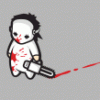Exporting stuff from Blender
Does anybody know where I can find a good exporting script for blender? I need it to export to a file format that will work in LithUnwrap.
Let you backbone flip but don't slip a disc, let your spine unwind, just take a risk!
Does LithUnWrap accept .obj files?
EDIT: well, i hope it can use .obj files, i just sent you a script that will export as well as import blend -> .obj files.
[edited by - wolfmanyoda on June 18, 2002 12:42:01 AM]
EDIT: well, i hope it can use .obj files, i just sent you a script that will export as well as import blend -> .obj files.
[edited by - wolfmanyoda on June 18, 2002 12:42:01 AM]
Dude, thanks for the script, but HOW IN THE !@#% DO I LOAD IT INTO BLENDER?!?!? Oh, the frustration! I''ve got the manual, but that doesn''t seem to be helping. Maybe I''ll look for a tutorial instead of making obnoxious posts.
Let you backbone flip but don''t slip a disc, let your spine unwind, just take a risk
Let you backbone flip but don''t slip a disc, let your spine unwind, just take a risk
Let you backbone flip but don't slip a disc, let your spine unwind, just take a risk!
Create a new frame (right click on the seperation bar between the panes, and select "split area"). Click on the "Current Window Type" button and set it to the page-with-text looking thing. Now click on the hyphen-ish button and select "Open New". Find the script, and open it. Use alt-p in that frame to run the script.


This topic is closed to new replies.
Advertisement
Popular Topics
Advertisement
Recommended Tutorials
Advertisement