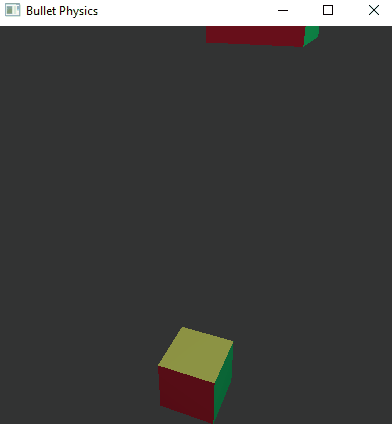These changes are also true for PySide6.
1. OpenGL classes have been moved to a separate PyQt6.QtOpenGL namespace:
PyQt5:
from PyQt5.QtGui import (QOpenGLBuffer, QOpenGLShader, QOpenGLShaderProgram,
QOpenGLTexture)PyQt6:
from PyQt6.QtOpenGL import (QOpenGLBuffer, QOpenGLShader, QOpenGLShaderProgram,
QOpenGLTexture)
2. The QOpenGLWidget class has been moved to the PyQt6.QtOpenGLWidgets namespace:
PyQt5:
from PyQt5.QtWidgets import QApplication, QOpenGLWidgetPyQt6:
from PyQt6.QtOpenGLWidgets import QOpenGLWidget
3. Changed enum for shader types:
PyQt5:
self.program.addShaderFromSourceCode(QOpenGLShader.Vertex, vertShaderSrc)
self.program.addShaderFromSourceCode(QOpenGLShader.Fragment, fragShaderSrc)PyQt6:
self.program.addShaderFromSourceCode(QOpenGLShader.ShaderTypeBit.Vertex, vertShaderSrc)
self.program.addShaderFromSourceCode(QOpenGLShader.ShaderTypeBit.Fragment, fragShaderSrc)
4. Changed enum Target texture:
PyQt5:
self.texture = QOpenGLTexture(QOpenGLTexture.Target2D)PyQt6:
self.texture = QOpenGLTexture(QOpenGLTexture.Target.Target2D)
5. Changed enum for setting texture filters:
PyQt5:
self.texture.setMinMagFilters(QOpenGLTexture.Linear, QOpenGLTexture.Linear)PyQt6:
self.texture.setMinMagFilters(QOpenGLTexture.Filter.Linear, QOpenGLTexture.Filter.Linear)
6. Changed enum for WrapMode:
PyQt5:
self.texture.setWrapMode(QOpenGLTexture.ClampToEdge)PyQt6:
self.texture.setWrapMode(QOpenGLTexture.WrapMode.ClampToEdge)
7. Changed enum to set application attributes:
PyQt5:
QApplication.setAttribute(Qt.AA_UseDesktopOpenGL)PyQt6:
QApplication.setAttribute(Qt.ApplicationAttribute.AA_UseDesktopOpenGL)
A few basic non-graphical changes:
1. Changed enum for file open mode:
PyQt5:
file = QFile(path)
if not file.open(QIODevice.ReadOnly):
print("Failed to open the file: " + path)PyQt6:
file = QFile(path)
if not file.open(QIODevice.OpenModeFlag.ReadOnly):
print("Failed to open the file: " + path)
2. The QApplication.exec_() method has been renamed to QApplication.exec()
PyQt5:
import sys
from PyQt5.QtWidgets import QApplication
app = QApplication(sys.argv)
sys.exit(app.exec_())PyQt6:
import sys
from PyQt6.QtWidgets import QApplication
app = QApplication(sys.argv)
sys.exit(app.exec())Bonus example:
Falling Collada Cube with Bullet Physics, OpenGL 3.3:
- PyQt6: https://github.com/8Observer8/falling-collada-cube-bullet-physics-opengl33-pyqt6
- PySide6: https://github.com/8Observer8/falling-collada-cube-bullet-physics-opengl33-pyside6
You should install these packages:
- pip install PyQt6 (or PySide6)
- pip install PyOpenGL
- pip install numpy
- pip install Panda3D (for Bullet Physics)