- Added an example in WebGL 1.0 and TypeScript. Run in browser by one click: https://plnkr.co/edit/GRn9ADgJAJXnEoTF?open=main.ts&preview
If you want to start to learn Python I sagest to use PyQt5 and QtOpenGL together. OpenGL allows to create 2D/3D graphics and PyQt5 allows to create GUI elements. You can program simple games or create some interactive graphics applications. It is related to C++ and Qt5 too, and of course to another languages that you can use with OpenGL. I like, for example, WebGL and TypeScript/JavaScript. I wrote a simple example in PyQt5 where I just set a background color using OpenGL: https://rextester.com/SUEYYG2969
from PyQt5.QtWidgets import QApplication, QOpenGLWidget
from OpenGL import GL as gl
from PyQt5.QtCore import Qt
class Widget(QOpenGLWidget):
def initializeGL(self):
gl.glClearColor(0.5, 0.8, 0.7, 1.0)
def resizeGL(self, w, h):
gl.glViewport(0, 0, w, h)
def paintGL(self):
gl.glClear(gl.GL_COLOR_BUFFER_BIT)
def main():
QApplication.setAttribute(Qt.AA_UseDesktopOpenGL)
app = QApplication([])
widget = Widget()
widget.setWindowTitle("Minimal PyQt5 and OpenGL Example")
widget.resize(400, 400)
widget.show()
app.exec_()
main()
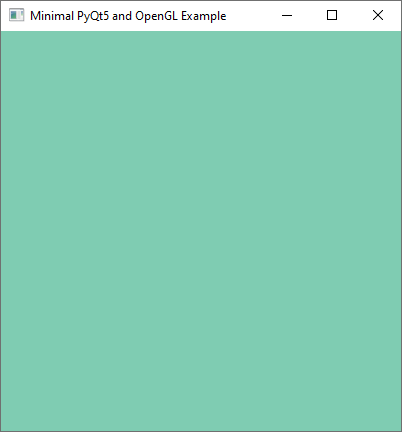
C++ Qt5. I build it for Android and Desktop. Create a QWidget project without form and delete the Widget class. Add to .pro file: win32: LIBS += -lopengl32 I use #ifdef here to enable the second video card on notebook. Source Code: https://rextester.com/FXW78096
// Minimal OpenGL example that works on Notebook and Android
// Add to .pro file: win32: LIBS += -lopengl32
#ifdef _WIN32
#include <windows.h>
extern "C" __declspec(dllexport) DWORD NvOptimusEnablement = 0x00000001;
extern "C" __declspec(dllexport) DWORD AmdPowerXpressRequestHighPerformance = 0x00000001;
#endif
#include <QApplication>
#include <QOpenGLWidget>
class Widget : public QOpenGLWidget {
Q_OBJECT
public:
Widget(QWidget *parent = nullptr) : QOpenGLWidget(parent) { }
private:
void initializeGL() override {
glClearColor(0.5f, 0.8f, 0.7f, 1.f);
}
void paintGL() override {
glClear(GL_COLOR_BUFFER_BIT);
}
void resizeGL(int w, int h) override {
glViewport(0, 0, w, h);
}
};
#include "main.moc"
int main(int argc, char *argv[]) {
QApplication a(argc, argv);
Widget w;
w.show();
return a.exec();
}
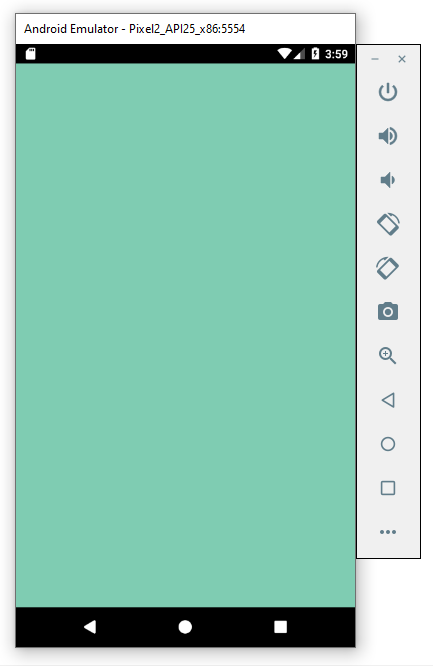
The next example is in WebGL 1.0 and TypeScript. You can run it by one click in your browser: https://plnkr.co/edit/GRn9ADgJAJXnEoTF?open=main.ts&preview



what would you say about using pygame?