There are two ways to add details to a 3D model. For one, you can increase the number of polygons in a model to add expressive details. The popular modeling packages ZBrush and Mudbox are excellent at this, allowing users to sculpt exquisite models. But, this detail comes at a cost. Ultra high-res models, like those that are sculpted, are hard to animate and don't work very well in even the most advanced game engines. This brings us to the second way to add detail to a 3D model - with textures. An advanced set of textures can make even a simple sphere look incredible and with the use of normal maps, you can even simulate the sculpted effects of a model. The downside to textures is that they are hard to paint and apply to models. The typical workflow includes painting a texture and applying it to the model and then tweaking the mapping to make the texture fit the model and then return to touch up the texture, then rinse and repeat. This is a cumbersome process that takes a lot of time to get just right. This is where Substance Painter enters the scene. Substance Painter lets you paint directly on the 3D model with materials. All the major 3D packages include features that let you paint directly on the models, but they only let you paint with a single color or with a brightness value. Substance Painter lets you paint with complete defined materials and the paint strokes update all the required texture maps at once including diffuse color, brightness, specular, metal, etc. This is a huge benefit, allowing artists to paint a texture in a single package all at once without the whiplash of moving back and forth between various packages.
Streamlined Workflow
Once a model is loaded into the Painter interface, all its current textures are automatically identified and loaded with it. These can include normal maps, ambient occlusion maps, lighting passes, etc. You then specify the specific channels that you want to include. The options include the usual suspects such as Base Color, Height, Specular, Opacity, Roughness, and Metallic, but you can also include Emissive, Displacement, Glossiness, Anisotropic, Transmissive, Reflection, Ior and several user-defined channels. For each channel, you can specify the format to use when the texture is saved. After the channels are set up, you can then choose a material and begin painting. Each separate channel gets updated as you paint. You can also switch to solo mode to view and work with a single channel by itself. Once the texture is completed, you can export all the various channels with a single command. Each channel will share the project name and will have its channel name added on. Since you can view and verify the results directly within the Painter interface, there isn't any need to return to the originating modeling package. The files exported out of Painter can be loaded and used directly in the game engine.
Advanced PBR Viewport
Substance Painter isn't just a nice extension to your current 3d software (see Figure 1), it is a full-blown texturing package with its own interface, tools and an advanced viewport that can view realistic textures (PBR).
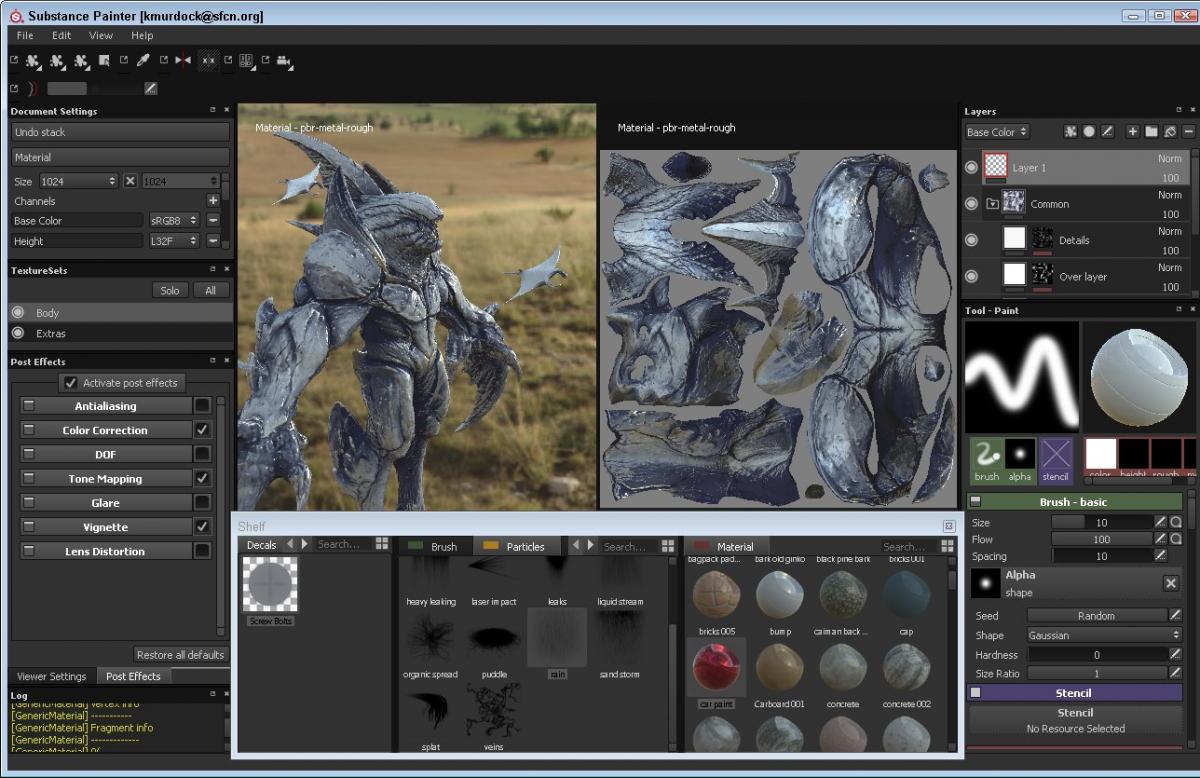 Figure 1: The Substance Painter interface includes moveable panels of presets and tools along with an advanced viewport for viewing realistic (PBR) materials.
Figure 1: The Substance Painter interface includes moveable panels of presets and tools along with an advanced viewport for viewing realistic (PBR) materials. The viewport gives you controls for adjusting the background environment map, the environment opacity and exposure.
Using Substance Materials
Substance Painter naturally uses the Substance Materials (Figure 2). Substance Painter comes with a large assortment of materials pre-installed and ready to use or you can purchase and add several additional material libraries. The software also lets you import and use any custom GLSL shaders that you've created.
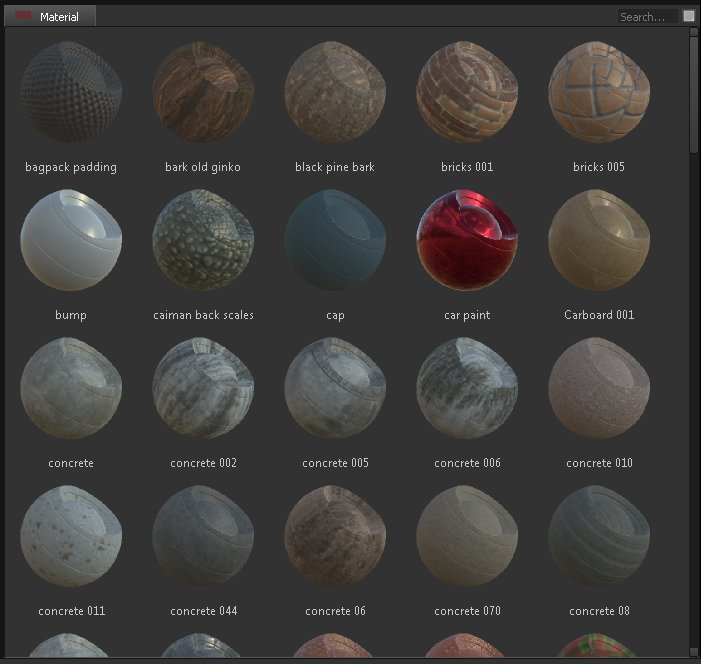 Figure 2: The default Substance materials included with the software offer a wide array of options.
Figure 2: The default Substance materials included with the software offer a wide array of options. The nicest thing about the Substance Materials is that they are gorgeous. These shaders are built by material experts and they hold up really well under all kinds of lighting and environments. In addition to materials, the interface Shelf also includes a large assortment of brushes, decals and tools. These are alpha channel stencils that let you quickly add material details include bullet holes, zippers, frost, fur, bolts and rivets.
Painting Tools
The available painting tools include Paint, Eraser, Projection and Geometry Decals. Each tool can be customized and tweaked with a large assortment of controls including Size, Flow, Spacing, Angle, Jitter, Shape and Hardness. There is also a real-time interactive preview window that shows the results of the current settings. This is great for double checking your brush settings before you start to paint. There is also a Symmetry mode for applying paint equally on either side of a designated axis.
Painting with Particles
One of the coolest available features in Painter are the new particle brushes. Using these brushes, you can apply paint using thousands of tiny particles and these particles react to physical forces like gravity and wind so that weathering a model is easy with realistic results. Figure 3 shows a simple sphere painted with several different materials using the Physical Brush tool. Notice the complexity of the results.
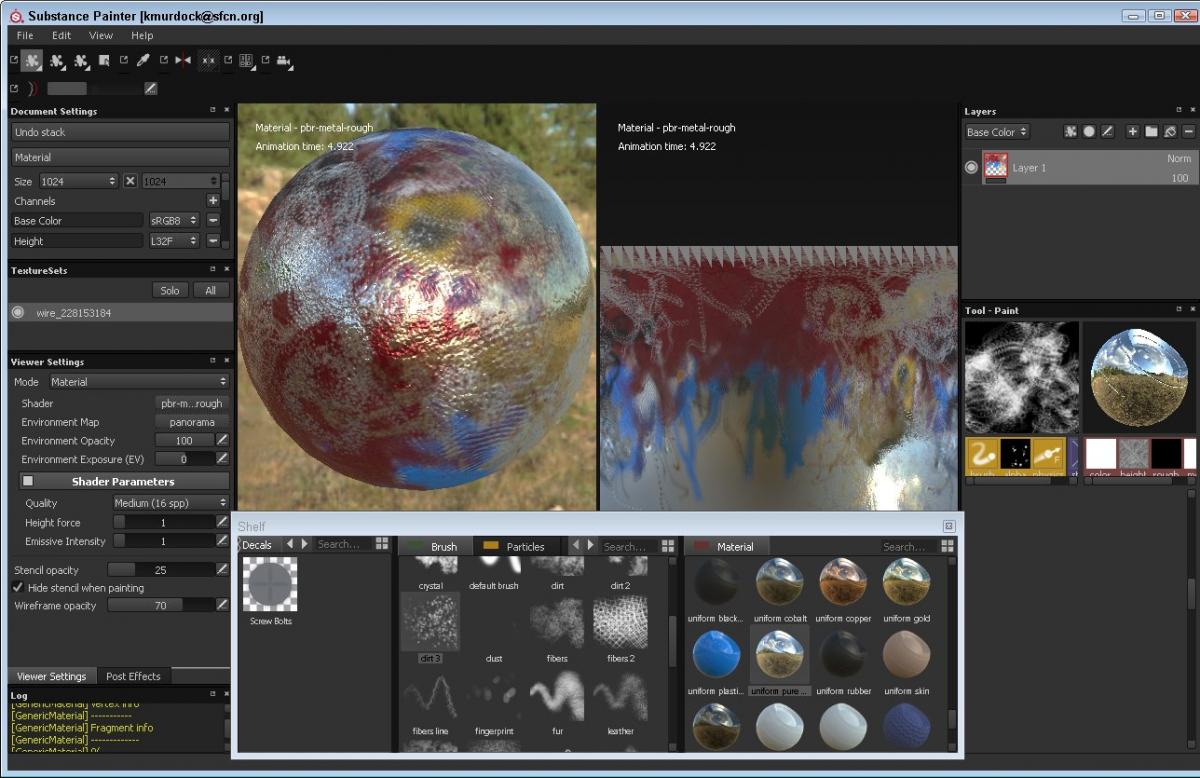 Figure 3: The ability to paint with particles is an amazing feature only available in Substance Painter.
Figure 3: The ability to paint with particles is an amazing feature only available in Substance Painter. You can also choose the size, shape and effect of the particles. Some of the defaults include broken glass, burn, laser impact, leaking, fracture and veins. Each of these options moves the particles over the surface of the model in different ways and patterns. For example, if you choose the rain particle, then particles will fall from above the object and slowly drip down its side after impact painting the selected material as it flows. Painter includes several unique particle brushes, but it also includes an editor called Popcorn FX that can be used to create your own unique particles and effects.
Post Effects
Substance Painter uses the Yebis 2 middleware, developed by Silicon Studio, to enable post effects within the viewport. The available post effects include antialiasing, color correction, depth of field, tone mapping, glare, vignette and lens distortion. This lets you create your beauty passes directly in the software without having to export it and reload it in your modeling software.
Exporting to Game Engines
Once you are through with the texturing workflow, the completed bitmap textures can be exported to several different game engines including CryEngine 3, Unity and Unreal Engine 4. You also have the option to export the textures as PBR, PSD files or as any of the standard bitmap formats.
Summary
Substance Painter is a revolutionary new product that takes a lot of the busy work out of creating realistic textures and the new ability to paint with particles offers something that no other package has. The results are both stunning and easy to create. The one downside of this package is the weak set of included help files, but these are bolstered with a large set of youtube videos that you can access. Substance Painter is available in both Indie and Pro licensing options. A trial version is also available and can be downloaded from the Allegorithmic web site at http://www.allegorithmic.com.
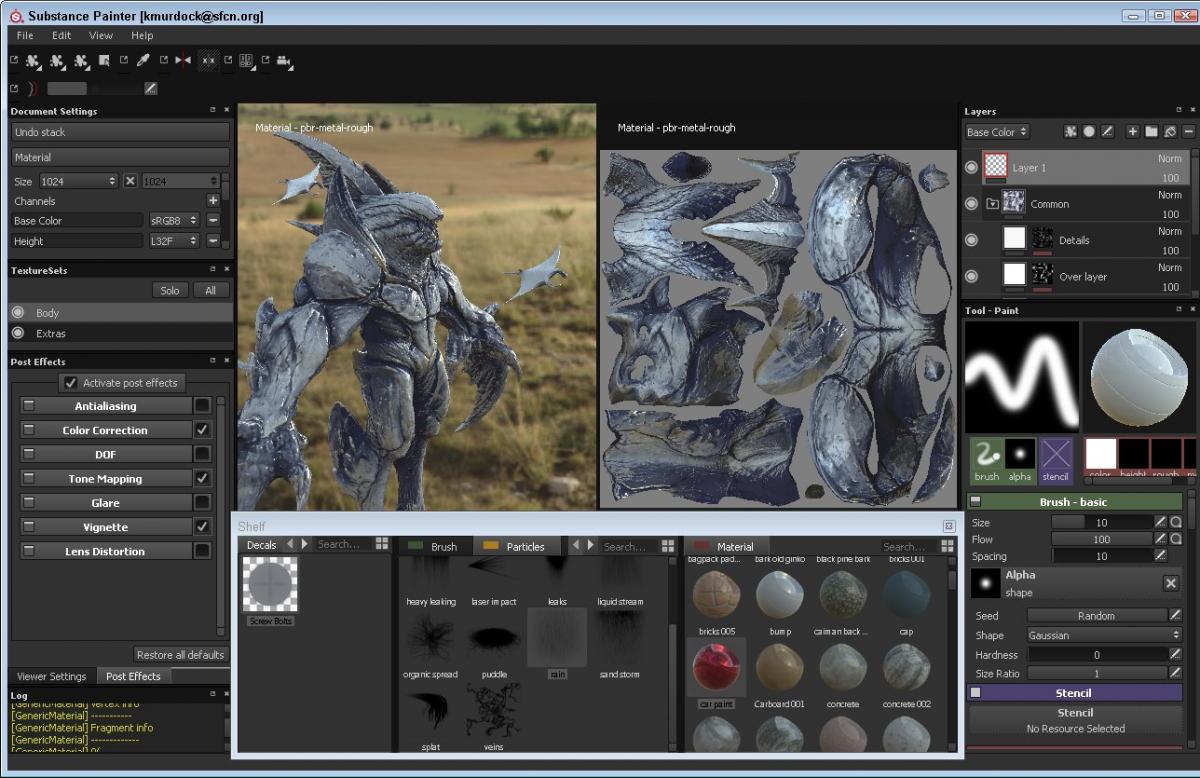 Figure 1: The Substance Painter interface includes moveable panels of presets and tools along with an advanced viewport for viewing realistic (PBR) materials.
Figure 1: The Substance Painter interface includes moveable panels of presets and tools along with an advanced viewport for viewing realistic (PBR) materials. 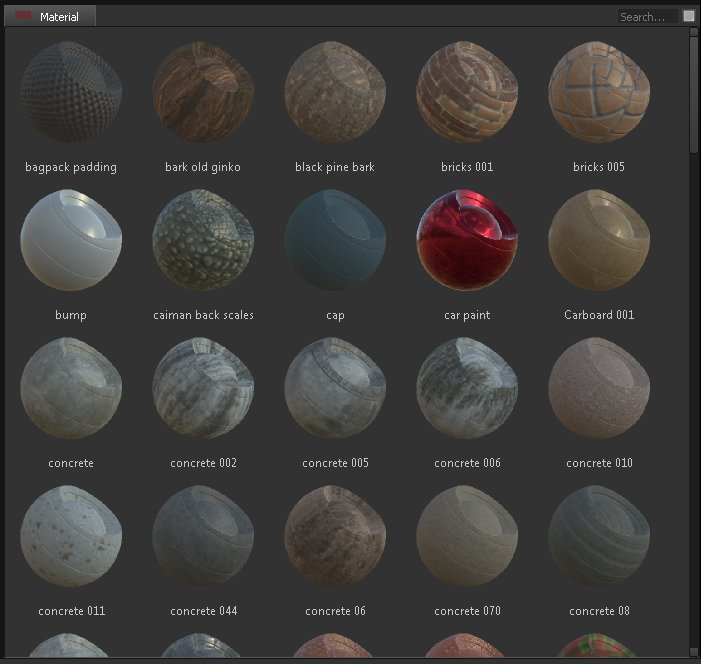 Figure 2: The default Substance materials included with the software offer a wide array of options.
Figure 2: The default Substance materials included with the software offer a wide array of options. 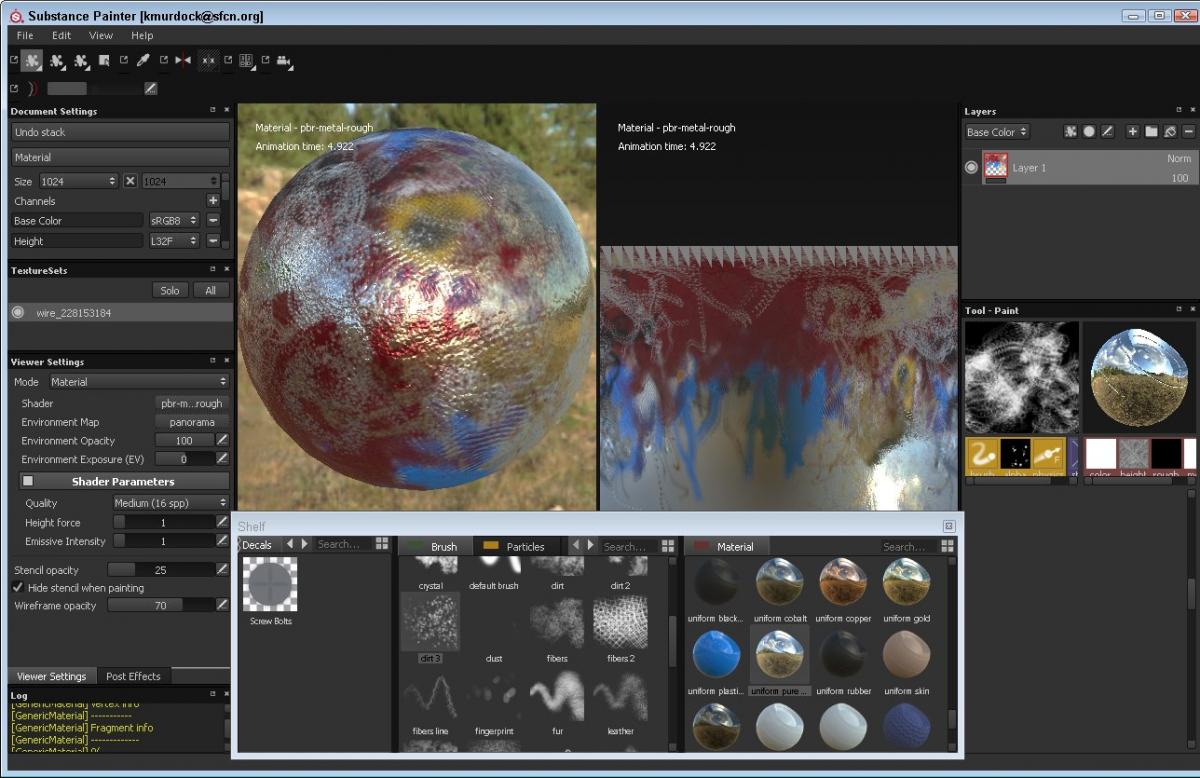 Figure 3: The ability to paint with particles is an amazing feature only available in Substance Painter.
Figure 3: The ability to paint with particles is an amazing feature only available in Substance Painter. 







This article does not really read like a review, more like a paid ad. I personally expect a review to give me an unbiased opionion on what a product can do, vs. other similar products, or some standard benchmark.
Seeing your past articles, I feel you are either just doing paid advertising disguised as an article, or if that is not the case and my feeling is wrong, your articles still do feel like you are just re iterating some promo materials and existing websites of the company behind the product.
I haven't read all the articles in detail, and some of them have quite a few upvotes, so it seems your articles are still valuable to some people (I can see the fact not having to search news sites for the marketing blurbs and instead being able to read it all on gamedev.net does save some internet time).
I suggest you drop "review" from the title of your articles, they seem to contain quite a lot of interesting information about the topic at hand for people that do not know the application version yet and do not want to read it all up on the website of the developer, but they hardly qualify as a review.
EDIT:
Also, your intro is somewhat weird to read for someone with knowledge in ZBrush and similar applications: surely the amount of polygons in ZBrush models is hardly a problem, as these will have to be retopoed anyway and at that time, the polygon count will get reduced again?
If there is a problem with ZBrush type sculpting apps for adding reoccuring surface details vs. using a tool like the Substance Painter, isn't it the amount of time needed to sculpt all these surface details that could be applied "automatically" by using an appropriate material in Substance painter or similar applications?
Even that might be not really true anymore (or at least in the foreseeable future) as most of the scupting programs either give you options to apply tiled surface details on the sculpted models, or even start using a similar "materials" approach as Substance Painter or the Quixel Suite does themselves (3D Coat has this announced for the next release for example)