You've got to give a lot of respect to indie game developers. Most indie games are labors of love involving long hours with little or no budget. And since they have little or no budget, most indie games are created using whatever freeware tools are available, which can cause its share of headaches such as unsupported releases and endless converting of files between incompatible formats. And yet, despite these headaches and lack of budget, many indie game projects still see the light of day. Now imagine what they could accomplish with professional level tools.
Autodesk is aware of the plight of indie game developers and is making a version of Maya, known as Maya LT, available to address their needs. Maya LT 2014 is a full-featured version of Maya that is specifically tailored with only the features that game developers need at a significantly discounted price point.
Good Ole Maya
Many small game studios and indie projects are formed in the halls of universities and technical colleges. These institutions typically have labs with the latest software and hardware available including a full array of Autodesk tools, but many studios find that when they leave the resources that the colleges provide in order to turn a profit with their own company that they can't afford the state-of-the-art tools that they once had access to and were familiar with.
Game developers that find themselves in this dilemma can now rejoice that the same software that they used in their final school projects is the tool they can now use to grow their own fledging game company. For many upcoming studios, their tool of choice is now within reach. As an added benefit, using a tool that they are already familiar with will allow them to be much more productive without a steep learning curve to master a new, unfamiliar tool.
What's Missing
If you're familiar with the standard release of Maya from school or by playing with the demo version, then your first question is: what have they disabled? First of all, Maya LT is a complete package by itself separate from Maya. It is not Maya with a bunch of features disabled. Everything that you see in the package is there for a reason.
Perhaps the biggest difference between Maya LT and the standard edition is that the rendering features have been removed, but since game developers typically use the game engine to view their scene, the rendering features really aren't missed by game developers.
The other major omission from the standard version is that most of the special effects and dynamic systems have been removed including particles, cloth, hair, fluids, muscles and dynamics fields and constraints. These effects usually deal with complex meshes and high update rates that make them beyond what the game engine can deal with, so again, no loss here for game developers. The dynamic effects of fire, smoke, lightning, shatter and surface flow are also gone. The Paint Effects features are also not included.
Maya LT includes several Deformers including Blend Shapes, Lattice and many of the Nonlinear Deformers like Bend, Flare, Squash, Twist, and Wave, but the more advanced ones like Wrap, Jiggle, Cluster, Sculpt, Wrinkle and Wire are also out.
In addition, all the animation caching and MEL Scripting are not included.
What's Included
The real story is not what is missing, but what is included. Maya LT 2014 includes all the features that game developers need to create the next major gaming sensation including most of the main modeling and character animation features, along with the texturing and standard animation features.
On the modeling front, Maya LT includes the features for modeling with polygons, subdivision surfaces and NURBS. It also has features for sculpting, reducing and cleaning up polygon meshes and mirroring changes. It also includes the new Modeling Toolkit.
With the release of Maya 2014, Maya's modeling tools were updated with a new Modeling Toolkit. This toolkit is a simple panel that fits where the Attribute Editor goes and holds all the tools you need to select and work with mesh components. It also includes several indispensible modeling tools for beveling, bridging, connecting, extruding, welding and cutting. There is also a new Quad Draw tool that makes creating new quads really easy. You can also use this tool to create a set of quads based on the topology of an existing model, as shown in Figure 1.
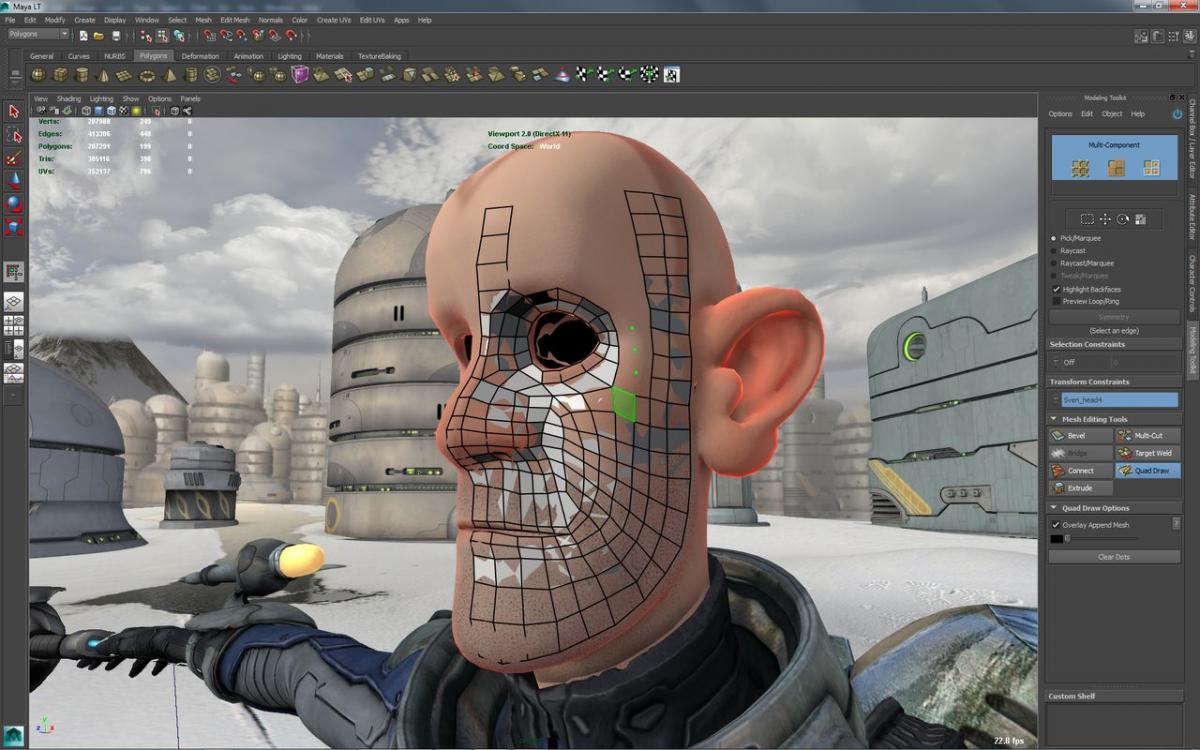
Figure 1: Retopology with the new Quad Draw tool is easy work. Image provided courtesy of Autodesk.
If you prefer to work with NURBS curves and surfaces, most of the features are still there including Boolean and operations to Revolve, Loft, Extrude and Bevel.
On the texturing side, Maya LT also includes the Hypershade and all the wonderful texturing tools found in Maya, as shown in Figure 2. It also includes the 3D Paint tool for painting directly on a mesh in the viewport and the ability to bake textures. There is also a full editing solution for working with UVs including several mapping options.

Figure 2: Maya LT has all the material and texturing tools that you'll need. Image provided courtesy of Autodesk.
Maya LT also includes a large assortment of animation tools including the Graph Editor, the Dope Sheet and the Blend Shape interface. The Motion Paths feature along with the standard timeline keyframes are also there. Happily, most of the character animation features are there also including HumanIK. The Skeleton building tools and skin binding features are also there. Maya LT also includes the Character Controls panel for building and defining characters, as shown in Figure 3.
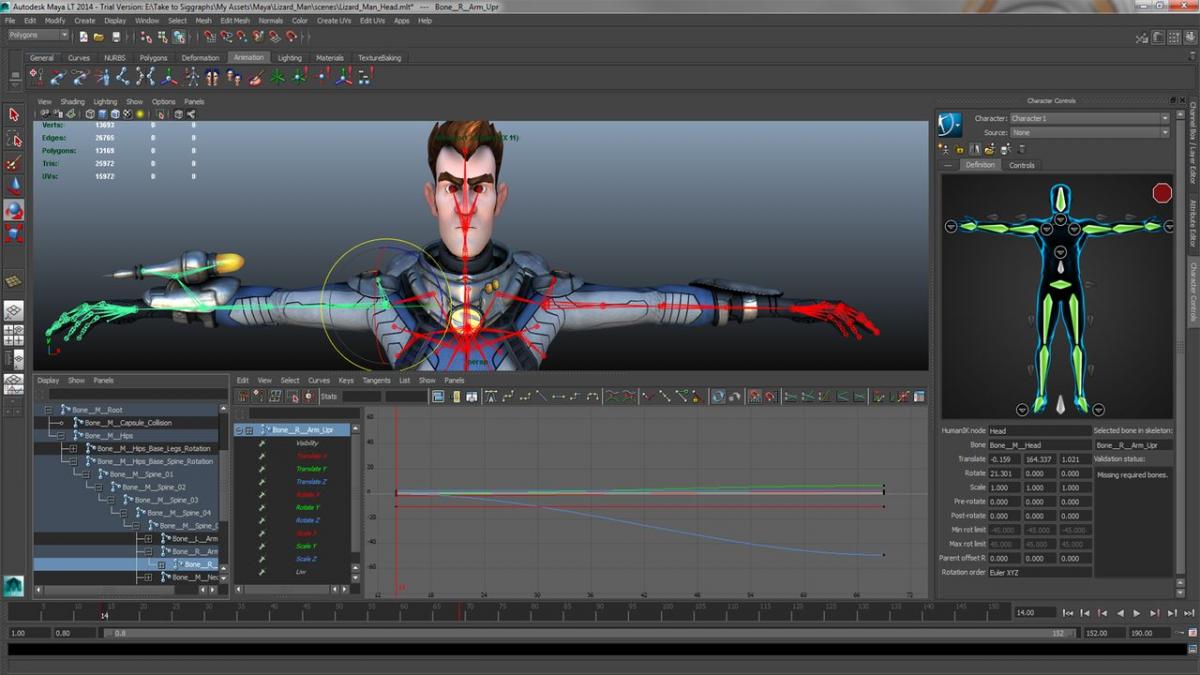
Figure 3: Maya LT also has the character animation tools including HumanIK. Image courtesy of Autodesk.
Although Maya LT doesn't include rendering features, the Viewport 2.0 features are often enough to provide you with a detailed representation of the scene, as shown in Figure 4. Using the advance viewport features, you can view lighting effects, shadows, ambient occlusion, depth of field, motion blur, and transparency without having to export the scene. For viewing game assets, the viewport can be switched to DirectX 11 mode making specialized DX11 shader effects visible within the viewport. Maya LT also includes a DX11 Ubershader for creating and visualizing effects such as translucency and blurred reflections.
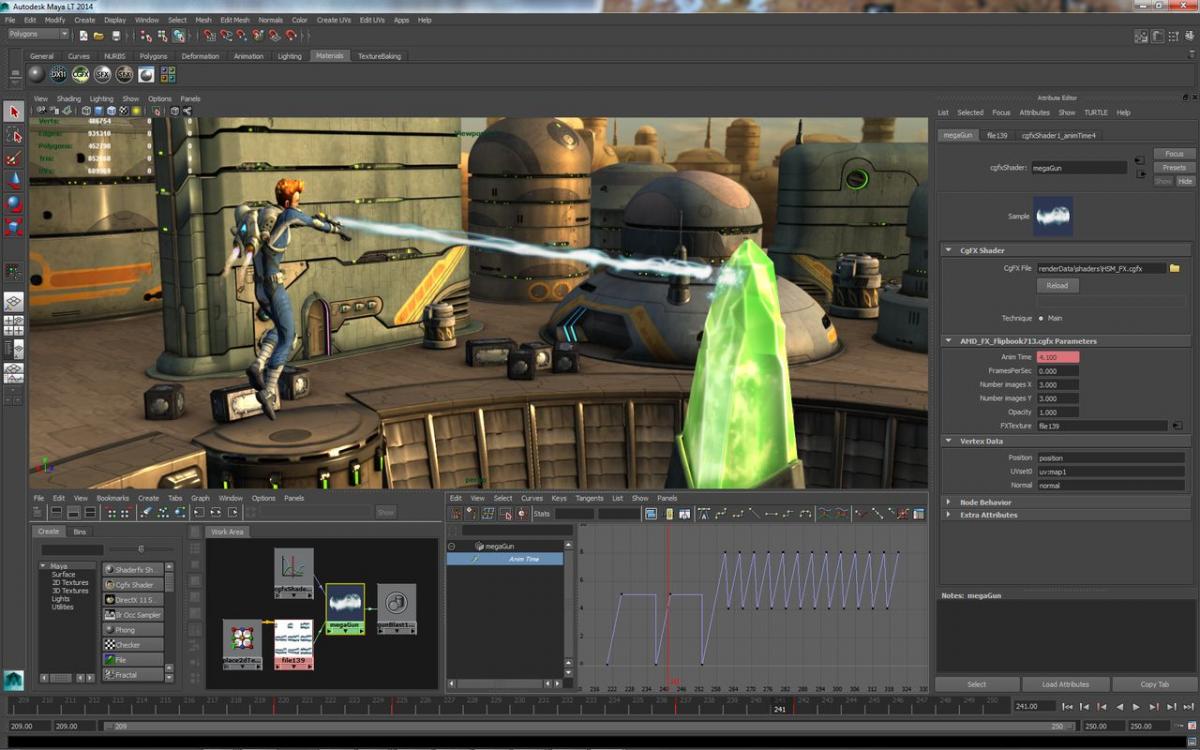
Figure 4: Viewing game assets in the Viewport is often enough to verify the scene. Image provided courtesy of Autodesk.
Because Maya LT is a subset of Maya, many of the great new features that appear year after year with each new release will also get updated in Maya LT and this applies to the 2014 version also. This also insures that the software will be supported and maintained over time, so as game engines develop, Maya will improve right along with them. If you opt for any of the lease options, then you'll have access to the latest features as they become available to subscription users.
Efficient Workflows
Maya LT can seamless fit into most development pipelines. Through the FBX format that is standard in Maya LT, files can be moved directly to several game engines including the Unity 3D Engine and the Unreal Engine without having to convert the files. Maya LT can also import several 3D formats including Maya's own .ma or .mb files as well as OBJ and FBX. It can also import the AI and EPS vector formats and the BMP, PNG, DDS, EXR, TGA and TIFF texture formats. Be aware that scene files created in Maya LT have their own format, mlt. The software has a limitation on exporting more than 25,000 polygons per object.
The Price Point
Maya LT is a great tool with all the features you want as a game developer, but the one big question remaining is the price. The greatest tool in the world doesn't help a project if it is financially out of reach. The price point for Maya LT is the best news of all. Licensing Maya LT 2014 is available as a standalone license or as a month to month lease. The price point is very competitive and well within the budget of indie game projects.
The current prices as of 2014 are set at $795 for a stand-alone license. Maya LT can also be leased for $50 a month, $125 per quarter or $400 per year. These prices are, of course, subject to change.
Summary
If you've been putting off creating that game design that's been kicking around your mind because you didn't have access to professional level tools, well, your barrier to entry has just been lifted. Whether you need a 3D solution to create simple interface elements or advanced character animation, you'll find all the bells and whistles that you need in this robust industry-proven tool.
Maya LT has plenty of killer features, so many if fact, that I'd doubt you'll even miss the features that aren't there. Kudos to the Autodesk team for seeing a need in the industry and for creating a specific tool to meet that need.
Maya LT 2014 is available for Windows and Macintosh OS X. For more information on any of these products, visit the Autodesk web site located at
www.autodesk.com. There is also a community site set up for Maya LT users at
area.autodesk.com/mayalt. A free trial version is also available there.
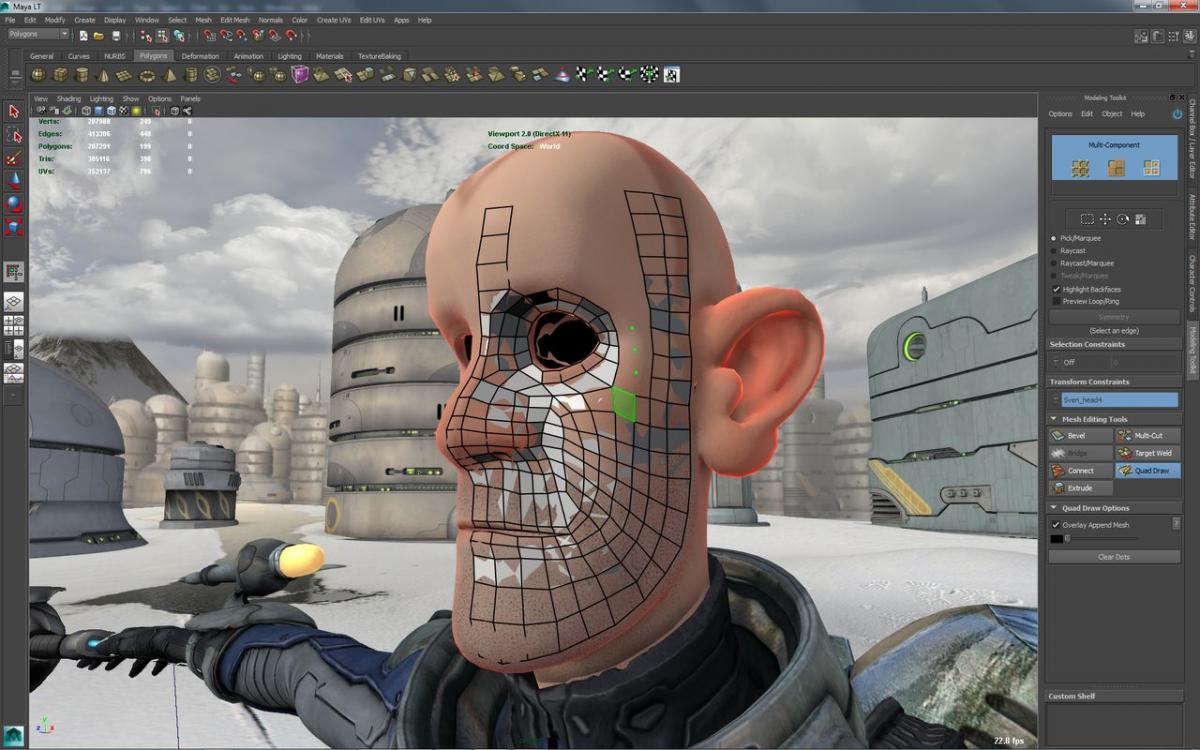 Figure 1: Retopology with the new Quad Draw tool is easy work. Image provided courtesy of Autodesk.
If you prefer to work with NURBS curves and surfaces, most of the features are still there including Boolean and operations to Revolve, Loft, Extrude and Bevel.
On the texturing side, Maya LT also includes the Hypershade and all the wonderful texturing tools found in Maya, as shown in Figure 2. It also includes the 3D Paint tool for painting directly on a mesh in the viewport and the ability to bake textures. There is also a full editing solution for working with UVs including several mapping options.
Figure 1: Retopology with the new Quad Draw tool is easy work. Image provided courtesy of Autodesk.
If you prefer to work with NURBS curves and surfaces, most of the features are still there including Boolean and operations to Revolve, Loft, Extrude and Bevel.
On the texturing side, Maya LT also includes the Hypershade and all the wonderful texturing tools found in Maya, as shown in Figure 2. It also includes the 3D Paint tool for painting directly on a mesh in the viewport and the ability to bake textures. There is also a full editing solution for working with UVs including several mapping options.
 Figure 2: Maya LT has all the material and texturing tools that you'll need. Image provided courtesy of Autodesk.
Maya LT also includes a large assortment of animation tools including the Graph Editor, the Dope Sheet and the Blend Shape interface. The Motion Paths feature along with the standard timeline keyframes are also there. Happily, most of the character animation features are there also including HumanIK. The Skeleton building tools and skin binding features are also there. Maya LT also includes the Character Controls panel for building and defining characters, as shown in Figure 3.
Figure 2: Maya LT has all the material and texturing tools that you'll need. Image provided courtesy of Autodesk.
Maya LT also includes a large assortment of animation tools including the Graph Editor, the Dope Sheet and the Blend Shape interface. The Motion Paths feature along with the standard timeline keyframes are also there. Happily, most of the character animation features are there also including HumanIK. The Skeleton building tools and skin binding features are also there. Maya LT also includes the Character Controls panel for building and defining characters, as shown in Figure 3.
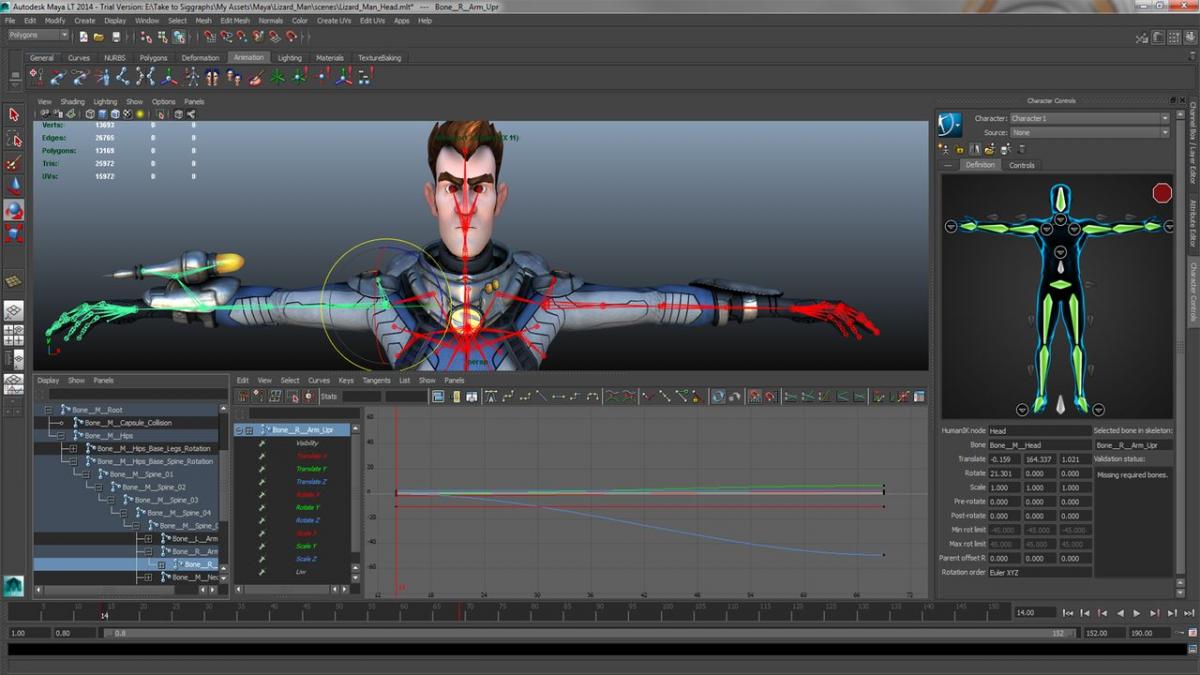 Figure 3: Maya LT also has the character animation tools including HumanIK. Image courtesy of Autodesk.
Although Maya LT doesn't include rendering features, the Viewport 2.0 features are often enough to provide you with a detailed representation of the scene, as shown in Figure 4. Using the advance viewport features, you can view lighting effects, shadows, ambient occlusion, depth of field, motion blur, and transparency without having to export the scene. For viewing game assets, the viewport can be switched to DirectX 11 mode making specialized DX11 shader effects visible within the viewport. Maya LT also includes a DX11 Ubershader for creating and visualizing effects such as translucency and blurred reflections.
Figure 3: Maya LT also has the character animation tools including HumanIK. Image courtesy of Autodesk.
Although Maya LT doesn't include rendering features, the Viewport 2.0 features are often enough to provide you with a detailed representation of the scene, as shown in Figure 4. Using the advance viewport features, you can view lighting effects, shadows, ambient occlusion, depth of field, motion blur, and transparency without having to export the scene. For viewing game assets, the viewport can be switched to DirectX 11 mode making specialized DX11 shader effects visible within the viewport. Maya LT also includes a DX11 Ubershader for creating and visualizing effects such as translucency and blurred reflections.
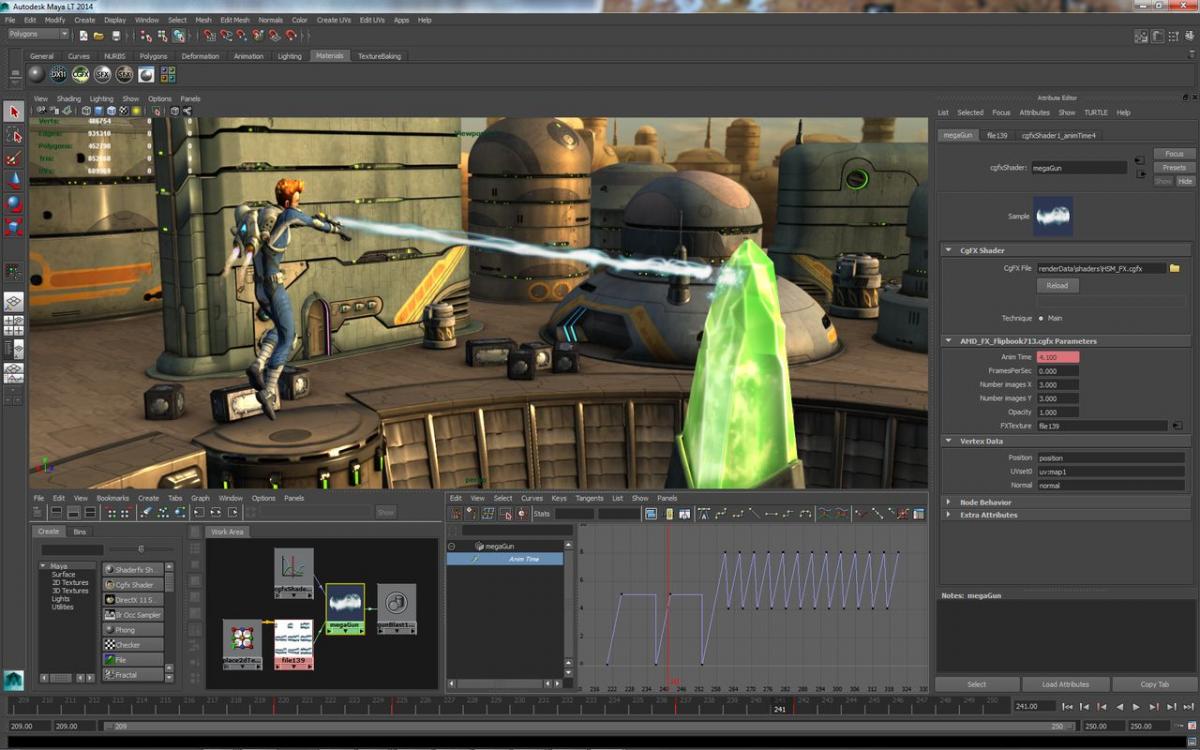 Figure 4: Viewing game assets in the Viewport is often enough to verify the scene. Image provided courtesy of Autodesk.
Because Maya LT is a subset of Maya, many of the great new features that appear year after year with each new release will also get updated in Maya LT and this applies to the 2014 version also. This also insures that the software will be supported and maintained over time, so as game engines develop, Maya will improve right along with them. If you opt for any of the lease options, then you'll have access to the latest features as they become available to subscription users.
Figure 4: Viewing game assets in the Viewport is often enough to verify the scene. Image provided courtesy of Autodesk.
Because Maya LT is a subset of Maya, many of the great new features that appear year after year with each new release will also get updated in Maya LT and this applies to the 2014 version also. This also insures that the software will be supported and maintained over time, so as game engines develop, Maya will improve right along with them. If you opt for any of the lease options, then you'll have access to the latest features as they become available to subscription users.






Can you transform Maya into Maya LT, eg. mainly turning off the "special effects and dynamic systems" you mentioned in the article. Autodesk Students only shows Maya, not Maya LT. I imagine it must speed up loading a lot.