Autodesk recently released the latest version of 3ds Max. This latest version, called 3ds Max 2014, is available in both Standard and Design versions. The new version includes a host of new features and several clever improvements to the existing tools. Among my favorite new features is the Populate tool, which can instantly add crowds of people to the current scene. I'm also quite taken with the new mParticles added to the Particle Flow interface. Other new features and improvements include a set of enhanced menus, an interactive search command feature, vector maps, a great new Perspective Matching tool, support for DirectX 11 and an automatic Mesh Inspector for making sure that saved data files are free of errors.
Enhanced Menus
Although I typically frown on changes to a software's user interface, especially in the menus, the new enhanced menus in 3ds Max 2014 are implemented as a new workspace that you can switch to. If you want to keep the old menus, they are still there as another workspace and switching between the two is easy. The new enhanced menus are better organized and they include icons and fewer submenus. As an example of the better organization, there is a new Objects menu that has, in one convenient place, all the different objects you can add to a scene. You can also pull any submenu away from the menu bar to make it free standing and instantly accessible.
Instant Crowds with Populate
Imagine that you've spent months modeling a new building and on the final approval, the review team suggests that you add people throughout the building and grounds to give it a lived-in quality. This sounds like a simple addition, but as an architecture expert familiar with open spaces, wiring conduits and heating and cooling ducts, making a person walking realistically is quite a leap from your familiar world. At this point you have several choices. You could delay the project for six weeks while you find a character animator that can help add the people to the scene or you could simply upgrade to the latest version of 3ds Max which includes the new Populate feature. This new feature will enable you to finish the job in a matter of minutes. The coolest new feature found in 3ds Max 2014 is the Populate feature. This new tool lets you add animated crowds of people to any scene. Although the results are quite complex, the crowd creation is very easy to use. Populate lets you drag to create Flow paths where the people walk and Idle areas where crowds of people stand about doing tasks like conversing or talking on a cell phone. Flow paths are created like a simple spline path by clicking at the start and end of each path section. There are settings for the width of the Flow paths and you can edit existing paths. There is also an option to raise or lower Flow path segments to make ramps. Idle areas are created using a brush with modes to add and remove areas from the defined area. After the Flow and Idle areas are defined, you simply press the Simulate button and a random assortment of pre-built characters automatically appear within those areas. These characters are already animated and begin moving as you scrub the Time Slider. The characters walk along the Flow paths and are animated with different actions while standing still in the Idle areas. For both areas, you can set the Density and the mix of males and females. If you see repeating characters, you can select a character and use the Regenerate Selected button to replace the selected character with another random character. There is also an option to make the characters appear as stick figures (which don't render), normal mesh or high-res mesh. One drawback to the Populate feature is that you cannot edit or load your own custom people into the system, but you can change the materials applied to the people. This feature has a coolness factor to is, but the amazing thing about it is just how simple it is to use. Just drag to define the areas and click Simulate and the characters appear and start moving about the scene. This is fantastic for architectural presentations that need a human element.
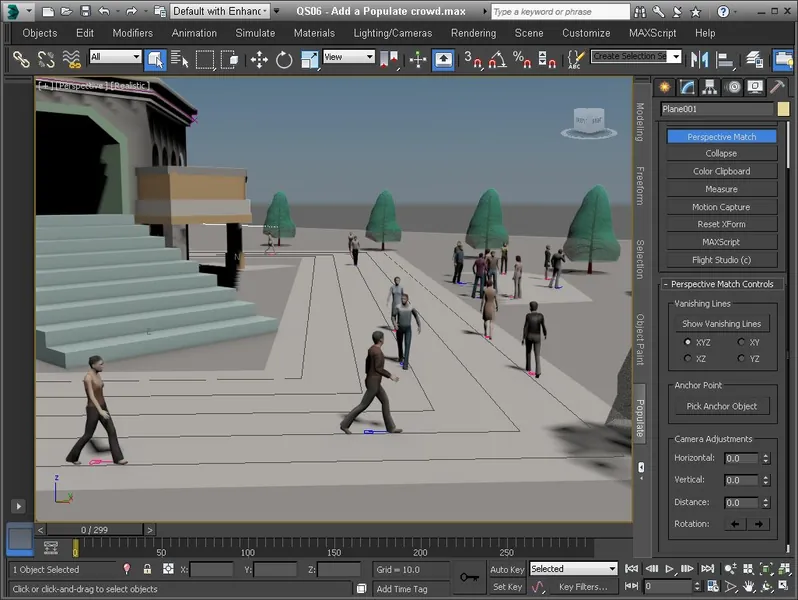 Figure 1: The Populate feature lets you easily add walking and idle crowds to the current scene.
Figure 1: The Populate feature lets you easily add walking and idle crowds to the current scene. Search Command Field
Sometimes, it is the smallest new feature that makes the biggest impact. 3ds Max 2014 includes a simple new feature called Search Command. You can access this simple text field from the Help menu or directly by pressing the X key. The text field box appears directly under the cursor and lets you begin typing text immediately. Beneath the text field, the software presents a list of commands that match the text that you've typed. You can continue to type or select a command from the list and the selected command is executed. This simple feature provides another innovative way to work with the interface. It also puts all the commands at your fingertips without having to comb through the help files to find the location of a specific command, which makes it ideal for users that are familiar with another 3d program, but are new to 3ds Max.
Eliminating File Errors with Mesh Inspector
One of the most frustrating aspects of working with 3ds Max occurs when the file you are saving encounters an error and crashes the system. These files can be problematic. Sometimes they crash your system and sometimes they can't be recovered making it so that you need to redo all the work again. To address this potential problem, 3ds Max 2014 includes a new Mesh Inspector that automatically checks and fixes problems with texture channels and geometry inconsistencies in the file. The Mesh Inspector can be turned off if needed. If enabled, the Mesh Inspector works in the background as the file is saved automatically detecting and fixing errors. The Mesh Inspector only works with Editable Poly and Editable Mesh objects.
Perspective Matching with Background Images
Another major new feature in 3ds Max 2014 is the new Perspective Match feature. This feature lets you interactively match the current scene to a loaded background image. The feature adds two guides for each axis to the scene. By manipulating these guides, the scene is changed to match the background. This makes it easy to orient the scene to the background image. It is best to use a background image that has clearly identifiable axis lines like a cityscape. This new matching feature is much easier to use than the old Camera Match utility. The difference is the interactive lines that make the manipulation easy.
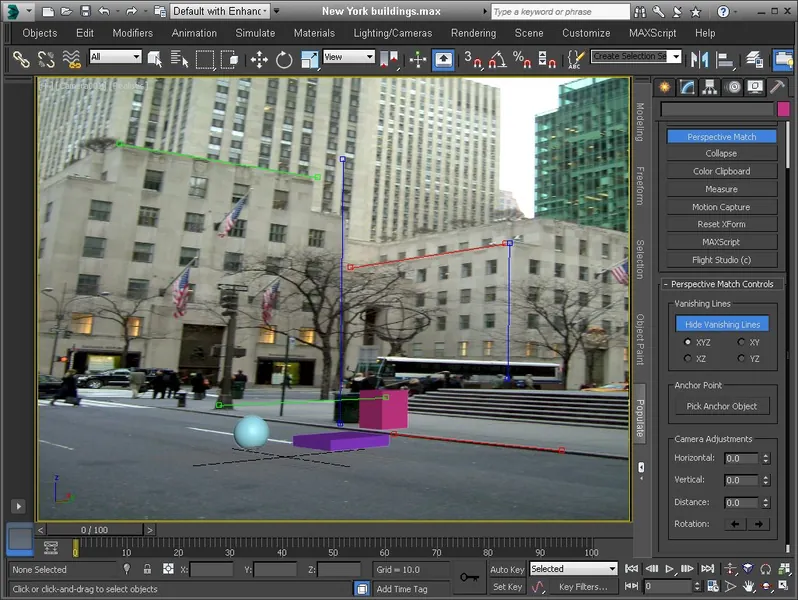 Figure 2: The Perspective Match feature lets you easily orient the scene to match the loaded background image.
Figure 2: The Perspective Match feature lets you easily orient the scene to match the loaded background image. Enhancing Particle Flow with mParticles
Particle Flow is a great interface for manipulating particles and now it can use mParticles, which are particles that can be used with the MassFx physics engine. This lets you add physics simulations to Particle Flow resulting in realistic effects. New to the Particle Flow depot are nodes to create an mParticles Flow. Dropping this node into the Particle Flow interface creates a new flow of mParticles. The shape of these new mParticles can be either 2D or 3D with numerous options including circles, stars, letters, digits, spheres, musical notes, and hearts. mParticles can be set to interact with existing scene geometry by applying a PFlow Collision Shape (WSM) modifier. This lets the scene geometry detect and react to collisions and other forces between the mParticles and the scene geometry. Other operators include Force, Drag, Buoyancy, Switch, InterCollision, Glue and Solvent. Scene geometry can be also endowed with the Particle Skinner modifier, which allows the geometry to be deformed by the impacting mParticles. The Particle Flow interface also includes new operators to Cache the simulation to the disc or to save out cache data for a specific selection. These operators let you save the simulation data separate from the 3ds Max file.
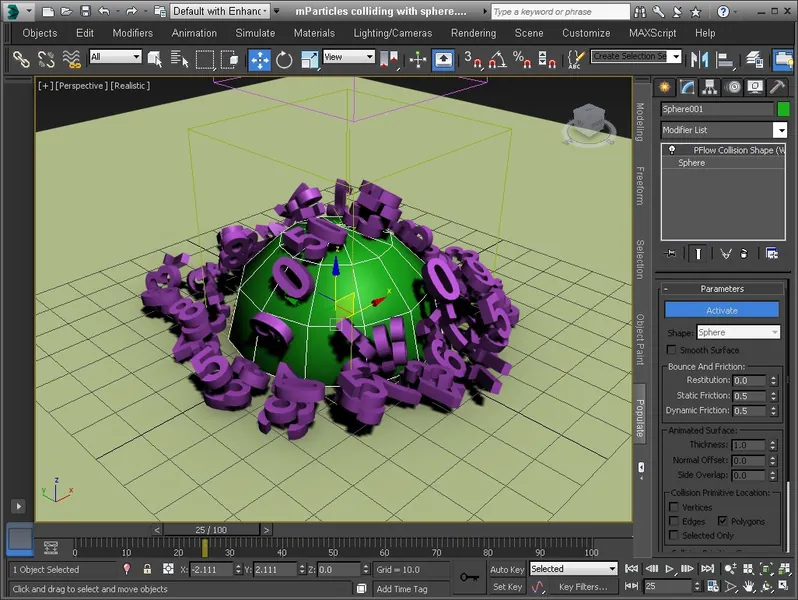 Figure 3: The Particle Flow interface now works with mParticles that can interact with scene geometry objects using the MassFx physics simulation engine.
Figure 3: The Particle Flow interface now works with mParticles that can interact with scene geometry objects using the MassFx physics simulation engine. Vector Maps
3ds Max has long been able to use bitmaps as textures on objects, but finally, they can also load and use vector-based images. These images have the distinct advantage of being resolution independent, which keeps them from pixelating when the object is zoomed in. The supported file types include AutoCAD PAT files, as well as Adobe Illustrator (AI), SVG and SVGZ.
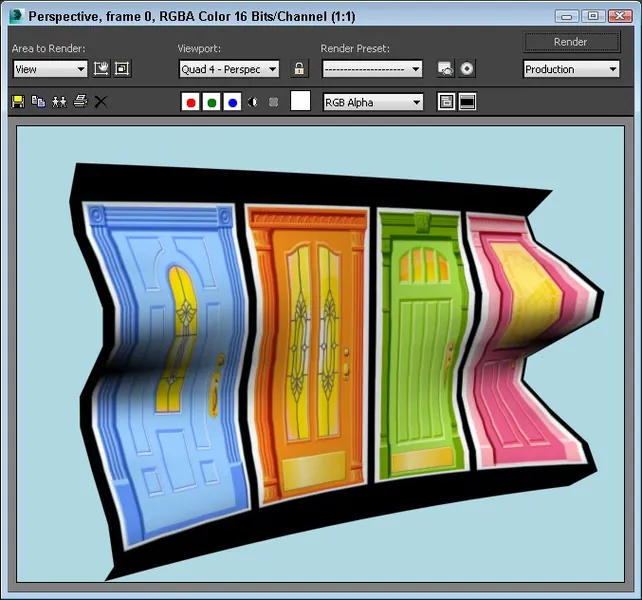 Figure 4: Vector-based images can now be used as maps to texture objects.
Figure 4: Vector-based images can now be used as maps to texture objects. iray Renderer Improvements
The iray renderer continues to improve with each new version of 3ds Max. New with this version is support for many of the procedural maps that weren't previously supported including Checker, Dent, Marble, Tiles, Waves and Wood.
Nitrous Viewport Improvements
The big improvement with the Nitrous viewports is support for Direct3D 11 including support for DirectX 11 shaders. Another small improvement is that a message appears on the prompt line when autosave is saving a backup file and, more importantly, it gives you a chance to cancel the autosave with the Escape key. I've run into this before. It seems that autosave always decides to save the current scene at precisely the worst time, like when you're trying to match up two large assets. Now if that happens, you can quickly cancel the autosave with a single key press. The Isolate tool has also been improved including an option to Isolate Unselected. There is also an option to disable the Zoom Extents on Isolate, which keeps the objects the same size when engaging Isolate mode.
Summary
When I first heard that 3ds Max 2014 had enhanced menus, I got really nervous. As a long-time user, I was terrified that the overhaul of the interface would have me floundering around looking for commands that I was already familiar with, but happily the enhanced menus weren't forced on me and the old menus are still there. I found that the new menus made a lot of sense and with the new Search Command field, I didn't miss a step in my work. I was also delighted to find the new Populate and Perspective Match features. Both were immediately accessible and solved specific needs that I had without a huge overblown interface. Many of the other improvements were like gems to find like support for vector maps. They made working with the software easier in ways I hadn't even thought of. 3ds Max 2014 and 3ds Max Design 2014 are both available as a stand-alone products. 3ds Max 2014 is also available as part of the Entertainment Creation Suite, bundled with Autodesk Maya, Mudbox, MotionBuilder, Softimage, and Sketchbook Designer. For more information on 3ds Max 2014, visit the Max product pages on Autodesk's web site at http://usa.autodesk.com. A free trial version of 3ds Max is also available at
www.autodesk.com/3dsmaxtrial.
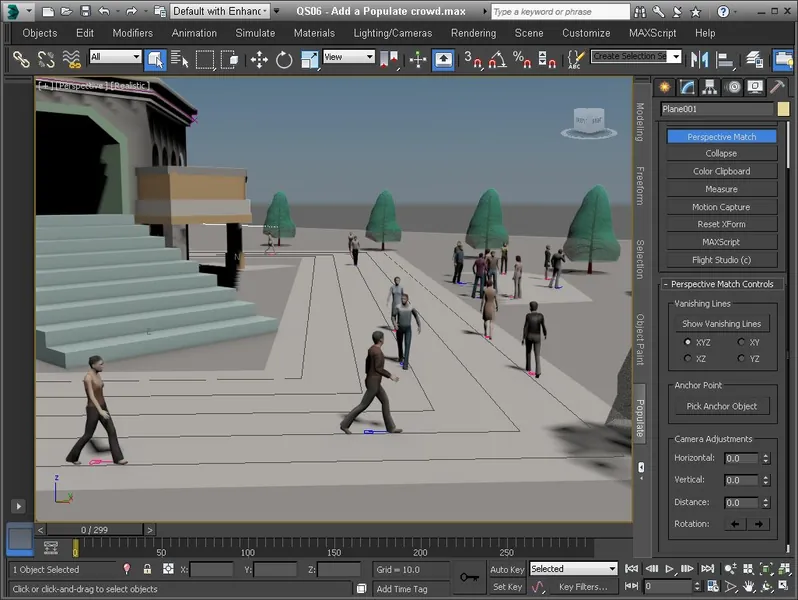 Figure 1: The Populate feature lets you easily add walking and idle crowds to the current scene.
Figure 1: The Populate feature lets you easily add walking and idle crowds to the current scene. 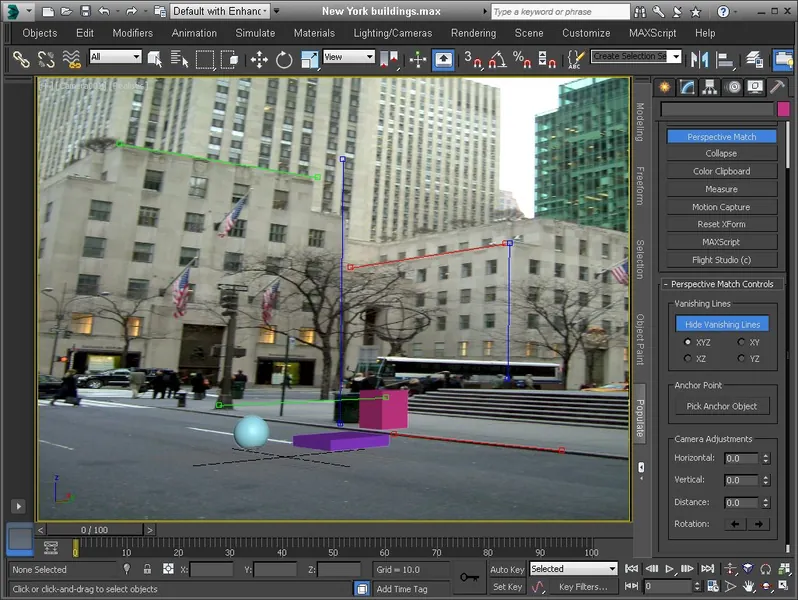 Figure 2: The Perspective Match feature lets you easily orient the scene to match the loaded background image.
Figure 2: The Perspective Match feature lets you easily orient the scene to match the loaded background image. 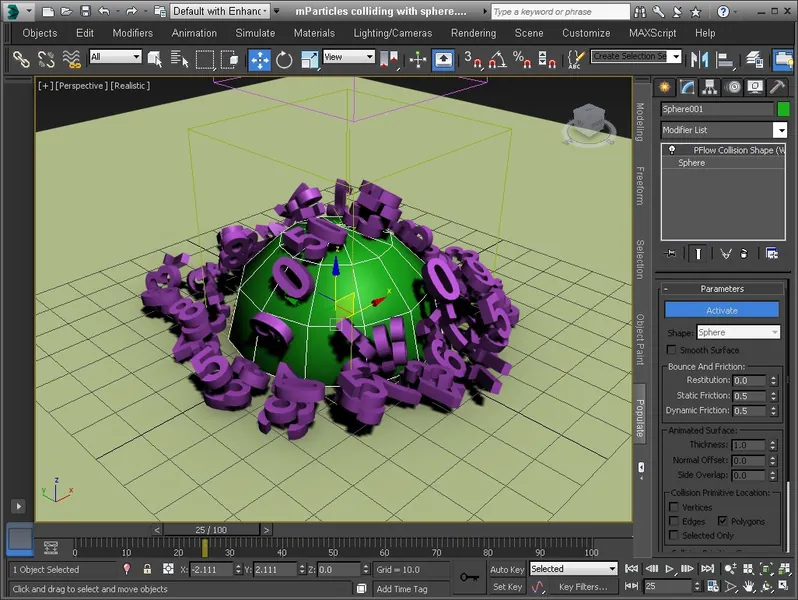 Figure 3: The Particle Flow interface now works with mParticles that can interact with scene geometry objects using the MassFx physics simulation engine.
Figure 3: The Particle Flow interface now works with mParticles that can interact with scene geometry objects using the MassFx physics simulation engine. 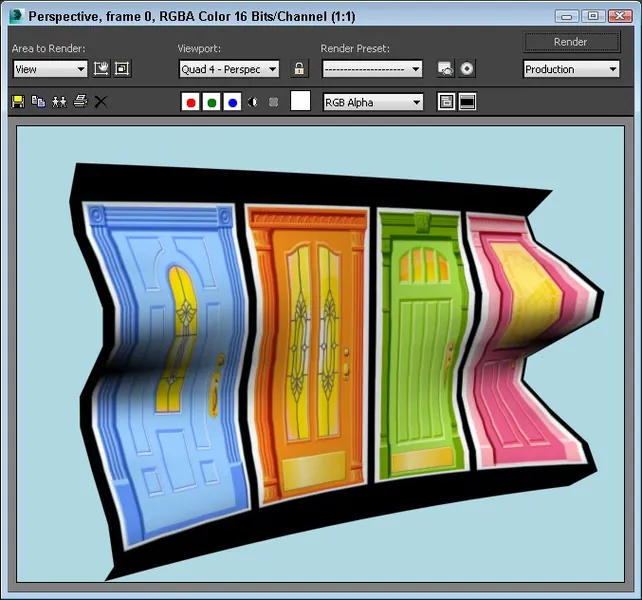 Figure 4: Vector-based images can now be used as maps to texture objects.
Figure 4: Vector-based images can now be used as maps to texture objects. 





There are a ridiculous number of grammatical errors in here (at least one in each of the 4 opening paragraphs).
I'd love to see this get a basic proofread before it is made public on the site.