Ever wondered how to make a 2D game using OpenGL? Ever wanted to write an efficient and easy to use sprite engine via OpenGL and have the entire functionality of Direct3D's ID3DXSprite interface? Hopefully my article can give you a hand with your questions and endeavors. I've read and heard many requests on how to write 2D games using the OpenGL API and I too hesitated to start writing 2D games with OpenGL. Then, I thought of a great implementation as to how to do it fast, efficiently and with the same functionality Microsoft's Direct3D would give you using texture rectangles. Before I begin, I want to explain some of the benefits that come along with using this technique:
- No need to use glDrawPixels, glCopyPixels, etc. - Better image quality than those.
- Textures do not need to be square or power of 2 - Using a non power of 2 texture using GL_TEXTURE_2D can impact performance on many video cards. Of course you could always use gluBuild2DMipmaps to solve this problem, but it uses up more video memory than what is really needed.
- Actual bitmap dimensions can be used. - It's much easier to use the actual bitmap dimensions then to calculate them from the (s,t) coordinates and saves you time by eliminating the need to do such calculations.
//-----------------------------------------------------------------------------
// Name: glEnable2D
// Desc: Enabled 2D primitive rendering by setting up the appropriate orthographic
// perspectives and matrices.
//-----------------------------------------------------------------------------
void glEnable2D( void )
{
GLint iViewport[4];
// Get a copy of the viewport
glGetIntegerv( GL_VIEWPORT, iViewport );
// Save a copy of the projection matrix so that we can restore it
// when it's time to do 3D rendering again.
glMatrixMode( GL_PROJECTION );
glPushMatrix();
glLoadIdentity();
// Set up the orthographic projection
glOrtho( iViewport[0], iViewport[0]+iViewport[2],
iViewport[1]+iViewport[3], iViewport[1], -1, 1 );
glMatrixMode( GL_MODELVIEW );
glPushMatrix();
glLoadIdentity();
// Make sure depth testing and lighting are disabled for 2D rendering until
// we are finished rendering in 2D
glPushAttrib( GL_DEPTH_BUFFER_BIT | GL_LIGHTING_BIT );
glDisable( GL_DEPTH_TEST );
glDisable( GL_LIGHTING );
}
//-----------------------------------------------------------------------------
// Name: glDisable2D
// Desc: Disables 2D rendering and restores the previous matrix and render states
// before they were modified.
//-----------------------------------------------------------------------------
void glDisable2D( void )
{
glPopAttrib();
glMatrixMode( GL_PROJECTION );
glPopMatrix();
glMatrixMode( GL_MODELVIEW );
glPopMatrix();
}
//-----------------------------------------------------------------------------
// Name: InitScene
// Desc: Initializes extensions, textures, render states, etc. before rendering
//-----------------------------------------------------------------------------
int InitScene( void )
{
// Is the extension supported on this driver/card?
if( !glh_extension_supported( "GL_NV_texture_rectangle" ) )
{
printf( "ERROR: Texture rectangles not supported on this video card!" );
Sleep(2000);
exit(-1);
}
// NOTE: If your comp doesn't support GL_NV_texture_rectangle, you can try
// using GL_EXT_texture_rectangle if you want, it should work fine.
// Disable lighting
glDisable( GL_LIGHTING );
// Disable dithering
glDisable( GL_DITHER );
// Disable blending (for now)
glDisable( GL_BLEND );
// Disable depth testing
glDisable( GL_DEPTH_TEST );
return LoadSpriteTexture();
}
// Enable the texture rectangle extension
glEnable( GL_TEXTURE_RECTANGLE_NV );
// Generate one texture ID
glGenTextures( 1, &g_uTextureID );
// Bind the texture using GL_TEXTURE_RECTANGLE_NV
glBindTexture( GL_TEXTURE_RECTANGLE_NV, g_uTextureID );
// Enable bilinear filtering on this texture
glTexParameteri( GL_TEXTURE_RECTANGLE_NV, GL_TEXTURE_MIN_FILTER, GL_LINEAR );
glTexParameteri( GL_TEXTURE_RECTANGLE_NV, GL_TEXTURE_MAG_FILTER, GL_LINEAR );
// Write the 32-bit RGBA texture buffer to video memory
glTexImage2D( GL_TEXTURE_RECTANGLE_NV, 0, GL_RGBA, pTexture_RGB->sizeX, pTexture_RGB->sizeY,
0, GL_RGBA, GL_UNSIGNED_BYTE, pTexture_RGBA );
// Save a copy of the texture's dimensions for later use
g_iTextureWidth = pTexture_RGB->sizeX;
g_iTextureHeight = pTexture_RGB->sizeY;
// Enable 2D rendering
glEnable2D();
// Make the sprite 2 times bigger (optional)
glScalef( 2.0f, 2.0f, 0.0f );
// Blend the color key into oblivion! (optional)
glEnable( GL_BLEND );
glBlendFunc( GL_SRC_ALPHA, GL_ONE_MINUS_SRC_ALPHA );
// Set the primitive color to white
glColor3f( 1.0f, 1.0f, 1.0f );
// Bind the texture to the polygons
glBindTexture( GL_TEXTURE_RECTANGLE_NV, g_uTextureID );
// Render a quad
// Instead of the using (s,t) coordinates, with the GL_NV_texture_rectangle
// extension, you need to use the actual dimensions of the texture.
// This makes using 2D sprites for games and emulators much easier now
// that you won't have to convert :)
glBegin( GL_QUADS );
glTexCoord2i( 0, g_iTextureHeight );
glVertex2i( 0, 0 );
glTexCoord2i( g_iTextureWidth, g_iTextureHeight );
glVertex2i( g_iTextureWidth, 0 );
glTexCoord2i( g_iTextureWidth, 0 );
glVertex2i( g_iTextureWidth, g_iTextureHeight );
glTexCoord2i( 0, 0 );
glVertex2i( 0, g_iTextureHeight );
glEnd();
// Disable 2D rendering
glDisable2D();
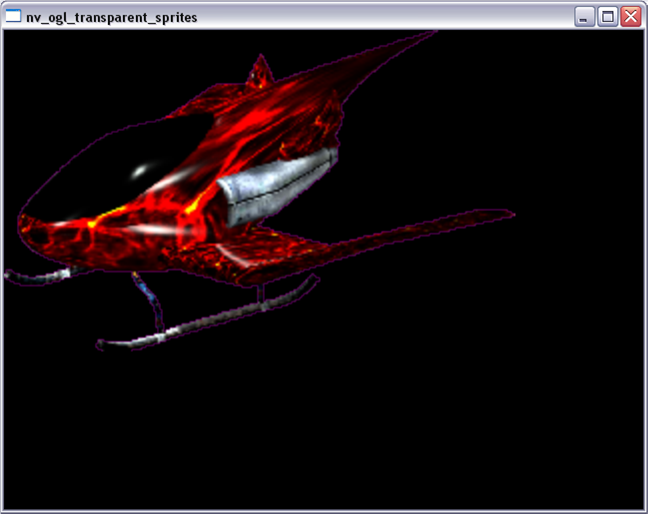
And there you have it! You can now render 2D sprites as efficiently as you would in Direct3D! Sure it's a little more code, but in the end it works! Of course, you could always make your own C++ wrapper classes or stuctures, but I wanted to keep things simplified for educational purposes. I'm also sure that there are many ways this code can be improved, but you can implement improvements as you see fit to your own code. If you have any questions or suggestions about this, please e-mail me at blueshogun96@gmail.com. Happy coding!



