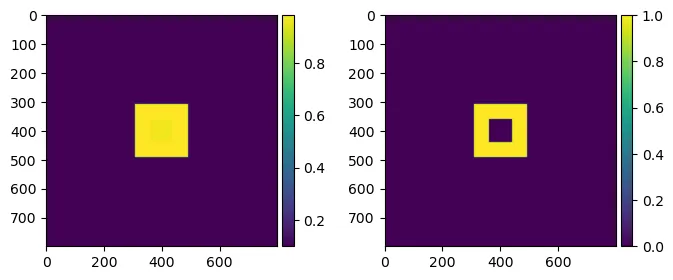My ultimate aim is to determine a sequence of (stencil) operations so that regardless of the order in which objects are rendered I can end up with the visible (non-occluded) part of any object. To this end, I have written some code where I am displaying two cubes one in front of the other. The smaller one is blocking partially the larger one. What I want to retrieve is the part of the larger cube that is visible. At the moment I am not able to accomplish this. The code is written in python using PyOpengl.
The code shown here is used to create two renderings and save them on disk. The first rendering shows the distance from the camera and the second one is just the stencil buffer. I generate both renderings side by side in order to make sure that my work is okay.
Here is the code I am using (except for the shader class which is a generic class that handles compilation and passing data to a shader),
from OpenGL.GL import *
from glfw.GLFW import *
from glfw import _GLFWwindow as GLFWwindow
import glm
from shader_m import Shader
import ctypes
import numpy as np
# settings
SCR_WIDTH = 800
SCR_HEIGHT = 800
def main() -> int:
# glfw: initialize and configure
# ------------------------------
glfwInit()
glfwWindowHint(GLFW_CONTEXT_VERSION_MAJOR, 3)
glfwWindowHint(GLFW_CONTEXT_VERSION_MINOR, 3)
glfwWindowHint(GLFW_OPENGL_PROFILE, GLFW_OPENGL_CORE_PROFILE)
# glfw window creation
# --------------------
window = glfwCreateWindow(SCR_WIDTH, SCR_HEIGHT, "LearnOpenGL", None, None)
if (window == None):
print("Failed to create GLFW window")
glfwTerminate()
return -1
glfwMakeContextCurrent(window)
# configure global opengl state
# -----------------------------
glEnable(GL_DEPTH_TEST)
glEnable(GL_STENCIL_TEST)
# build and compile shaders
# -------------------------
shaderDepth = Shader("2.stencil_depth.vs", "2.stencil_depth.fs")
# set up vertex data (and buffer(s)) and configure vertex attributes
# ------------------------------------------------------------------
cubeVertices = glm.array(glm.float32,
# positions # texture Coords
-0.5, -0.5, -0.5, 0.0, 0.0,
0.5, -0.5, -0.5, 1.0, 0.0,
0.5, 0.5, -0.5, 1.0, 1.0,
0.5, 0.5, -0.5, 1.0, 1.0,
-0.5, 0.5, -0.5, 0.0, 1.0,
-0.5, -0.5, -0.5, 0.0, 0.0,
-0.5, -0.5, 0.5, 0.0, 0.0,
0.5, -0.5, 0.5, 1.0, 0.0,
0.5, 0.5, 0.5, 1.0, 1.0,
0.5, 0.5, 0.5, 1.0, 1.0,
-0.5, 0.5, 0.5, 0.0, 1.0,
-0.5, -0.5, 0.5, 0.0, 0.0,
-0.5, 0.5, 0.5, 1.0, 0.0,
-0.5, 0.5, -0.5, 1.0, 1.0,
-0.5, -0.5, -0.5, 0.0, 1.0,
-0.5, -0.5, -0.5, 0.0, 1.0,
-0.5, -0.5, 0.5, 0.0, 0.0,
-0.5, 0.5, 0.5, 1.0, 0.0,
0.5, 0.5, 0.5, 1.0, 0.0,
0.5, 0.5, -0.5, 1.0, 1.0,
0.5, -0.5, -0.5, 0.0, 1.0,
0.5, -0.5, -0.5, 0.0, 1.0,
0.5, -0.5, 0.5, 0.0, 0.0,
0.5, 0.5, 0.5, 1.0, 0.0,
-0.5, -0.5, -0.5, 0.0, 1.0,
0.5, -0.5, -0.5, 1.0, 1.0,
0.5, -0.5, 0.5, 1.0, 0.0,
0.5, -0.5, 0.5, 1.0, 0.0,
-0.5, -0.5, 0.5, 0.0, 0.0,
-0.5, -0.5, -0.5, 0.0, 1.0,
-0.5, 0.5, -0.5, 0.0, 1.0,
0.5, 0.5, -0.5, 1.0, 1.0,
0.5, 0.5, 0.5, 1.0, 0.0,
0.5, 0.5, 0.5, 1.0, 0.0,
-0.5, 0.5, 0.5, 0.0, 0.0,
-0.5, 0.5, -0.5, 0.0, 1.0)
# cube VAO
cubeVAO = glGenVertexArrays(1)
cubeVBO = glGenBuffers(1)
glBindVertexArray(cubeVAO)
glBindBuffer(GL_ARRAY_BUFFER, cubeVBO)
glBufferData(GL_ARRAY_BUFFER, cubeVertices.nbytes, cubeVertices.ptr, GL_STATIC_DRAW)
glEnableVertexAttribArray(0)
glVertexAttribPointer(0, 3, GL_FLOAT, GL_FALSE, 5 * glm.sizeof(glm.float32), None)
glEnableVertexAttribArray(1)
glVertexAttribPointer(1, 2, GL_FLOAT, GL_FALSE, 5 * glm.sizeof(glm.float32), ctypes.c_void_p(3 * glm.sizeof(glm.float32)))
glBindVertexArray(0)
# shader configuration
# --------------------
shaderDepth.use()
# create framebuffers
fbo = create_framebuffer()
# bind the framebuffer
glBindFramebuffer(GL_FRAMEBUFFER, fbo)
# define basic viewing parameters
camera_zoom = 45
camera_position = glm.vec3(0.0, 0.0, 4.0)
camera_front = glm.vec3(0.0, 0.0, -1.0)
camera_up = glm.vec3(0., 1., 0)
view = glm.lookAt(camera_position, camera_position + camera_front, camera_up)
projection = glm.perspective(glm.radians(camera_zoom), SCR_WIDTH / SCR_HEIGHT, 0.1, 100.0)
# set uniforms on shader
shaderDepth.setMat4("view", view)
shaderDepth.setMat4("projection", projection)
# clear colors and buffers
glClearColor(0.1, 0.1, 0.1, 1.0)
glClear(GL_COLOR_BUFFER_BIT | GL_DEPTH_BUFFER_BIT | GL_STENCIL_BUFFER_BIT)
# Setting stencil buffer
# --------------------------------------------------------------------
glStencilMask(0xFF) # where am I writing
glStencilFunc(GL_ALWAYS, 1, 0xFF) # All fragments will pass
glStencilOp(GL_KEEP, # stencil fails
GL_REPLACE, # stencil passes, depth fails
GL_KEEP) # stencil and depth passes
# cube 1
glBindVertexArray(cubeVAO)
model = glm.mat4(1.0)
model = glm.translate(model, glm.vec3(0.0, 0.0, -0.75))
shaderDepth.setMat4("model", model)
glDrawArrays(GL_TRIANGLES, 0, 36)
# set it so that we do not draw the next to the stencil
glStencilMask(0x00)
# cube 2
scale = 0.25
model = glm.mat4(1.0)
model = glm.scale(model, glm.vec3(scale, scale, scale))
model = glm.translate(model, glm.vec3(0.0, 0, 2.0))
shaderDepth.setMat4("model", model)
glDrawArrays(GL_TRIANGLES, 0, 36)
glBindVertexArray(0)
# OUTPUTS
#depth
depth = glReadPixelsf(0,0, SCR_WIDTH, SCR_HEIGHT, GL_RED, GL_FLOAT)
np.save('depth', np.flipud(depth))
# stencil
stencil = glReadPixels(0,0, SCR_WIDTH, SCR_HEIGHT, GL_STENCIL_INDEX, GL_UNSIGNED_BYTE)
stencil = np.frombuffer(stencil, dtype=np.uint8).reshape((800,-1))
np.save('stencil', np.flipud(stencil))
# unbind framebuffer back to default
glBindFramebuffer(GL_FRAMEBUFFER,0)
glfwSwapBuffers(window)
glfwPollEvents()
glDeleteVertexArrays(1, (cubeVAO,))
glDeleteBuffers(1, (cubeVBO,))
glfwTerminate()
return 0The framebuffer is generated using the following code,
def create_framebuffer():
# create depth buffer
fbo= glGenFramebuffers(1)
glBindFramebuffer(GL_FRAMEBUFFER, fbo)
# COLOR DEPTH
color_depth_tex = glGenTextures(1)
glBindTexture(GL_TEXTURE_2D, color_depth_tex)
glTexImage2D(GL_TEXTURE_2D, 0, GL_R32F, SCR_WIDTH, SCR_HEIGHT, 0, GL_RED, GL_FLOAT, None)
glTexParameteri(GL_TEXTURE_2D, GL_TEXTURE_MAG_FILTER, GL_NEAREST)
glTexParameteri(GL_TEXTURE_2D, GL_TEXTURE_MIN_FILTER, GL_NEAREST)
glBindTexture(GL_TEXTURE_2D, 0)
# Attach depth to framebuffer
glFramebufferTexture(GL_FRAMEBUFFER, GL_COLOR_ATTACHMENT0, color_depth_tex, 0)
# DEPTH
depth_tex = glGenTextures(1)
glBindTexture(GL_TEXTURE_2D, depth_tex)
glTexImage2D(GL_TEXTURE_2D, 0, GL_DEPTH_COMPONENT32F, SCR_WIDTH, SCR_HEIGHT, 0, GL_DEPTH_COMPONENT, GL_FLOAT, None)
glTexParameteri(GL_TEXTURE_2D, GL_TEXTURE_MAG_FILTER, GL_NEAREST)
glTexParameteri(GL_TEXTURE_2D, GL_TEXTURE_MIN_FILTER, GL_NEAREST)
glBindTexture(GL_TEXTURE_2D, 0)
# Attach depth to framebuffer
glFramebufferTexture(GL_FRAMEBUFFER, GL_DEPTH_ATTACHMENT, depth_tex, 0)
# STENCIL
stencil_tex = glGenTextures(1)
glBindTexture(GL_TEXTURE_2D, stencil_tex)
glTexImage2D(GL_TEXTURE_2D, 0, GL_STENCIL_INDEX8, SCR_WIDTH, SCR_HEIGHT, 0, GL_STENCIL_INDEX, GL_UNSIGNED_BYTE, None)
glBindTexture(GL_TEXTURE_2D, 0)
# Attach stencil to framebuffer
glFramebufferTexture2D(GL_FRAMEBUFFER, GL_STENCIL_ATTACHMENT, GL_TEXTURE_2D, stencil_tex, 0)
# check for errors (after attaching a texture)
if (glCheckFramebufferStatus(GL_FRAMEBUFFER) != GL_FRAMEBUFFER_COMPLETE):
print(glCheckFramebufferStatus(GL_FRAMEBUFFER))
raise RuntimeError("ERROR.FRAMEBUFFER. Framebuffer is not complete!")
# unbind framebuffer
glBindFramebuffer(GL_FRAMEBUFFER, 0)
return fboThe shader I use is very simple,
*shaderDepth*
#version 330 core
layout (location = 0) in vec3 aPos;
uniform mat4 model;
uniform mat4 view;
uniform mat4 projection;
out vec4 pos;
void main(){
pos = view * model * vec4(aPos, 1.0);
gl_Position = projection * view * model * vec4(aPos, 1.0);
}#version 330 core
in vec4 pos;
out float depth;
void main(){
depth = length(pos.xyz);
}Here are two renderings of what gets saved. As mentioned, the one on the left shows distance to the two cubes. The one to the right shows what is the result of the stencil operations above.
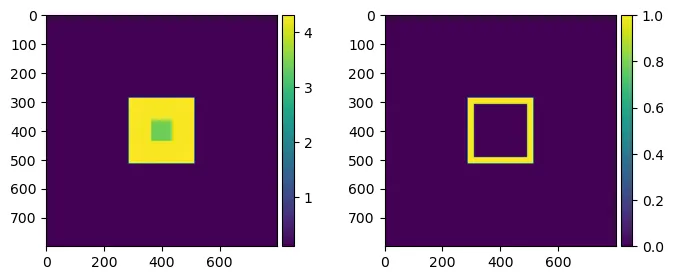
The small cube that we can see on the left is clearly in front of the large cube yet the output I get on the right does not seem to correspond at all with what I would expect based on the left image. There is definitely a disconnect between what I am rendering and the result I am getting from the stencil buffer. My expectation is that all fragments from the large cube pass the stencil test but those blocked by the small cube fail the depth test, however, this is not what I am getting.
I am trying to figure out what I am doing wrong?