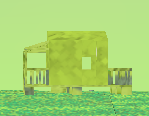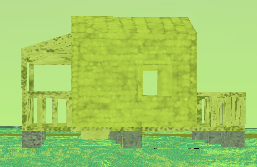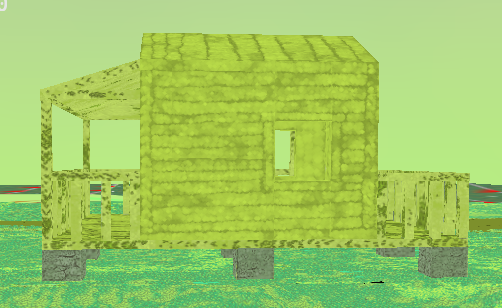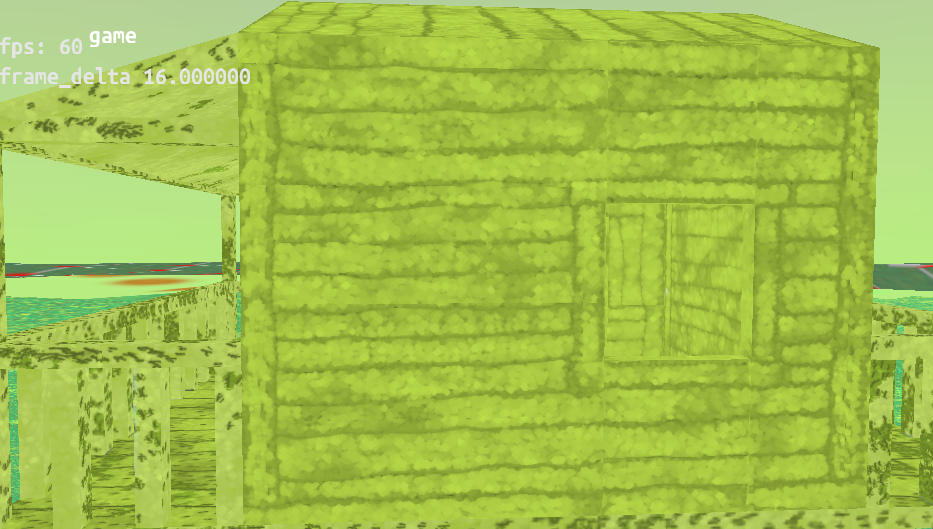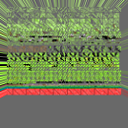No need for texture filtering. Just paint with actual watercolors on actual paper, scan in the result, and use as texture.
How is the 'Skyward Sword' impressionist art style done?
JoeJ said:
Photoshop has a built in tool to record steps to automate them, called ‘Actions’.
this made me think about command line tools such as imagemagick. It seems to support a good amount of artistic filter options. Also an oilify filter.
More command line equals more coffee, to the point of shaky coffee fingers.
brebarth221 said:
this made me think about command line tools such as imagemagick.
Yeah, i remember this. Good idea i guess. If you really have lots of textures to process, writing some code to apply some chain of filters surely is easier to maintain than Photoshop actions. Somehow i have always lost those actions, or they stopped working.
a light breeze said:
No need for texture filtering. Just paint with actual watercolors on actual paper, scan in the result, and use as texture.
Reminds me on my mother saying: ‘No need to play computer games, kid. Go outside and play some real soccer!' :D
a light breeze said:
Just paint with actual watercolors on actual paper, scan in the result, and use as texture.
actually this made me go through my older purchases. I remembered that I still have an older version of Rebelle lying around, which supports watercolor fluid and oil color simulation. This way I get to have undo / redo.
It'll take some time to learn, but a first dabble looks promising.
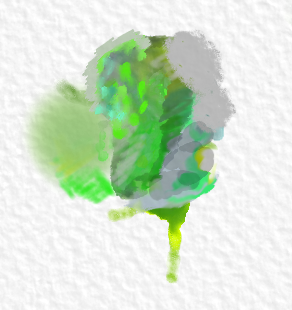
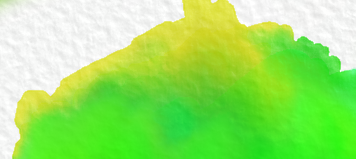
For the record, I see no reason to refer to these images as impressionist. Dots like that are referred to as pointillism, which is a post-impressionist movement.
Impressionism's goal is to capture fleeting atmospheric lighting effects, like the Sun through fog on water.
Pointillism's goal is to capture richer, more vibrant colours by placing dots of pure colour next to each other, rather than mix them on the palette. The trick with pointillism is to be far enough away that you can't make out the dots.
Impressionism and pointillism are not necessarily the same thing.
I actually tried to replicate the filter several months ago. Thing is – textuers themselves were not anything magical, these were just painted with a water color style.
However, they do have a depth of field effect, that renders distant background objects in Pointillism style. This is achieved through a traditional gather as scatter bokeh effect, but using brightness to weight each sample.
I have achieved something similar in Unity which you can check out: 塞尔达传说:御天之剑的油画效果和复刻_哔哩哔哩bilibili_塞尔达传说 (skip to 1:30 for result comparsion)
It's not the exact way how SS achieved given the limited hardware feature of Wii, but the core idea is fairly similar.
GuardHei said:
they do have a depth of field effect, that renders distant background objects in Pointillism style.
Nice work!
There is another way to do this. Instead of using the shader, it's possible to save MIP versions of the textures and run a filter (here I've used diamond dilation) over each mip level file seperately. (This requires a non-standard or custom way of working with mip-levels however.)
The effect is that each mip level has it's own pointilism, at it's own level of detail. I did this for one of my textures here (The wall texture only. Ignore the veranda and all other textures)
But, as has been said before: it will have seams showing.