Hi, all game developers out there! We're thrilled to introduce the ThunderFire UX Tool - a FREE, user-friendly solution to address your struggles.

ThunderFire UXTool - A Unity UI Solution For Designers
ThunderFire UXTool is a free integrated Unity UI solution, developed by the NetEase ThunderFire UX Center, aimed at solving common UI challenges in game development. It offers features such as Interface Stitching, Hierarchy Management, and Widgets Integration that make it easy for designers to start stitching Unity interfaces. Additionally, ThunderFire UXTool integrates general game modules such as Beginner Guide, Multilingual Localization, and Reddot System to help projects of all sizes quickly reach their goals on multi-platform and multi-language releases.
Tool Features
Support Multilingual Localization
Support the global mainstream languages, One Tool, Multiple Languages

Low-Code in Designing
Stitch the Interface as smoothly as in a design software

General Game Functions
No More Re-create, Develop to Use, Improve Productivity
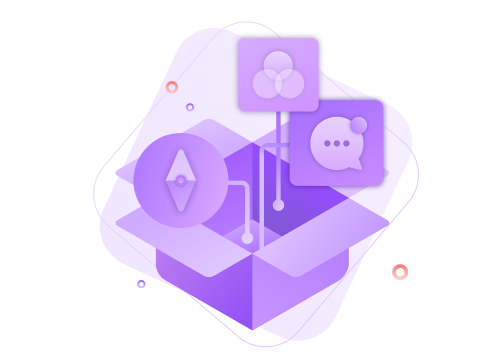
Support More Inputs
Fully provide input support including keyboard, mouse, gestures, joystick and more

Highlighted Features
1. Widget Library
A concisely visualized library that organizes, categorizes, and manages commonly used prefabs in projects as components. It also allows for quick creation and easy use of these prefabs.
- Manage and Organize
- Quick Create and Easy Use
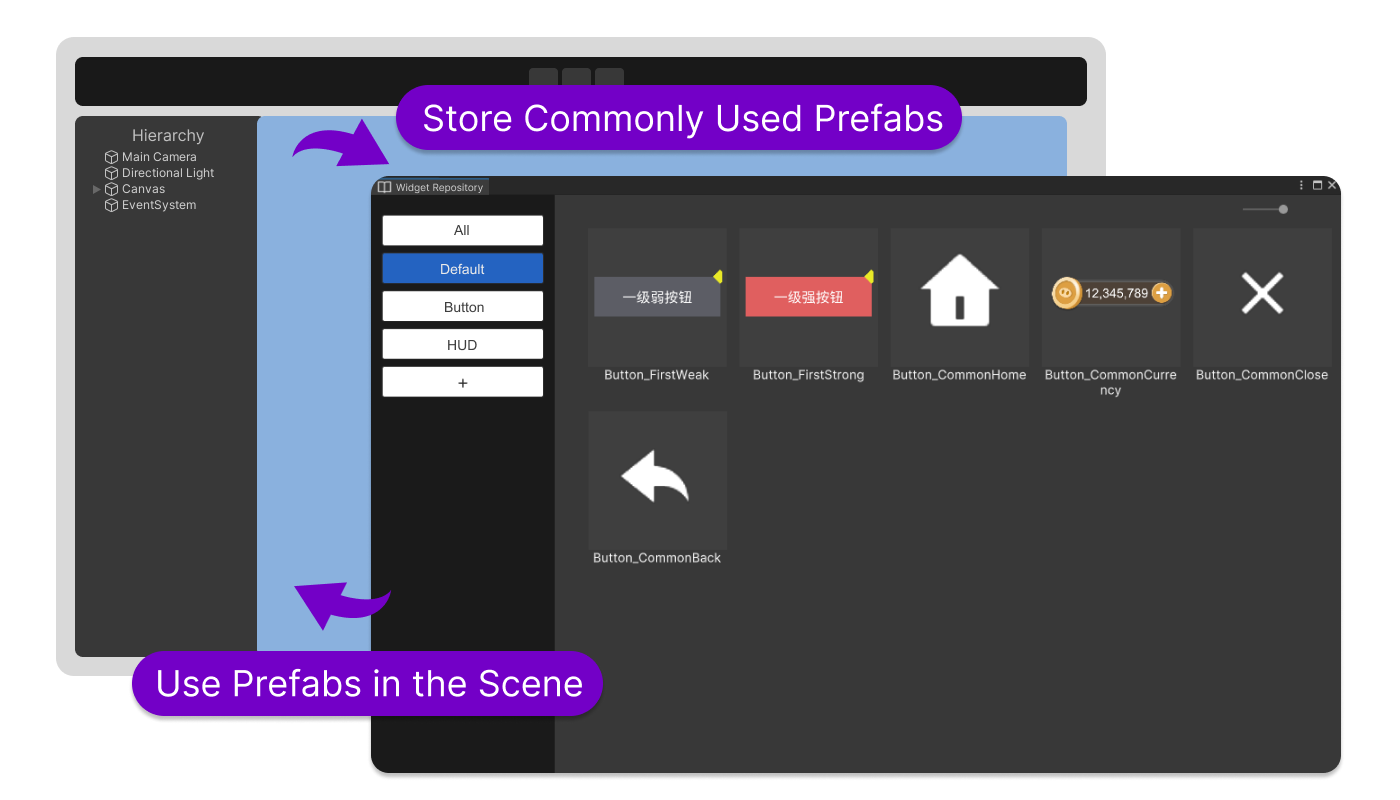
2. Beginner Guide
Providing a complete set of pre-built and customizable templates for creating a Beginner Guide interface to meet a project's specific needs.
- Quick Configuration of Guide Steps
- Various Gesture Presets and Customizations
- Support Strong, Medium and Weak Guide
- Game Pad Guide Configuration
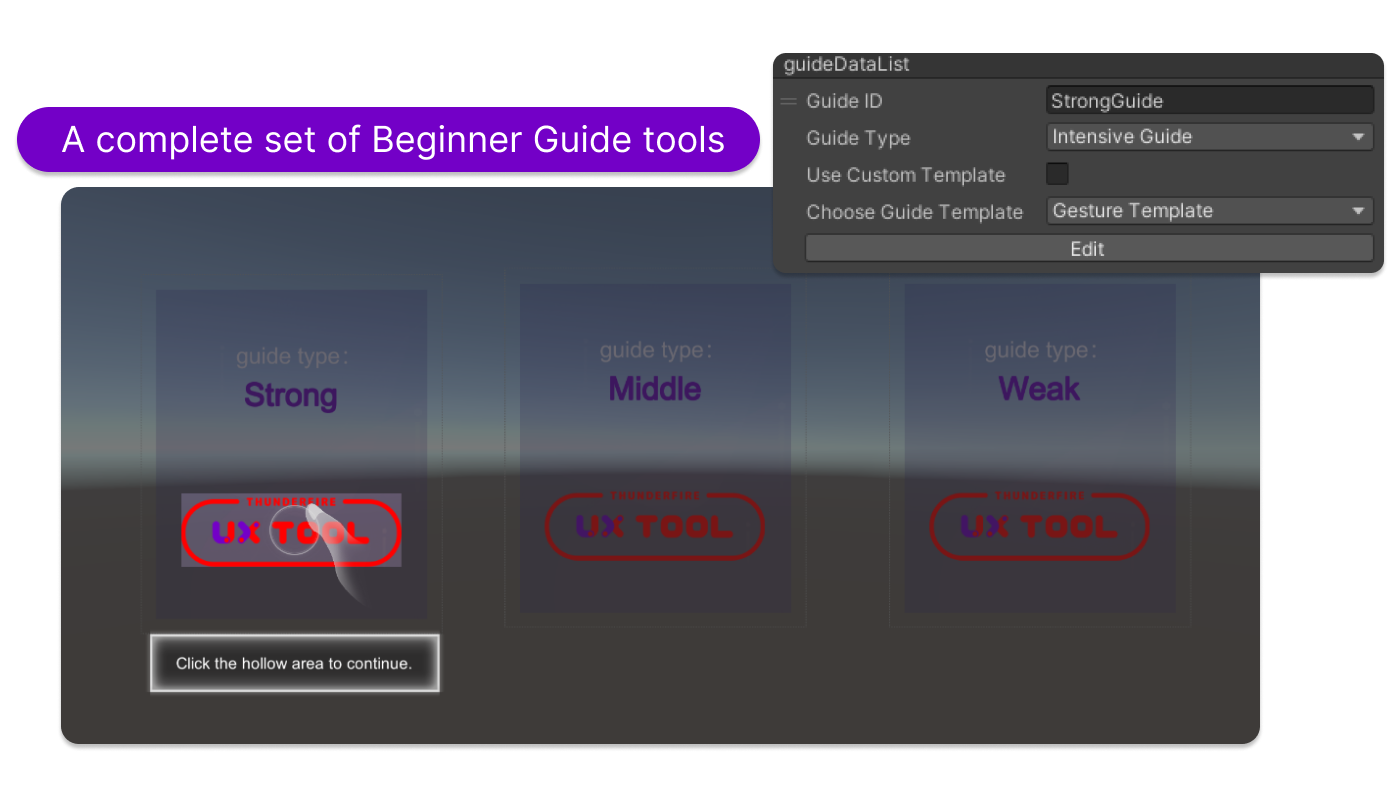
3. Localization
Localization tool supports configuration and content replacement in common languages, allowing for one-click import and recognition of multilingual text and images, with quick preview and switching in the editor.
- UX Text
- UX Image
- Text-Free Mode
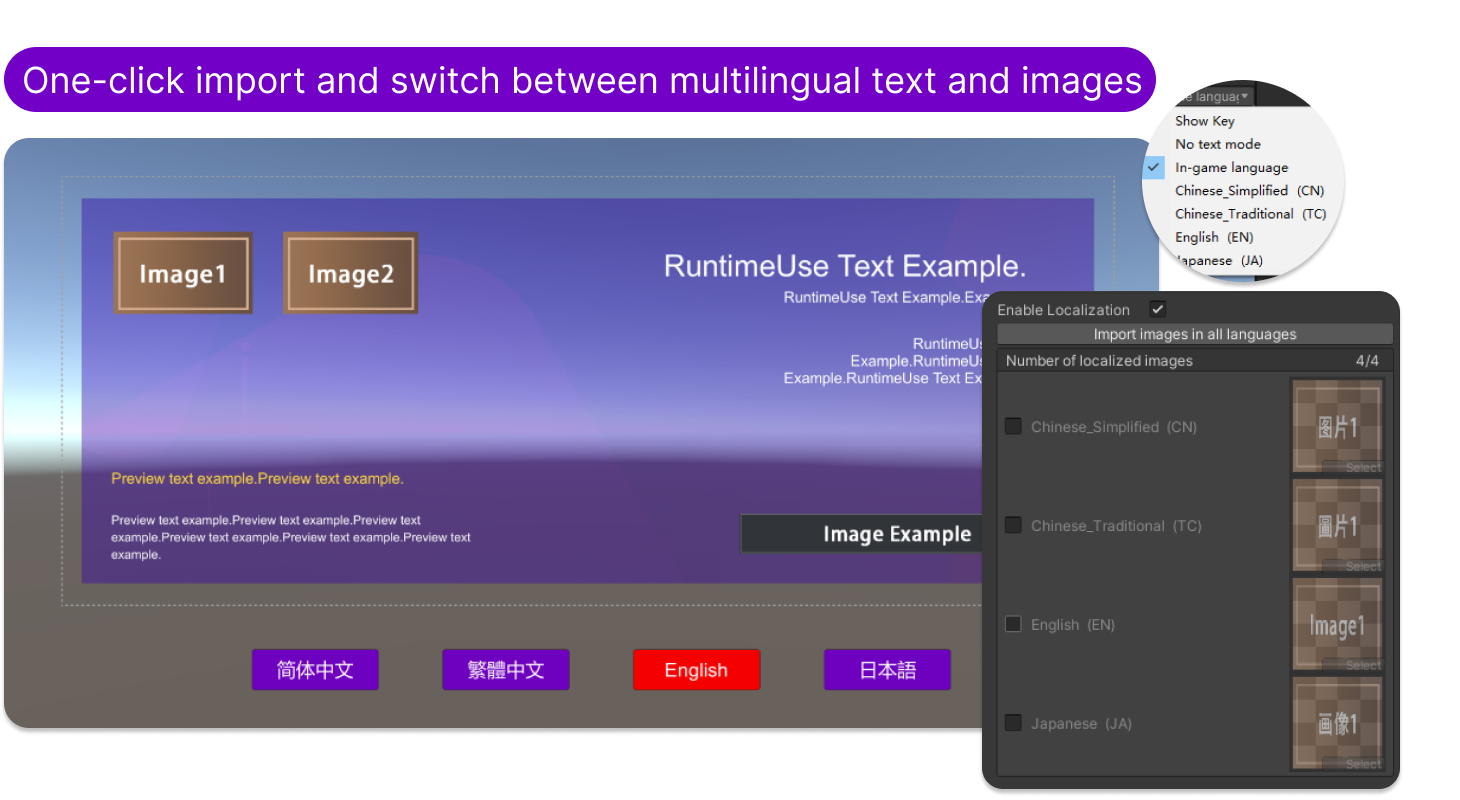
4. Hierarchy Manage
Hierarchy Manage provides a visual way to manage the hierarchy relationships between interfaces in a project. It supports viewing and changing the hierarchy of all interfaces through a panel and using tags to associate interfaces.
- Visualized Hierarchy Panel
- Drag and Drop to Move and Categorize
- Synchronize Project Data
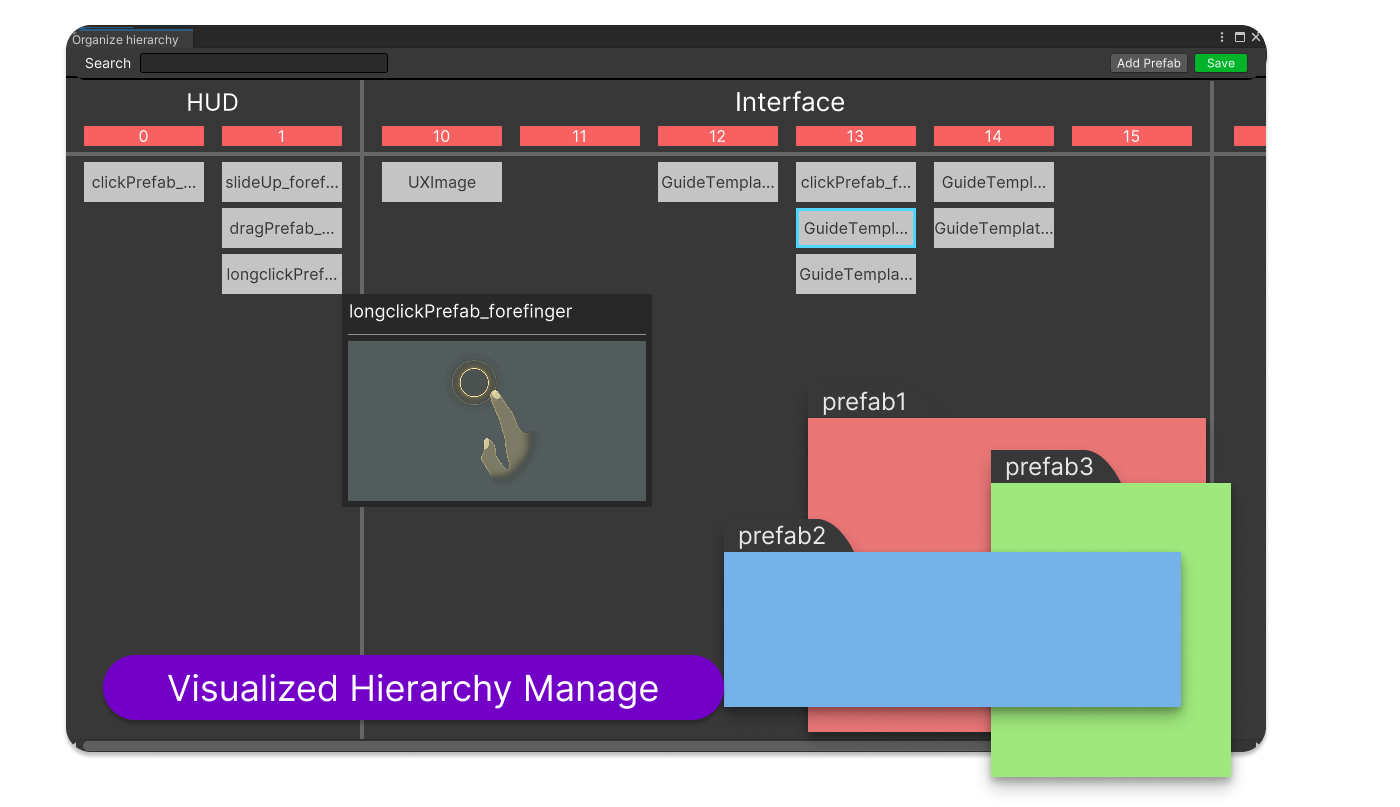
5. Reddot System
Specially designed for the reddot reminder function in the game project, managing the display path of reddots in a tree structure and providing a one-click response for opening and closing effects.
- Reddot Configuration Program Interface
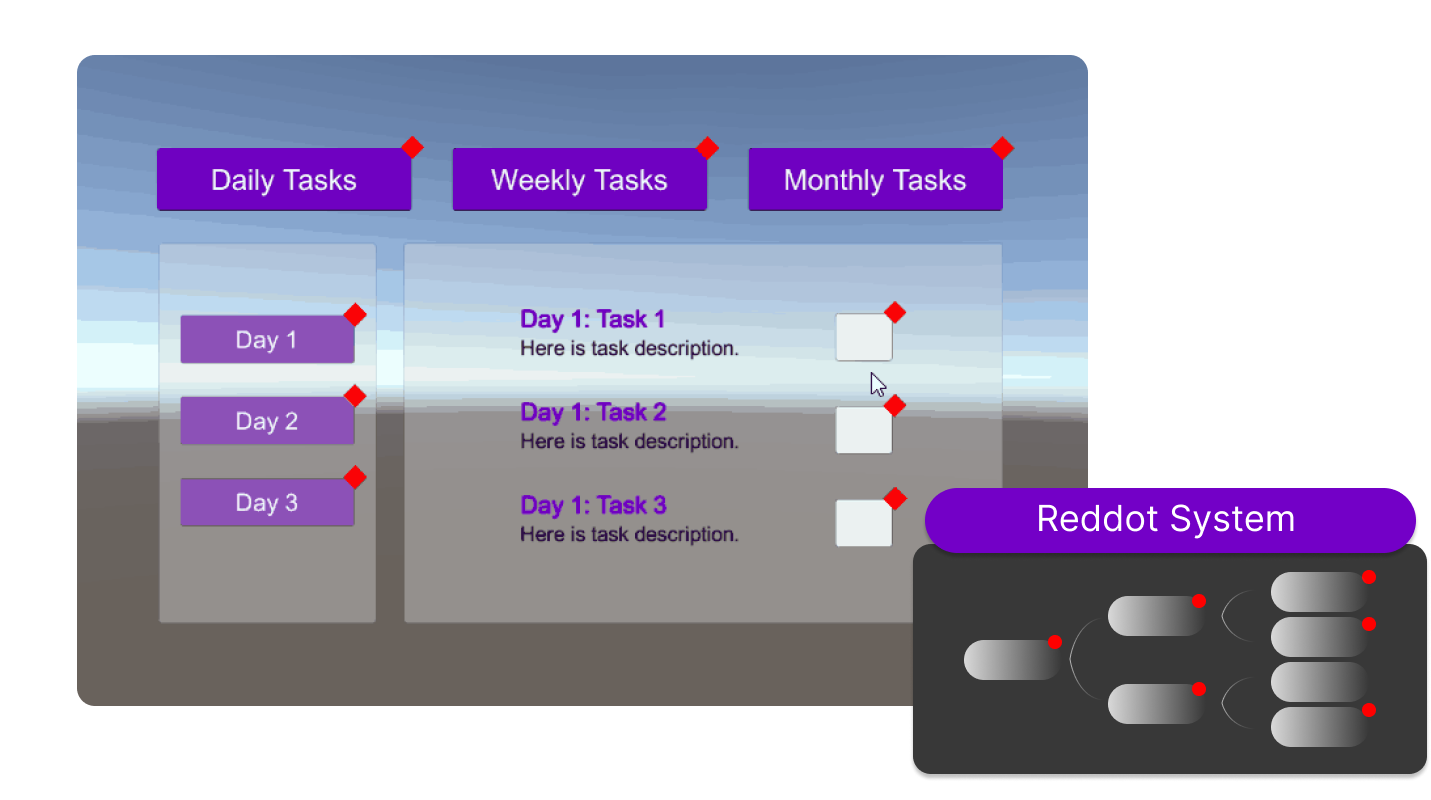
In addition to the above features, ThunderFireUXTool also provides Layout tools such as Guide Lines that aid in interface design, Quick Background, Prefab preview tools, and extensions for Unity's original graphic controls. These features help improve development efficiency and convenience.
Cooperation Cases
ThunderFire UXTool has partnered with multiple NetEase games that are either already released or currently in development, to provide them with customized support such as interface tools, resource checks, and performance analyses. These tools have been deeply integrated into multiple stages of game development, resulting in valuable project experience.

Dunk City Dynasty

NARAKA: BLADEPOINT Mobile

NARAKA: BLADEPOINT Console
ThunderFire UXTool has just released version 0.9 "BeeEater" after undergoing multiple rounds of internal and external testing. It is now available for long-term public testing on the official Unity Asset Store. We invite you to install and use this efficient tool in your projects, whether they are new or in development. ThunderFire UXTool can be easily integrated and used, providing a seamless experience for your workflow.
Link to Unity Asset Store Page:ThunderFireUXTool | Utilities Tools | Unity Asset Store
Try it out in your game project and we would love to hear your thoughts and feedback to make it even better. Feel free to contact us through our official website, Discord and Email:
Official Website: https://uxtool.netease.com/en
Discord Invitation Link: https://discord.gg/PKS6DehrAc
Email Address: ThunderFireUXTool@service.netease.com





