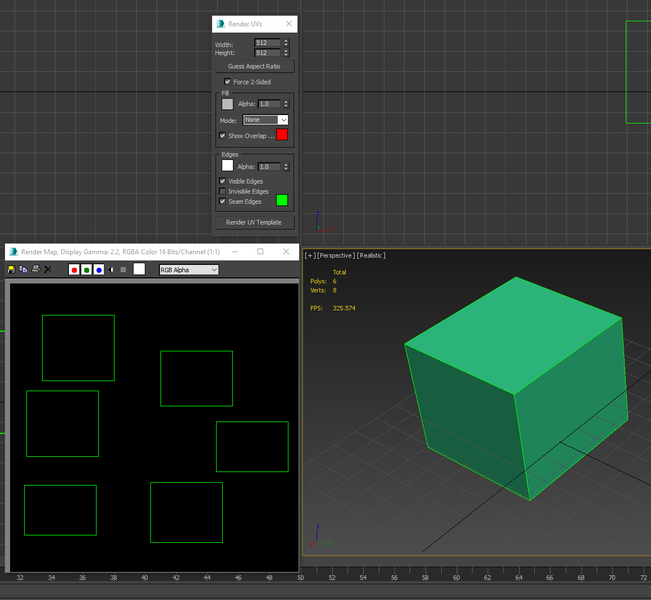I have a C++ Mesh class which looks like this:
//Vector3F is float[3]
class Mesh{
Vector3F* positions;
...
Vector3F* colors1;
Vector3F* colors2;
public:
void draw();
};
void Mesh::draw()
{
.....
glVertexPointer(3, GL_FLOAT, 0, positions);
if(colors1) glColorPointer(3, GL_FLOAT, 0, colors1);
if(colors2) ?
...
}
So how can I use both vertex color sets colors1 and colors2?