Hi
a *.cpp is compiled but seems ignored in runtime and I cannot debug. Tried all kind of visual studio settings without luck. Any help? Many thanks.
Hi
a *.cpp is compiled but seems ignored in runtime and I cannot debug. Tried all kind of visual studio settings without luck. Any help? Many thanks.
That's not really enough information. Did you compile bin debug mode? Did you put in any break points.
Sounds like it might be a superfluous .cpp file that is never linked/called.
🙂🙂🙂🙂🙂<←The tone posse, ready for action.
Gnollrunner said:
That's not really enough information. Did you compile bin debug mode? Did you put in any break points.
Yes. Only modifying the MSFS SDK gauges aircraft example. This compiles until I changed the project name. Then I got missing callback but no more errors after
renaming also that cpp file which is now being ignored. Oh well fun SDK times ahead…
Renaming my compiled wasm file to as it was originally and it works. I suspect the macro:
MSBuildProjectName
but where is it defined? How to change? Other suggestions? Thanks
MikeCyber said:
Renaming my compiled wasm file to as it was originally and it works. I suspect the macro:
MSBuildProjectName
but where is it defined? How to change? Other suggestions? Thanks
Hi, the MSBuildProjectName is a Reserved property from MSBuild and cannot be directly manipulated. But according to the docu it resolves to the project file name without extension.
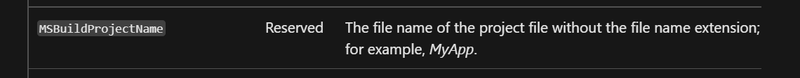
Did you rename the Solution (.sln) and Project (.vcxproj) files too? Basically you need to rename all the files with the project name.
Steps:
1. Close Visual Studio / Close the Solution
2. Open the Solution file with a Texteditor and change the name of the Project file too.
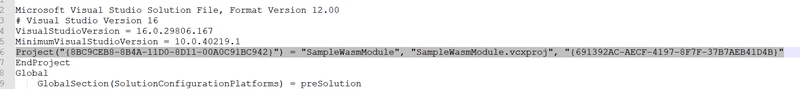
3. Open the Project file with a text editor and change the Project Name and maybe the Root Namespace (make sure your code knows about this change if it gets used somewhere).
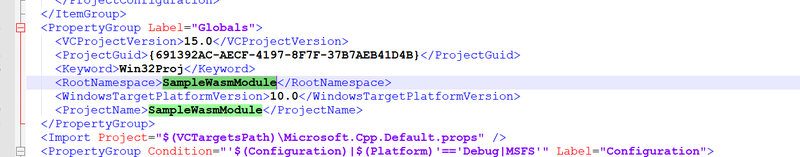
4. Reload the Solution and it should compile now
“It's a cruel and random world, but the chaos is all so beautiful.”
― Hiromu Arakawa