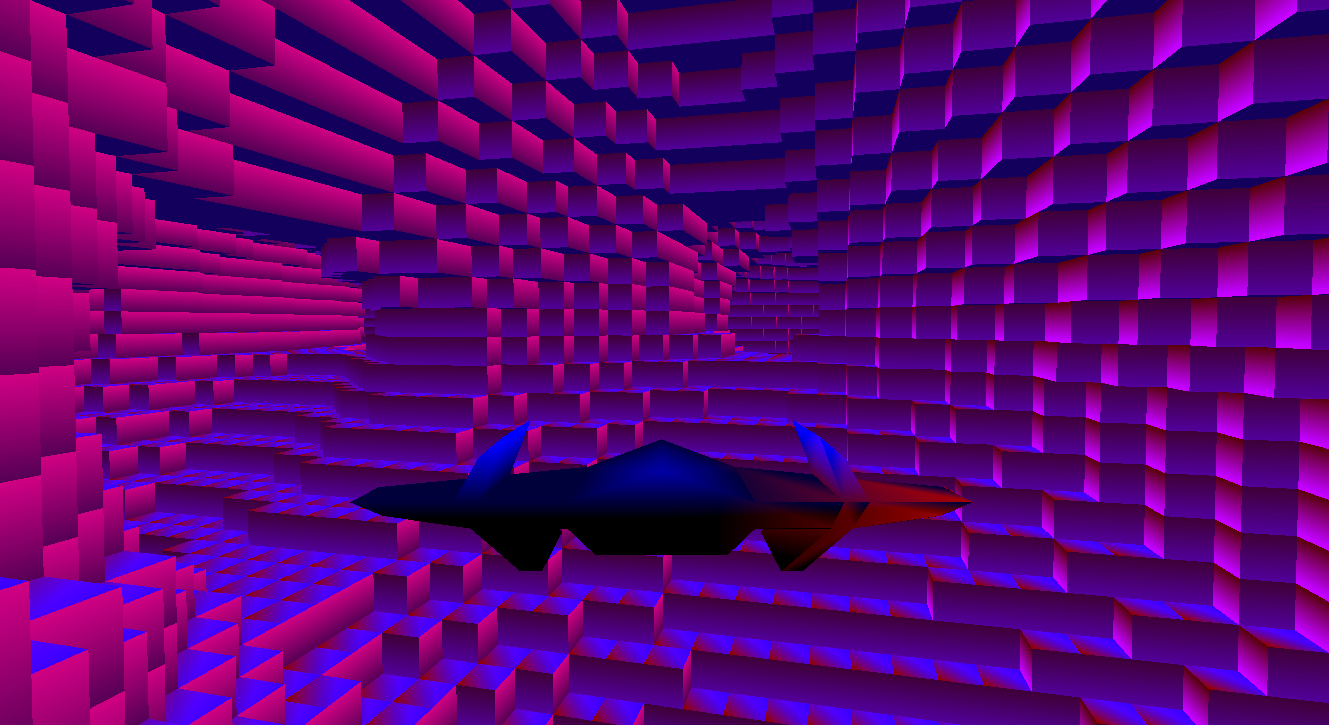Hi. I'm having a lot of fun programming a “flying” in wormholes game.. The goal is to fly as long as possible with constantly increasing speed in randomly generated “wormholes/tunnels”. I had really good fps when i was just generating one “tunnel”, but when i added more tunnels, fps dropped a lot. I have tried with glQueries to avoid rendering tunnels i dont see. But it doesn't work fast enough when speed is increasing. My question is. Are Queries still a smart/correct way to do it (with opengl), and im just doing it wrong. -Or could there mayebee be some other methods which could be faster/better?
The way i do it now is to split the world in to regions, and then run queries for each region in front of “camera/player”.