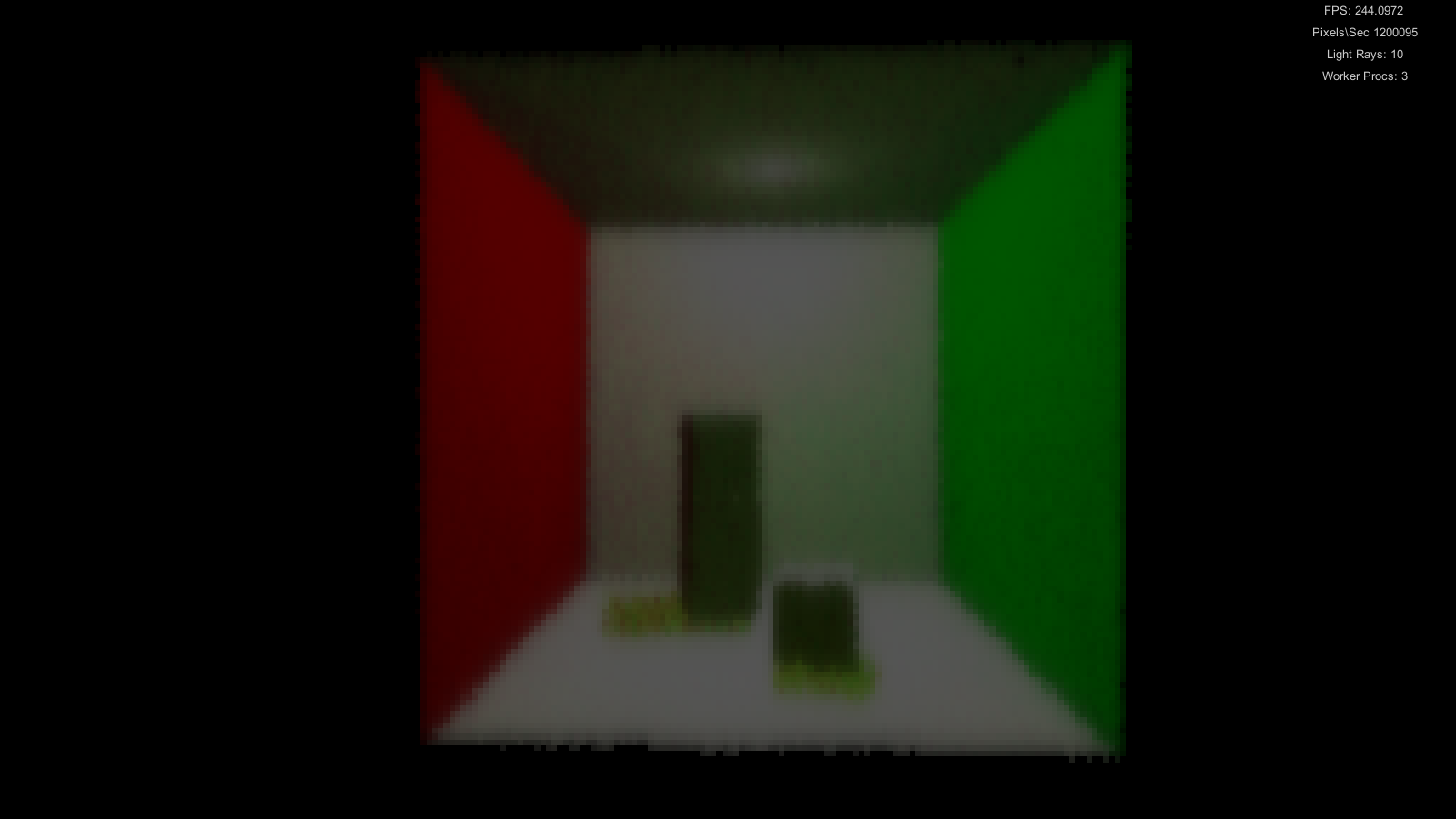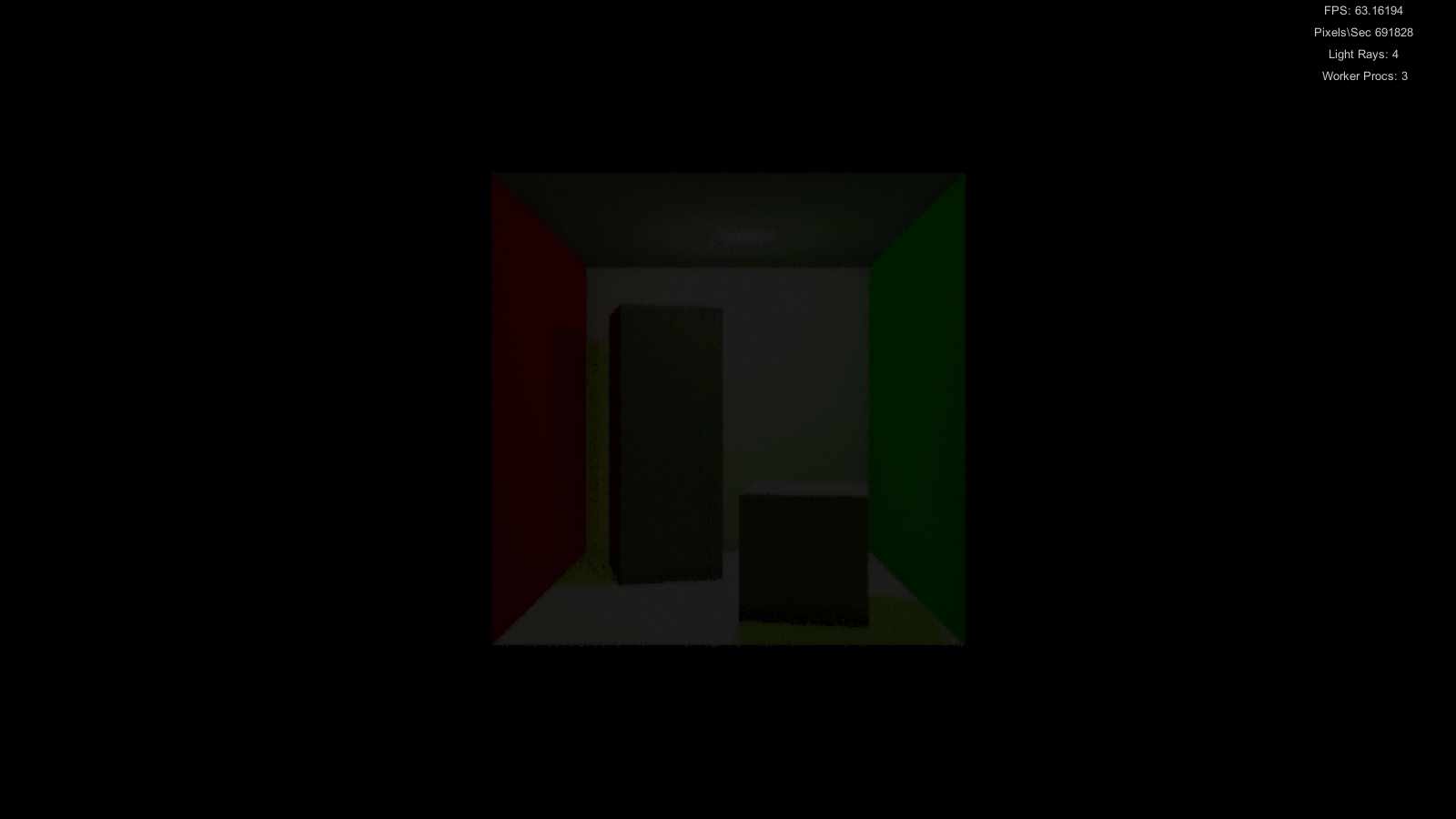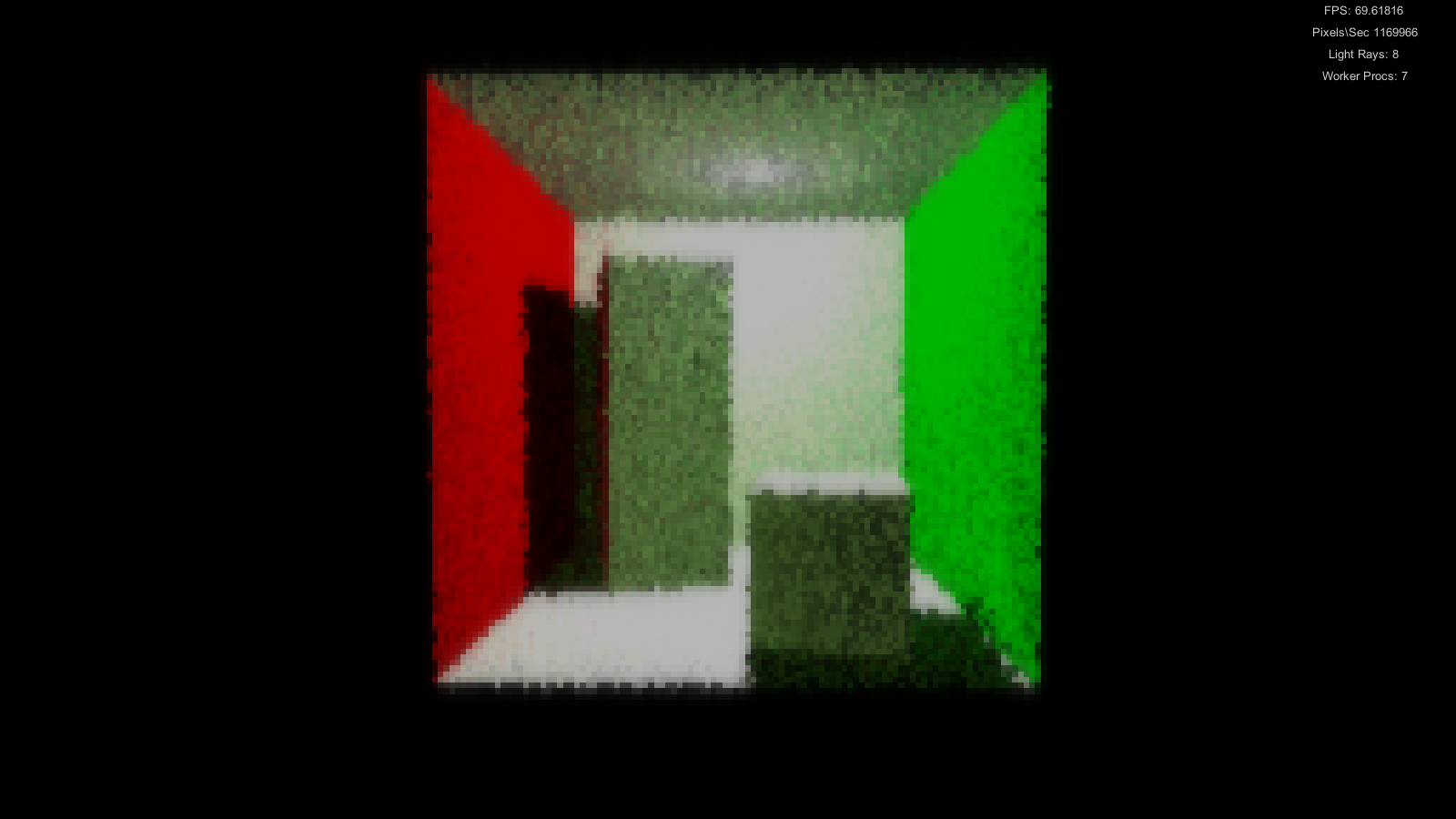Working on a path tracer… right now it has a variable sample rate per pixel since where ever the light hits is transformed to screen space and that pixel is sampled… each light ray bounces 20 times before another primary light ray is cast. I made a video using a 2 core cpu with 4 threads. Currently there are 3 worker processes that actually calculate the light bounces and 1 process does the image composition and blurring.
It's made using local udp networking to communicate through the different processes since unity doesn't allow using their components on multiple threads so it should scale pretty well with more cores.
This was made with unity btw.
I made a ray tracer about a year ago that had GI and ambient occlusion and had no noise since the light rays weren't randomized but I kinda need randomized rays in this case to make sure the screen is evenly rendered, it wasn't scalable to multiple cores and was kinda slow. This one can have the performance adjusted to the user's liking.
This has about 17 active light rays. But they are variable bases on current performance. It's render resolution is 192x108.
Anyways, enjoy.
Oops Accidentally posted in wrong form… maybe I can get someone to move it to graphics programming?
Edit uploaded new vid… rendering at 384x216