Hello everybody
How are you?
I'm new to the Forum. So please bare with me.
So, I've just watched this very interesting presentation from Alex Fry regarding HDR Color Grading for Frostbite Engine Games, using DaVinci Resolve.
And I decided to give it a chance myself. So this might not be the average post on the forum, and I apologise for it. But I figured, if you guys can help me, then who in the world?.
I'll try to explain very briefly what I've done. I've created LUTs for other games in the past (not Frostbite engine games, and not HDR LUTs) successfully, importing them into the game and achieving the results I wanted.
The procedure usually is, you import a Neutral LUT (32x32x32) texture into the game, like this:

Then take an in-game screenshot, load that screenshot, paste the Neutral LUT texture on top of it and do all the color correction in Photoshop or DaVinci Resolve, crop the tweaked LUT texture, save it as PNG or DDS and import it back into the game. That was about it. I usually always used Photoshop to do this, through all these years.
But EA SPORTS changed things for FIFA when they moved to Frostbite, to include HDR displays.
The LUTs are now 33x33x33. So I tried doing it the same way, but the result in-game is very different to what I see in Photoshop. Usually over-exposed, and with hue shifts.
So when I found that presentation from Alex Fry and saw they were using DaVinci Resolve to colorgrade for HDR I thought I had found the solution to my problem. But nope.
Images can speak a thousand words: This is the result I see in DaVinci Resolve:

And this is what I see once I crop the LUT Texture, export it as PNG and import it back to the game in the same format (33 slices of 33x33).

As you can see... not the same at all.
I tried nearly everything I could think of, almost all combinations from this window.
From ACES, to DaVinci Color Managed, to BT 2020, or 2084, etc. And I think I've gotten close enough, I must be missing just a little step here.
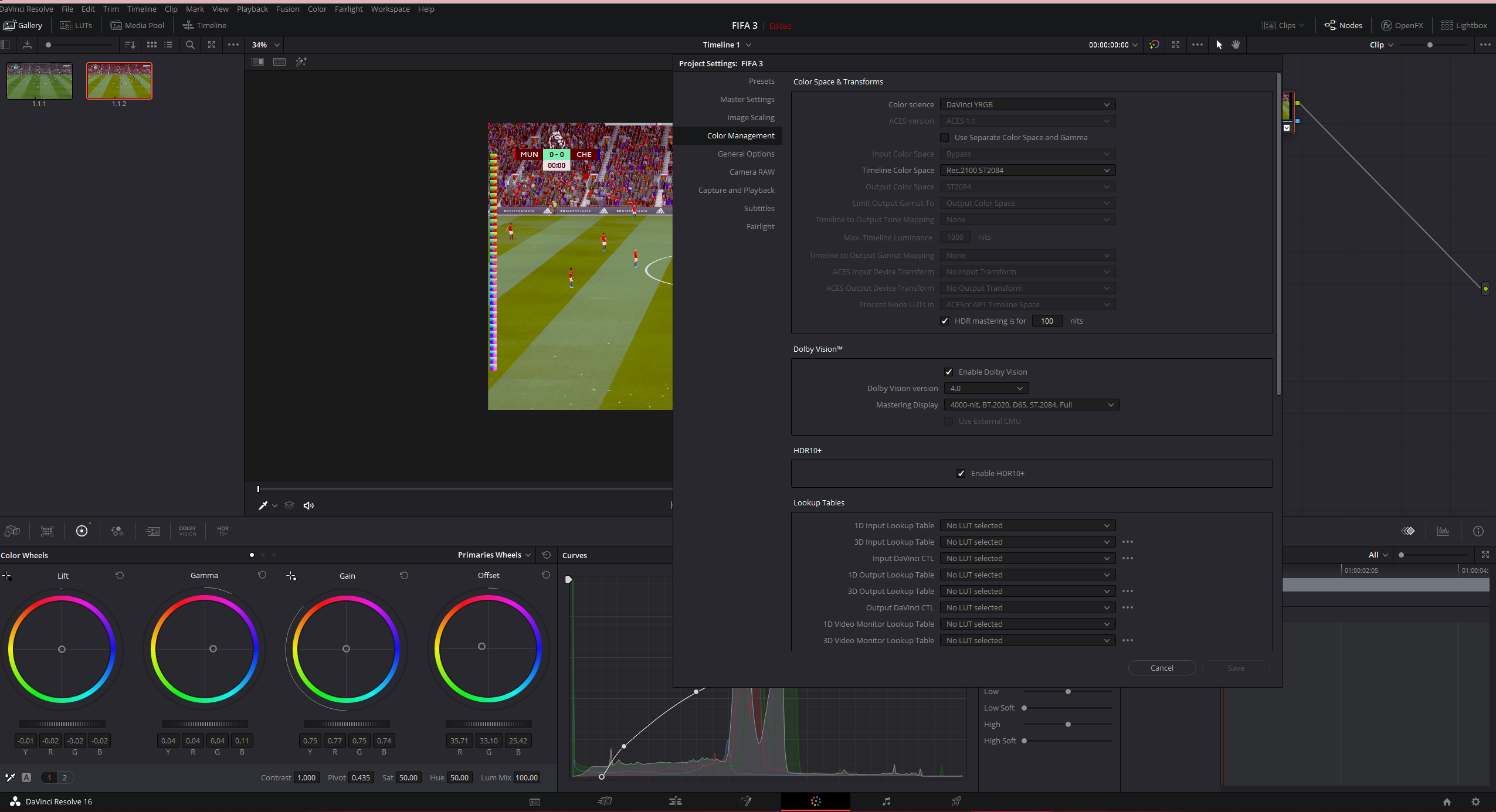
Even adding a second Node with a Curve (suggested in MysteryBox's Tutorial)

I've also tried enabling AND disabling the Node's HDR Mode and importing the texture both ways.
Nothing seems to work.
Either colors are too washed up, or the in-game result is a lot brighter or over-exposed.
Oh and infally: I've also tried exporting the LUT, not as the texture itself, but as a .CUBE file and then applied that .CUBE LUT in Photoshop as a Color Lookup Table in Photoshop to the original Neutral LUT Texture, just to see if maybe the other way was giving me different color information, but no. Both LUT Textures were the same.
I really hope one of you can help me.
Thank you very much for taking the time to read this and help.





