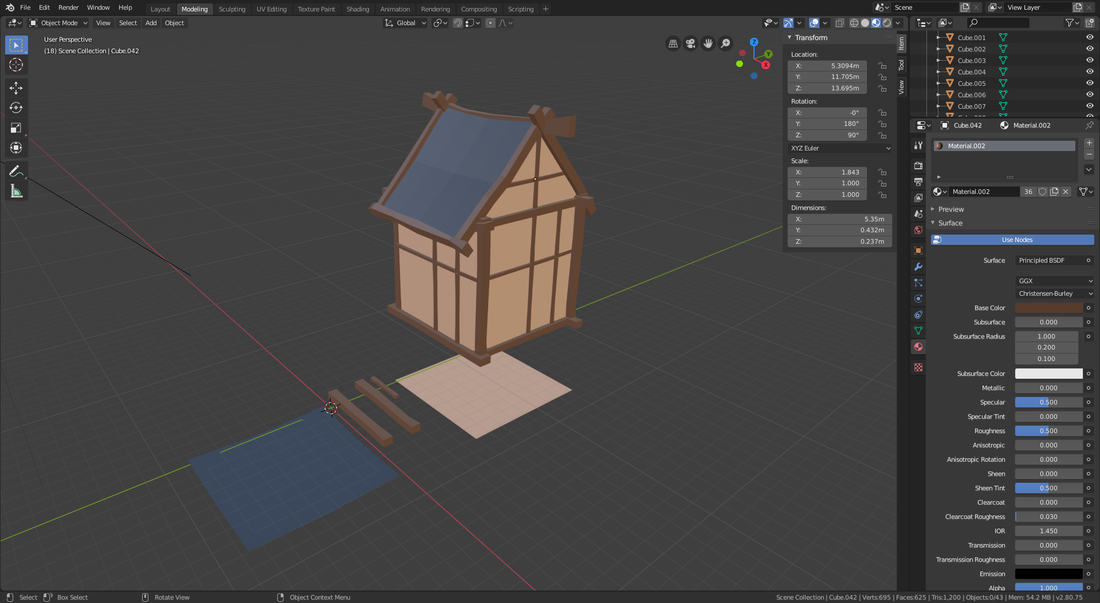Hello Girls, Ladys, Boys and Gentlemen.
I want to create Game Assets with Blender, for the use in a Game in Unity.
It will not be High Poly, but with PBR Textures.
For this example I just made up a 3 minute House to show you the problem.
The First Picture with the yellow Roof is one Object made out of one Block. Without using a second Object.
The Second Picture is a house, completely made out of the objects laying on the "floor" and just put together without
connecting any vertexes. So its a bunch of loose objects.
Should I avoid the second solution or can i go with it whitout big problems? Its just easy as hell and done quickly. The First Version is "Waterproof" but
does this make a difference? I have searched for a "Best practise" in Game Assets, but I only found the typical "Avoid geometry whenever possible" Answer.
What is the BEST PRACTISE for Game Assets made in Blender.