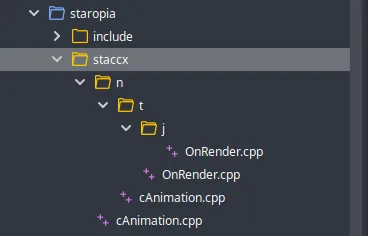I am somewhat frustrated that i could not find an IDE that fits my imaginations (Debian 10 user). Here's what i tried until now and why none of them really pleased me:
- Code::Blocks: frequently just crashes, has problems with my pc's config and does not display file contents correctly. Also, the display of directory structures is tricky and error prone, it is easy to put files in the wrong places. Good thing is it uses make. But due to the crashes it is not mine to use.
- Eclipse CDT. The one i use now. It is ok so far, only needs a restart 1 or 2 times a day, especially working with the real directory structure on disk and debugging with gdt is really creamy. But it is a huge pile of bloatware as it brings all that java stuff with it (around 600MB in all), and it brings its own project tools, make integration is buggy, which is a shame.
- Emacs. My opinion ? Computer science folklore. Unusable if you're not an oldtimer (which i am) with a mind like a memory chip (which i haven't). I am aware that now some fingers may be hovering over the downvote button now ^^. But i'd rather use sed than emacs.
- Codelight. Nice and lean, uses make. Very nice type ahead function. Haven't tried debugging because i can't figure out how to work with the directory structure. I don't want virtual directories and such, i want to work with the real structure my project has on disk, on pc or on notebook. And the project already has quite a few files, maybe a hundred. Am i supposed to build the directory by hand in virtual folders ? What if i change things ? Nope, i can't use an IDE that doesn't let me use the file system.
- QT creator. Being forced to say yes to another 600MB of stuff i don't need (clang and connected libs and stuff, but i use the gcc) drove me off.
So, if i wanted an IDE that uses gcc and gdt as a debugger, lets me work with the directory structure, doesn't bring too many extras plugins mods whatever, which ones would you guys recommend ? Cost free, i mean ...
Cheers ?