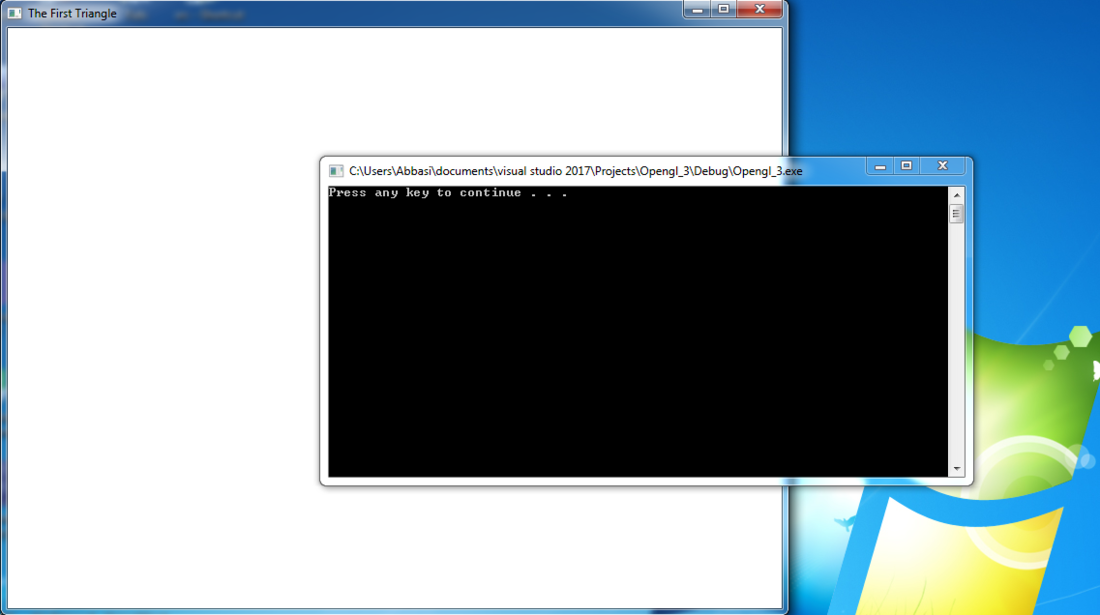Hello all,
I'm very new on OpenGL and at this beginning I've found it very complex. I would think C++ is the most complex language but it's better.
Anyway, the code below is for rendering my first triangle. Please take a look:
#include <glad/glad.h>
#include <GLFW/glfw3.h>
#include <C:\Users\Abbasi\Desktop\std_lib_facilities_4.h>
using namespace std;
//*********************************
int main()
{
glfwInit();
glfwWindowHint(GLFW_CONTEXT_VERSION_MAJOR, 3);
glfwWindowHint(GLFW_CONTEXT_VERSION_MINOR, 3);
glfwWindowHint(GLFW_OPENGL_PROFILE, GLFW_OPENGL_CORE_PROFILE);
GLFWwindow* window = glfwCreateWindow(800, 600, "The First Triangle", NULL, NULL);
if (window == NULL)
{
cout << "Failed to create GLFW window" << endl;
glfwTerminate();
return -1;
}
glfwMakeContextCurrent(window);
if (!gladLoadGLLoader((GLADloadproc)glfwGetProcAddress))
{
cout << "Failed to initialize GLAD" << endl;
return -1;
}
glViewport(0, 0, 700, 500);
float vertices[] = {
-0.5f, -0.5f, 0.5f,
0.5f, -0.5f, 0.5f,
0.0f, 0.5f, 0.0f
};
unsigned int VBO; // Creating a vertex buffer object
glGenBuffers(1, &VBO);
glBindBuffer(GL_ARRAY_BUFFER, VBO);
glBufferData(GL_ARRAY_BUFFER, sizeof(vertices), vertices, GL_STATIC_DRAW);
// Creating the Vertex Shader
const char* vertexShaderSource = "#version 330 core\nlayout (location = 0)"
"in vec3 aPos;\n\nvoid main()\n{\ngl_Position ="
"vec4(aPos.x, aPos.y, aPos.z, 1.0);\n}\n\0";
unsigned int vertexShader = glCreateShader(GL_VERTEX_SHADER);
glShaderSource(vertexShader, 1, &vertexShaderSource, nullptr);
glCompileShader(vertexShader);
//check the vertex shader compilation error(s)
int success;
char infoLog[512];
glGetShaderiv(vertexShader, GL_COMPILE_STATUS, &success);
if (!success)
{
glGetShaderInfoLog(vertexShader, 512, nullptr, infoLog);
cout << "ERROR::SHADER::VERTEX::COMPILATION_FAILED\n" << infoLog << endl;
}
// Creating the Fragment Shader
const char* fragmentShaderSource = "#version 330 core\n"
"out vec4 FragColor;\n\nvoid main()\n{\n"
"FragColor = vec4(1.0f, 0.5f, 0.2f, 1.0f);\n}\n\0";
unsigned int fragmentShader = glCreateShader(GL_FRAGMENT_SHADER);
glShaderSource(fragmentShader, 1, &fragmentShaderSource, nullptr);
glCompileShader(fragmentShader);
//check the fragment shader compilation error(s)
glGetShaderiv(fragmentShader, GL_COMPILE_STATUS, &success);
if (!success)
{
glGetShaderInfoLog(fragmentShader, 512, nullptr, infoLog);
cout << "ERROR::SHADER::FRAGMENT::COMPILATION_FAILED\n" << infoLog << endl;
}
// Linking both shaders into a shader program for rendering
unsigned int shaderProgram = glCreateProgram();
glAttachShader(shaderProgram, vertexShader);
glAttachShader(shaderProgram, fragmentShader);
glLinkProgram(shaderProgram);
//check the shader program linking error(s)
glGetProgramiv(shaderProgram, GL_LINK_STATUS, &success);
if (!success)
{
glGetProgramInfoLog(shaderProgram, 512, nullptr, infoLog);
cout << "ERROR::PROGRAM::SHADER::LINKING_FAILED\n" << infoLog << endl;
}
glUseProgram(shaderProgram);
// We no longer need the prior shaders after the linking
glDeleteShader(vertexShader);
glDeleteShader(fragmentShader);
glVertexAttribPointer(0, 3, GL_FLOAT, GL_FALSE, 3 * sizeof(float), (void*)0);
glEnableVertexAttribArray(0);
unsigned int VAO;
glGenVertexArrays(1, &VAO);
glBindVertexArray(VAO);
glDrawArrays(GL_TRIANGLES, 0, 3);
system("pause");
return 0;
}
the output is the following image. My questions are:
1- why doesn't the code render the triangle which is meant in the code please?
2- Apart from that part, is the code standard? That is is the code the one a teacher would write for a student to be well written and good code?