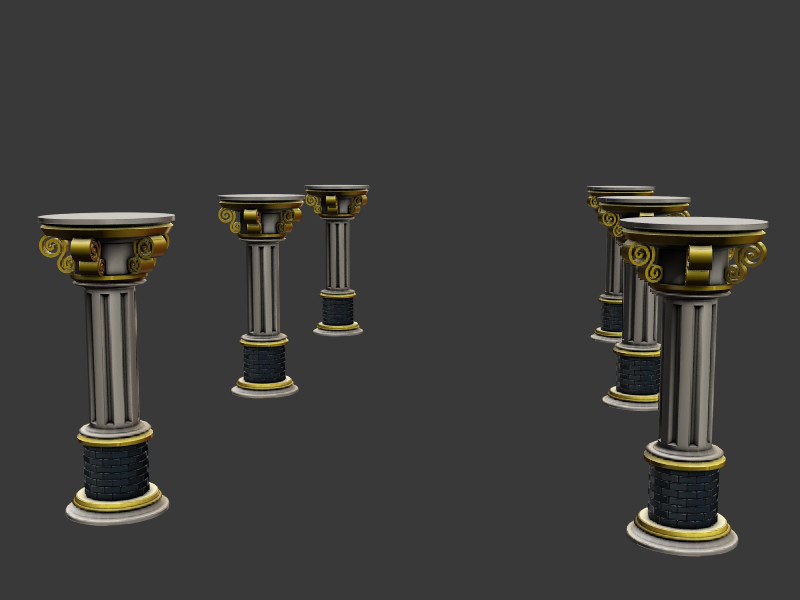5 hours ago, JoeJ said:
You could downsample and combine the textures at startup, but probably recompressing takes too long Maybe putting 3 lods of baked textures with the app is an option.
Something for me to try in my next mobile game. I will have to fix this at some point but for now I like the style I discovered. The other thing is I am getting more crisp results with matcaps and the high dpi screens.
Honestly I am hoping to solve this by just waiting for the mobiles to upgrade. I don't have any rendering problems on the new mobiles. For now I could just work around it by trying different art styles.
I spend most of the afternoon working on this, doing tests and deciding on the final look.
So I made some basic Matcaps and a basic test model. I was really lazy with the test model and just used Blender's auto shadow map to make a quick shadow map for it. This was a mistake as it pushed the vertex count to 22140 for a 7 380 tri model. I will use proper shadow maps for my final models.
Concept in Blender:
The above image shows what I am more or less aiming for. I like this look, reminds me of the old school RPGs. I think with some outlines it could even look 2D. This would be nice as I notice mobile users are reluctant to download 3D games.
My progress in Unreal:
The above image doesn't look like much, but it is important to note that this was taken using a emulator. This is what it looks like on mobile now. I still have to add the screen space AO and bake shadow maps; both these Unreal will do for me. Then I want to blend the matcap colors using the vertex colors, this should provide even smoother looking colors, I hope.
I decided to switch to Unreal. The performance tests I did this afternoon proved it will be better for what I am planing. Besides if I wanted I could just move back to Unity at any time.
Performance is great at the moment. I can replace one of my old models (around 2 000 tri) with 4 of these (around 30 000 tri). I expect even more gain when I optimize the shadow map.
The other benefit is that my old models are around 6 MB before compressed where these are less than 500 KB. It roughly works out t a quarter of the size after compression. This was what I predicted as there isn't much to compress in the smaller files.
I will now need to re-make all my models for my game:
One thing my new models need is for the normals to be baked into the mesh, none of my old models where made for these.
In the above image the regular low poly model can be seen on the left. The middle one has the baked normals. The one on the right shows the wire frame, note the bricks as they have to be all modeled in now; where I would have just used a cylinder and some textures.
Conclusion:
I have some better understanding of what my texture problem is. At the moment it looks like my understanding of the mobile rendering pipeline is wrong. I have decided that this work around would be better for my end goal even if it means I will need to start the game over.
There is some real benefits to gain from using matcaps like this. It also produces a art style not common among mobile games that should set the game apart from the rest. Mostly I want the reduction in size.