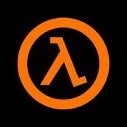First of all a big thank you for providing feedback! 
#JTippetts:
Yes I totally agree. The issue was with the shadow rendering I wrote it allowed blocks to only cast shadows on the map grounds. The world is built up from four layers more or less, ground, floor level blocks, player level blocks and "ceiling" level blocks. The blocks do have different heights but are still sort of locked in this layered structure. Since the current setup only allows block to cast shadows on ground and not other blocks means that the walls (which are player level) dont cast shadows on the floor blocks thus the wall shadows and perspective disappears. Huh.. I hope that explanation was not to confusing  But what I will try to do now then is to rearrange it so that I sort the blocks according to height before drawing blocks and their shadows. By doing this I think I could get the blocks to shadow each other. That way I should be able to have dungeon walls to get a little bit perspective when drawn.
But what I will try to do now then is to rearrange it so that I sort the blocks according to height before drawing blocks and their shadows. By doing this I think I could get the blocks to shadow each other. That way I should be able to have dungeon walls to get a little bit perspective when drawn.
So a good observation which I will try to fix now!
#kseh
A fair question  The dungeon in the picture is from an optional introduction dungeon which is supposed to be a lab/training ground environment designed to provide some of the initial backstory as well as going through the basic gameplay elements one at a time. Its a bunch of different rooms connected by corridors. All the custom (i.e non procedural) areas in the game is designed with the built-in mapeditor so I have different styles of blocks depending on the style of the dungeon but this one is "supposed" to be a lab/complex type area
The dungeon in the picture is from an optional introduction dungeon which is supposed to be a lab/training ground environment designed to provide some of the initial backstory as well as going through the basic gameplay elements one at a time. Its a bunch of different rooms connected by corridors. All the custom (i.e non procedural) areas in the game is designed with the built-in mapeditor so I have different styles of blocks depending on the style of the dungeon but this one is "supposed" to be a lab/complex type area
I guess it looks a little bit vacant, I have tried placing a bit more "stuff" in the rooms of the dungeon but I think you're right in the sense that I should try to add a bit more small details somehow. I will try to think of some way of doing this. On the map groundlayer I use some doodad palettes as well as a transparent "dirt" layer to get a bit more non-uniform structure. Maybe I could use some similar way of adding a very weak overlay to break the uniformity of the floor patches somehow and anew doodad palette for floors... Hmmm I will have to think a little bit about that one but it could work well
#a_insomniac
Thanks for the appreciation, being a solo hobby-developer it's always nice to hear from time to time that things might be going in the right direction 
You might be spot on when it comes to the lighting. I thought about it and I will try to add a a specular layer to the blocks. If I could manage this I hope I could use it to provide some light reflection imitation on blocks which could be a very nice touch! I will try this!
So, again thanks for the advice guys! During the weekend I will try to implement the three following parts and provide an update back here and the end of the weekend so you could get a chance to see how it panned out  So I will add:
So I will add:
1) Updated shadow-rendering
2) Specular maps for blocks
3) Trying to add some doodad for floor tiles. I can't promise that I will pull that of this weekend though since it also includes drawing all the doodad graphics for different style of floor blocks, but I will try!
Thanks guys!
![]()
![]()
![]()