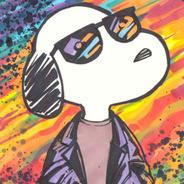Hello! I've been having this error for a couple days and I can't find a way to fix it. If I include SFML/OpenGL.hpp during the build it says this:
c:\mingw\include\sfml\opengl.hpp:46:23: fatal error: GL/gl.h: No such file or directoryI'm using MinGW on windows, my IDE is CLion and CLion uses CMake.
Here's the full error log:
Scanning dependencies of target LearningOpenGL
[ 50%] Building CXX object CMakeFiles/LearningOpenGL.dir/src/main.cpp.obj
In file included from C:\My\folder\path\src\main.cpp:4:0:
c:\mingw\include\sfml\opengl.hpp:46:23: fatal error: GL/gl.h: No such file or directory
compilation terminated.
mingw32-make.exe[3]: *** [CMakeFiles/LearningOpenGL.dir/src/main.cpp.obj] Error 1
mingw32-make.exe[2]: *** [CMakeFiles/LearningOpenGL.dir/all] Error 2
CMakeFiles\LearningOpenGL.dir\build.make:62: recipe for target 'CMakeFiles/LearningOpenGL.dir/src/main.cpp.obj' failed
CMakeFiles\Makefile2:66: recipe for target 'CMakeFiles/LearningOpenGL.dir/all' failed
CMakeFiles\Makefile2:78: recipe for target 'CMakeFiles/LearningOpenGL.dir/rule' failed
mingw32-make.exe[1]: *** [CMakeFiles/LearningOpenGL.dir/rule] Error 2
mingw32-make.exe: *** [LearningOpenGL] Error 2
Makefile:117: recipe for target 'LearningOpenGL' failedAnd here's my code:
#include <SFML/System.hpp>
#include <SFML/Window.hpp>
#include <SFML/Graphics.hpp>
#include <SFML/OpenGL.hpp>
int main()
{
sf::Window window(sf::VideoMode(800, 600), "OpenGL", sf::Style::Default, sf::ContextSettings(32));
while (window.isOpen())
{
sf::Event event;
while (window.pollEvent(event))
{
if (event.type == sf::Event::Closed)
window.close();
}
}
return 0;
}P.S. It works fine when SFML/OpenGL.hpp isn't included.